Tag: Apps
-

How To Use Data Usage On Samsung Galaxy Tab 2
You can view the Wi-Fi or Ethernet data usage on Samsung Galaxy Tab 2. From a Home screen, touch Apps > Settings > Data usage. Touch the Data usage
-

How To Use Yahoo News On Samsung Galaxy Tab 2
Yahoo News display current news and much more from Yahoo on your Samsung Galaxy Tab 2. From a Home screen, touch the Yahoo! News widget
-

How To Use World Clock On Samsung Galaxy Tab 2
The World Clock lets you view the date and time in any time zone on Samsung Galaxy Tab 2. From a Home screen, touch Apps > World clock.
-
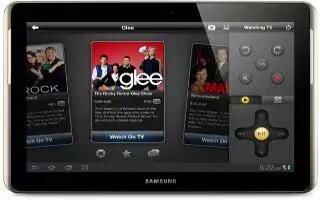
How To Use Smart Remote On Samsung Galaxy Tab 2
Smart Remote allows you to locate and watch programming on your TV and then control entertainment system with gestures from Samsung Galaxy Tab 2.
-

How To Use S Suggest On Samsung Galaxy Tab 2
S Suggest recommends popular applications, when your device is connected to a Wi-Fi, that are guaranteed to be compatible with Samsung Galaxy Tab 2.
-

How To Use S Planner On Samsung Galaxy Tab 2
Your Samsung Galaxy Tab 2 includes a powerful planner to help you organize your schedules more conveniently and effectively.
-
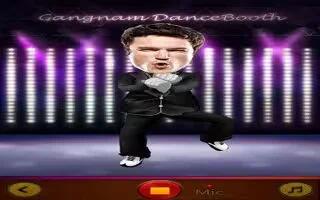
Free Gangnam DanceBooth For iPhone 5
You can enjoy free Gangnam DanceBooth Apps on iPhone 5. Love Gangnam style? Want to dance like PSY? Want to see your family, friends, or colleagues.
-

Free Fandango Movies Times & Tickets For iPhone 5
You can use Fandango Movies Times & Tickets Apps on iPhone 5. Fandango is extending its Mobile Ticket service to Apple’s Passbook, the new iOS 6 apps.
-

How To Use Readers Hub On Samsung Galaxy S3
Learn how to use reader hub on Samsung Galaxy S3. Samsung Readers Hub is a one stop shop for books, magazines and newspapers from around the world.
-
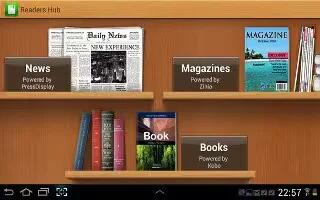
How To Use Readers Hub On Samsung Galaxy Tab 2
Samsung Readers Hub is a one stop shop for books, magazines and newspapers from around the world on your Samsung Galaxy Tab 2.
-

How To Use Polaris Office On Samsung Galaxy Tab 2
Polaris Office Mobile for Android is a Microsoft Office compatible office suite. This application on Samsung Galaxy Tab 2 provides a central place
-

How To Use Play Store On Samsung Galaxy Tab 2
Google Play Store provides access to downloadable applications and games to install on your Samsung Galaxy Tab 2. It also allows you to provide
-

How To Use Next Issue On Samsung Galaxy Tab 2
Next Issue offers enhanced editions of the worlds most popular magazines, optimized for Samsung Galaxy Tab 2. Everything you love about the print
-

How To Use Netflix On Samsung Galaxy Tab 2
Watch TV shows and movies, streaming from Netflix on your Samsung Galaxy Tab 2. Netflix is the worlds leading subscription service for watching TV
-

How To Use My Files On Samsung Galaxy Tab 2
Find, view, and manage folders and files, such as music files, photo files, video files, and so on, stored on your Samsung Galaxy Tab 2.
-

How To Use Dropbox On Samsung Galaxy Tab 2
Dropbox provides access to your personal computer files directly from your Samsung Galaxy Tab 2. It allows you to take your files with you
-

How To Use Memo On Samsung Galaxy Tab 2
Create and manage text memos and use Bluetooth to send memos to paired Bluetooth devices on your Samsung Galaxy Tab 2. From a Home screen, touch Apps
