Tag: App Store
-

How To Copy Content Between Phone And Computer – Nokia Lumia 925
Learn how to Copy content between phone and computer on your Nokia Lumia 925. Copy photos, videos, and other content created by you.
-
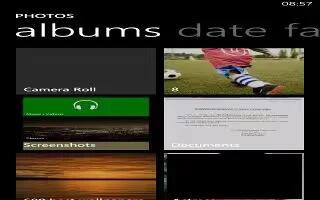
How To Create Album – Nokia Lumia 925
Learn how to Create album on your Nokia Lumia 925. To easily find photos of an occasion, a person, or a trip, organize your photos.
-

How To Use App Store – iPad Air
Learn how to use app store on your iPad Air. Use the App Store to browse, purchase, and download apps specifically designed for iPad.
-

How To Use SkyDrive – Nokia Lumia 1020
Learn how to use skydrive on your Nokia Lumia 1020. Store your stuff in the clouds. You don’t need to worry about freeing memory.
-

How To Use App Store – iPhone 5C
Learn how to use app store on iPhone 5c. Internet connection and an Apple ID to use App Store. The App Store is not available all areas.
-

How To Use App Store – iPhone 5S
Learn how to use app store on iPhone 5s. Internet connection and an Apple ID to use App Store. The App Store is not available all areas.
-

How To Use Videos Unlimited Apps On Sony Xperia Tablet Z
Learn how to use Videos Unlimited apps on your Sony Xperia Tablet Z. Use the Video Unlimited service to rent and purchase videos that you can view
-
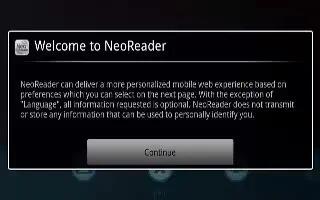
How To Use NeoReader On Sony Xperia Z
You can use NeoReader app to scan barcodes on your Sony Xperia Z. Use your phone as a barcode scanner to find out more about items you scan.
-

How To Use Google Play On Sony Xperia Z
Learn how to use Google Play on your Sony Xperia Z. Open Google Play and enter a world of applications and games. You can browse these applications
-

How To Use Small Apps On Sony Xperia Z
From the recently used applications window, you can get quick access to several small apps at any time using the small apps bar on Sony Xperia Z.
-
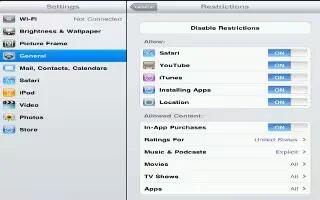
How To Use Restrictions On iPad Mini
You can set restrictions for some apps and for purchased content on your iPad Mini. For example, parents can restrict explicit music from being seen
-

How To Use iBooks On iPad Mini
iBooks is a great way to read and buy books on iPad Mini. Download the free iBooks app from the App Store, and then enjoy everything from classics
-

How To Use Newsstand On iPad Mini
Newsstand organizes your magazine and newspaper apps and lets you know when new issues are ready for reading on your iPad Mini.
-

How To Use App Store On iPad Mini
Use the App Store to add apps to iPad. Browse, purchase, and download apps specifically designed for iPad, or for iPhone and iPod touch.
-

How To Use iTunes Store On iPad Mini
Use the iTunes Store to add music and TV shows, music, and podcasts to iPad. You need an Internet connection and an Apple ID to use iTunes Store
-

How To Use Play Store On Samsung Galaxy Note 2
Formerly known as the Android Market, this application provides access to download applications and games to install on your Samsung Galaxy Note 2.
-
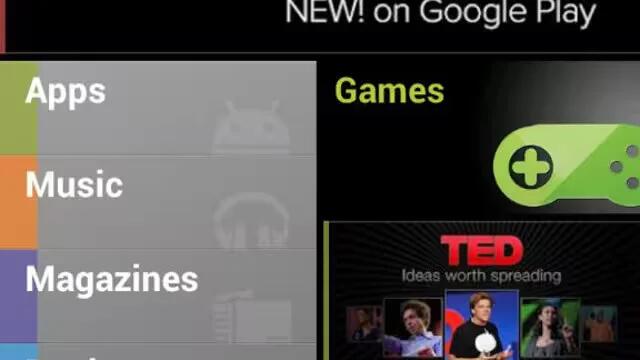
How To Use Play Magazines On Samsung Galaxy Note 2
With Google Play Magazines, you can subscribe to your favorite magazines and have them available to read on your Samsung Galaxy Note 2 at any time
-

Free Feedly App For Samsung Galaxy S3
Learn free feedly app for Samsung Galaxy S3. Feedly is a news aggregator or RSS feed reader application for various Web browsers and mobile devices.