Tag: Ascend P7
-

How To Use Weather App – Huawei Ascend P7
Learn how to use weather app on your Huawei Ascend P7. Weather provides you with the latest weather information for any city around the world.
-

How To Use Calendar – Huawei Ascend P7
Learn how to use calendar on your Huawei Ascend P7. Calendar is your personal assistant that helps you manage, arrange, and keep track of all important events.
-

How To Use Timer App – Huawei Ascend P7
Learn how to use timer app on your Huawei Ascend P7. Clock lets you view the time around the world, use stopwatch or timer to keep track of time.
-

How To Use Stopwatch – Huawei Ascend P7
Learn how to use stopwach on your Huawei Ascend P7. Clock lets you view the time around the world, use stopwatch or timer to keep track of time.
-

How To Use World Clock – Huawei Ascend P7
Learn how to use world clock on your Huawei Ascend P7. Clock lets you view the time around the world, use stopwatch or timer to keep track of time.
-

How To Use Alarms – Huawei Ascend P7
Learn how to use alarms on your Huawei Ascend P7. Clock lets you view the time around the world, use stopwatch or timer to keep track of time.
-

How To Use Email – Huawei Ascend P7
Learn how to use Email on your Huawei Ascend P7. Certain parameters must be set when you add a POP3 or IMAP email account.
-

How To Use Camera – Huawei Ascend P7
Learn how to use camera on your Huawei Ascend P7. Your phone supports a variety of capture scenarios, such as scenery, portrait, and dynamic.
-

How To Connect To PC – Huawei Ascend P7
Learn how to connect to PC on your Huawei Ascend P7. There are different types of modes such as MTP mode, HiSuite mode and USB flash drive mode.
-

How To Manage Apps – Huawei Ascend P7
Learn how to manage apps on your Huawei Ascend P7. You can download, install, view, share, and uninstall an applications on your device.
-

How To Create Shortcuts – Huawei Ascend P7
Learn how to create shortcut on your Huawei Ascend P7. You can create shortcuts and check the storage status on your device.
-

How To Use File Manager – Huawei Ascend P7
Learn how to use file manager on your Huawei Ascend P7. You can create, search, copy, paste, delete, rename, compressing and decompressing the files.
-
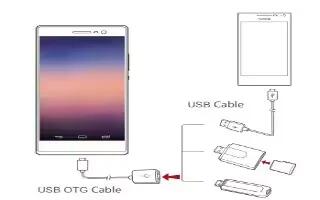
How To Connect To USB – Huawei Ascend P7
Learn how to connect to USB on your Huawei Ascend P7. You can connect phone to a USB storage device directly using a USB OTG cable to transfer data.
-

How To Use WiFi Direct – Huawei Ascend P7
Learn how to WiFi Direct on your Huawei Ascend P7. Wi-Fi Direct allows two devices to connect to each other for data transmission without using any access point.
-

How To Pair Bluetooth Device – Huawei Ascend P7
Learn how to pair Bluetooth device on your Huawei Ascend P7. Before pairing your phone with another device, turn on Bluetooth.
-

How To Use Bluetooth – Huawei Ascend P7
Learn how to use Bluetooth on your Huawei Ascend P7. Your phone is Bluetooth-capable, allowing you to connect to other Bluetooth-enabled devices.
-

How To Use WiFi Hotspot – Huawei Ascend P7
Learn how to use WiFi Hotspot on your Huawei Ascend P7. Your phone can function as a Wi-Fi hotspot for other devices, sharing its mobile data connection.
-

How To Use Music Player – Huawei Ascend P7
Learn how to use music player on your Huawei Ascend P7. Touch the playing song to enter the main playback interface.