Tag: Ascend P7
-

How To Insert Memory Card – Huawei Ascend P7
Learn how to insert memory card on your Huawei Ascend P7. You can expand your phone’s storage capacity with a SD card.
-

How To Insert SIM Card – Huwei Ascend P7
Learn how to Insert SIM card on your Huwei Ascend P7. Your phone supports only micro-SIM cards. Other sizes may not work properly.
-

How To Change Ringtones – Huawei Ascend P7
Learn how to change ringtones on your Huawei Ascend p7. You can change ringtones and set ringtones from music files.
-

How To Change Wallpapers – Huawei Ascend P7
Learn how to change wallpapers on your Huawei Ascend P7. On the home screen, touch and hold a blank area to display the Set Home Screen dialog box.
-

How To Customize Home Screen – Huawei Ascend P7
Learn how to customize home screen on your Huawei Ascend P7. On the home screen, touch and hold a blank area to display the Set Home Screen dialog box.
-

How To Enter Text – Huawei Ascend P7
Learn how to enter text on your Huawei Ascend P7. Your phone comes with multiple text input methods. You can quickly enter text using the onscreen keyboard.
-
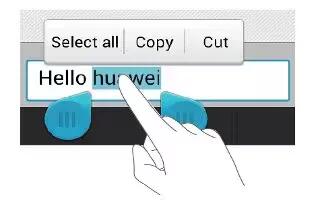
How To Edit Text – Huawei Ascend P7
Learn how to edit text on your Huawei Ascend P7. Discover how to select, cut, copy, and paste text on your phone.
-

How To Access Applications – Huawei Ascend P7
Learn how to access applications on your Huawei Ascend P7. To switch to another application, touch Home Key to return to the home screen.
-

How To Take Screenshot – Huawei Ascend P7
Learn how to take screenshot on your Huawei Ascend P7. Want to share an interesting scene in a movie or show off your new high score in a game.
-

How To Use Notification Panel – Huawei Ascend P7
Learn how to use notification panel on your Huawei Ascend P7. Flick down from the status bar to open the notification panel.
-

How To Use Home Screen – Huawei Ascend P7
Learn how to use home screen on your Huawei Ascend P7. Your home screens are where you’ll find all of your favorite widgets and applications.
-

How To Lock And Unlock – Huawei Ascend P7
Learn how to lock and unlock on your Huawei Ascend P7. Locking the screen not only prevents mistaken operations from occurring without your knowledge.
-

How To Switch On – Huawei Ascend P7
Learn how to switch on your Huawei Ascend P7. To power on your phone, press and hold the power button.
-
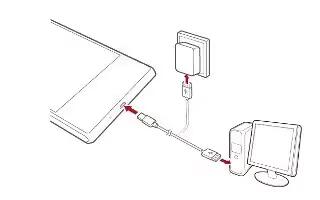
How To Charge – Huawei Ascend P7
Learn how to charge on your Huawei Ascend P7. Your phone’s built-in battery is not user-removable.