Tag: Battery
-
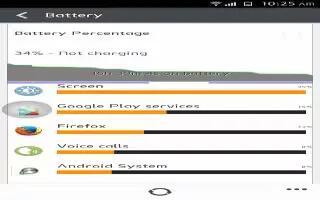
How To Improve Battery Life – Gionee Elife E7
Learn how to improve battery life on your Gionee Elife E7. TheGionee Elife E7 comes with a built-in ‘Power saving’ option, which is the logical first port of call.
-

How To Charge – Gionee Elife E7
Learn how to charge on your Gionee Elife E7. Connect the charger to the charger jack on the phone.
-

How To Charge – Gionee M2
Learn how to charge on your Gionee M2. Connect the charger to the charger jack on the phone.
-
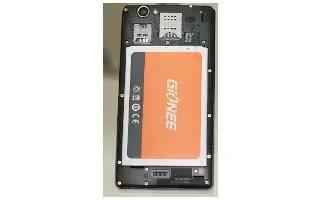
How To Insert And Remove Battery – Gionee M2
Learn how to insert and remove battery on your Gionee M2. You may need to remove the battery to insert SIM cards or for replacing the battery.
-

How To Improve Battery Life – LG G Watch
Learn how to improve battery life on your LG G Watch. Swipe down from the top of your watchs screen just a little to see your battery life and the date.
-
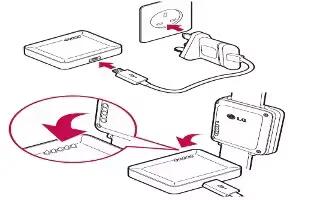
How To Charge – LG G Watch
Learn how yo charge on your LG G Watch. Place the LG G Watch on the charging cradle, matching each charging terminal.
-

How To Improve Battery Life – Nokia Lumia 635
Learn how to improve battery life on your Nokia Lumia 635. Get the most out of your phone while getting the battery life you need.
-
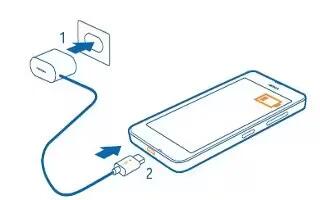
How To Charge – Nokia Lumia 635
Learn how to charge phone on your Nokia Lumia 635. Your battery has been partially charged at the factory, but you may need to recharge.
-

How To Improve Battery Life – Nokia Lumia 630
Learn how to improve battery life on your Nokia Lumia 630. Get the most out of your phone while getting the battery life you need.
-
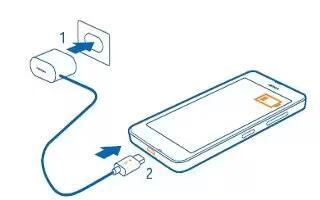
How To Charge – Nokia Lumia 630
Learn how to charge phone on your Nokia Lumia 630. Your battery has been partially charged at the factory, but you may need to recharge.
-

How To Improve Battery Life – Samsung Galaxy Tab S
Learn how to improve battery life on your Samsung Galaxy Tab S. You can also use power saving mode to extend the battery performance of your tablet.
-

How To Use Battery Saver – LG G3
Learn how to use battery saver on your LG G3. The Battery charge information is displayed on a battery graphic along with the percentage of the remaining charge and its status.
-

How To Improve Battery Life – Samsung Galaxy Tab 4
Learn how to improve battery life on your Samsung Galaxy Tab 4. You can also use power saving mode to extend the battery performance of your tablet.
-

How To Use Power Saving Mode – Samsung Galaxy Tab 4
Learn how to use power saving mode on your Samsung Galaxy Tab 4. See how much battery power is used for device activities.
-
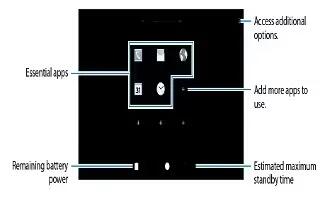
How To Use Power Saving Mode – Samsung Galaxy Tab S
Learn how to use power saving mode on your Samsung Galaxy Tab S. Save the battery power by limiting the devices functions.
-

How To Improve Battery Life – LG G3
Learn how to improve battery life on your LG G3. Extend your battery’s power by turning off features that you don’t have to run constantly in the background.
-

How To Charge Battery- LG G3
Learn how to charge battery on your LG G3. Charge the battery before using it for the first time. Use the charger to charge the battery. A computer can be also used to charge the device by connecting them via the USB cable.
-

How To Insert SIM Card – LG G3
Learn how to insert Micro SIM card on your LG G3. Before you can start exploring your new phone, you’ll need to set it up.