Tag: Calendar
-
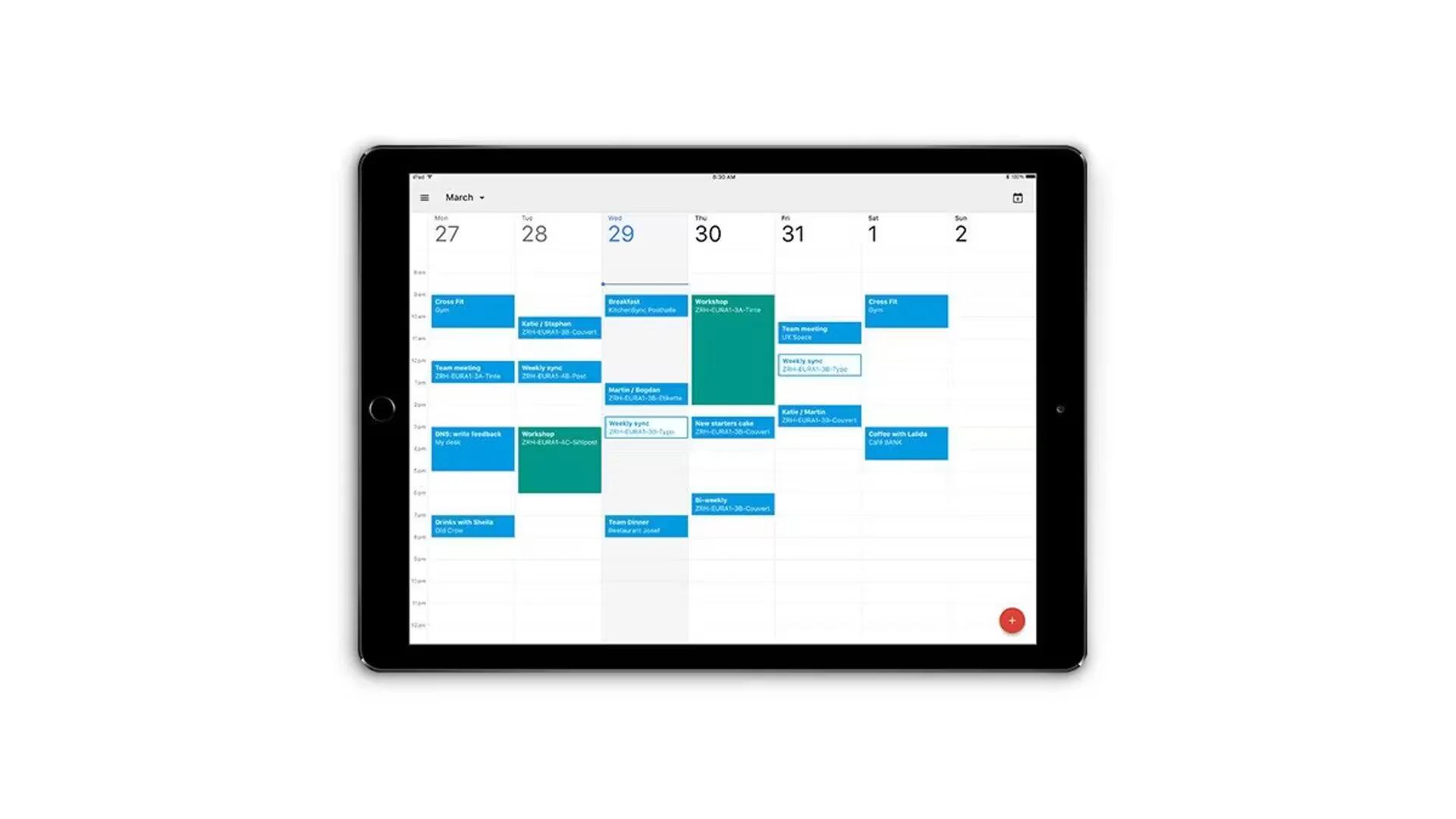
Google Calendar Finally Arrives To iPad
Google has finally launched its Google Calendar app that is optimized for iPad and is now available for download.
-
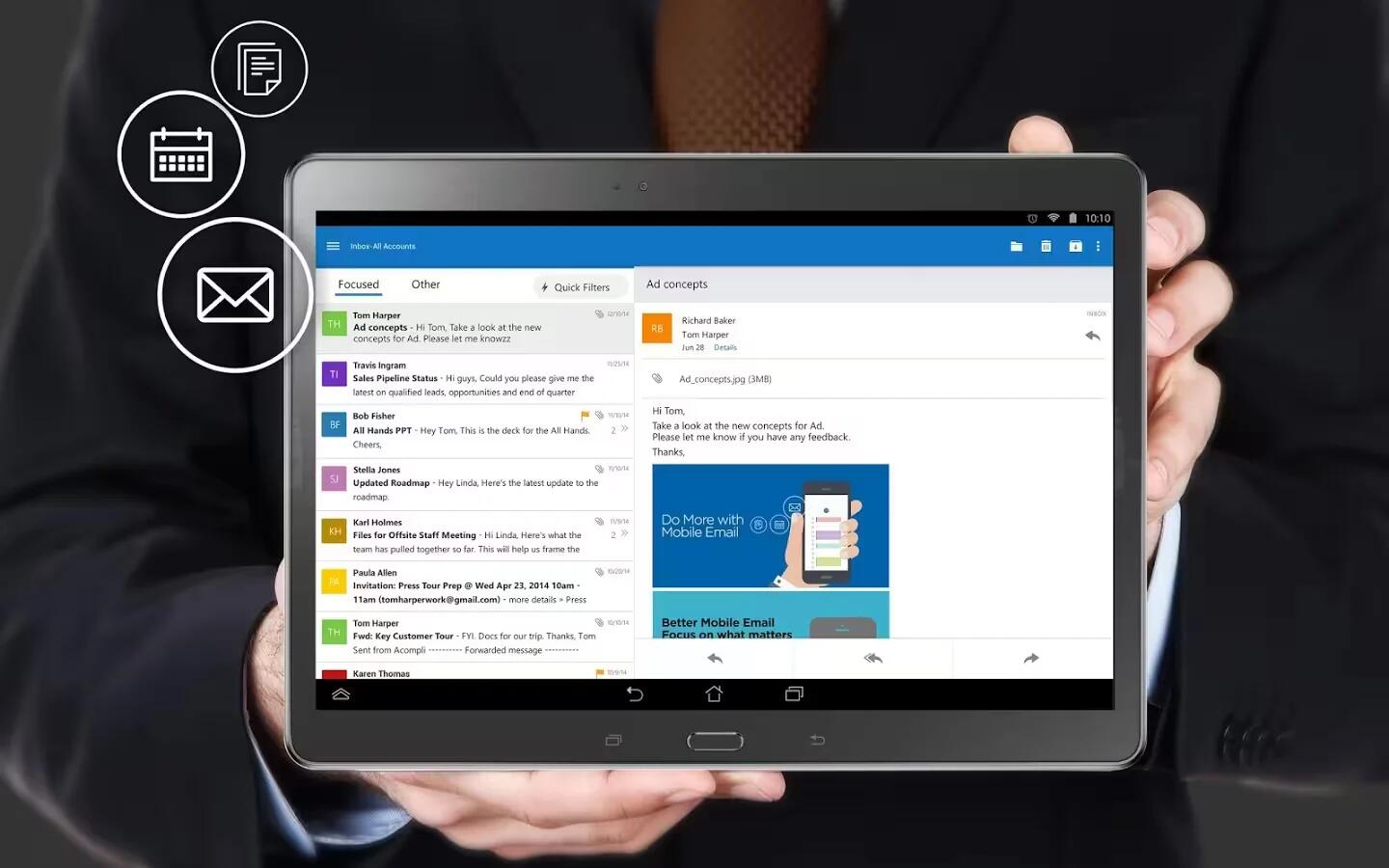
Microsoft Outlook For Android And iOS Gets New Address Book And Calendar Features
Microsoft has updated their Outlook App for both Android and iOS that improves People and Calendar experiences. This latest update allows you to view unified card entries by pulling contacts and information from your Android device across all connected accounts instead of the lightweight “top contacts” currently present.
-
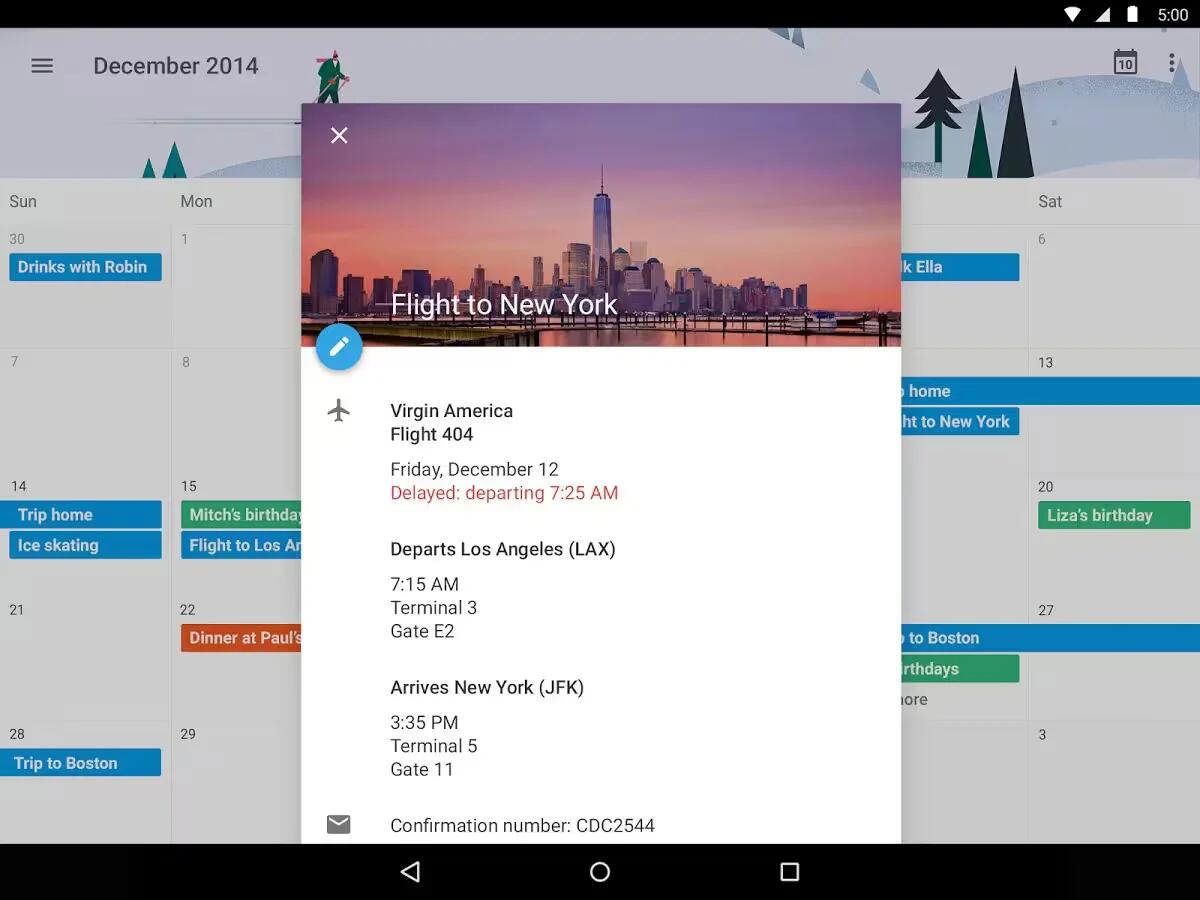
How To Use Google Calendar – Android Lollipop
You can use Google Calendar app on your devices running Android 5.0 or higher. If your device is not having calendar app, you can download it from Google Play.
-
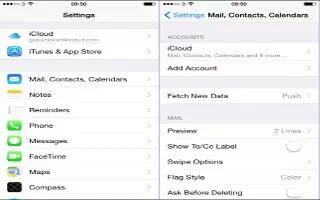
How To Seup Mail, Contact, Calendar Accounts On iPhone 6 Plus
Learn how to setup mail, contacts and calendar on your iPhone 6 Plus. iPhone works with Microsoft Exchange, and many of the most popular Internet-based mail
-
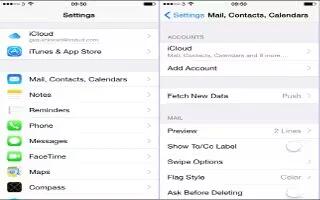
How To Seup Mail, Contact, Calendar Accounts On iPhone 6
Learn how to setup mail, contacts and calendar on your iPhone 6. iPhone works with Microsoft Exchange, and many of the most popular Internet-based mail
-
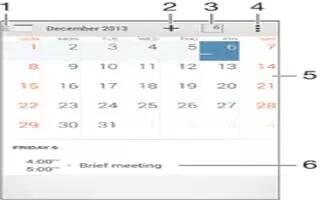
How To Use Calendar App On Sony Xperia Z3 Compact
Learn how to use calendar on your Sony Xperia Z3 Compact. Use the Calendar application to manage your time schedule. If you have signed into and synchronized
-
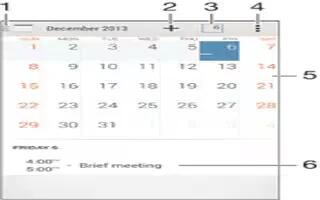
How To Use Calendar App On Sony Xperia Z3
Learn how to use calendar on your Sony Xperia Z3. Use the Calendar application to manage your time schedule. If you have signed into and synchronized
-
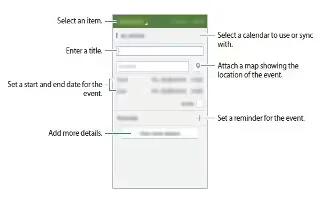
How To Use S Planner On Samsung Galaxy Note 4
Learn how to use S planner on your Samsung Galaxy Note 4. Manage your schedule by entering upcoming events or tasks in your planner.
-
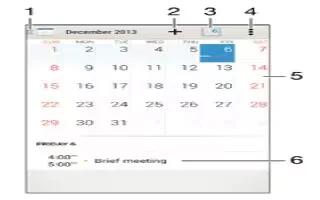
How To Use Calendar – Sony Xperia C3 Dual
Learn how to use calendar on your Sony Xperia C3 Dual. Use the Calendar application to manage your time schedule.
-

How To Use Calendar – Huawei Ascend P7
Learn how to use calendar on your Huawei Ascend P7. Calendar is your personal assistant that helps you manage, arrange, and keep track of all important events.
-

How To Use Calendar – Nokia Lumia Icon
Learn how to use calendar on your Nokia Lumia Icon. Learn how to keep your appointments, tasks, and schedules up-to-date.
-

How To Use Calendar App – Nokia Lumia 635
Learn how to use calendar app on your Nokia Lumia 635. Want to see your appointments for the day or week at a glance. You can browse through your calendar in different views.
-

How To Use Calendar App – Nokia Lumia 630
Learn how to use calendar app on your Nokia Lumia 630. Want to see your appointments for the day or week at a glance. You can browse through your calendar in different views.
-

How To Use S Planner Settings – Samsung Galaxy Tab S
Learn how to use S Planner settings on your Samsung Galaxy Tab S. Change settings for using S Planner.
-

How To Use S Planner – Samsung Galaxy Tab S
Learn how to use S Planner on your Samsung Galaxy Tab S. Use this app to manage events and tasks.
-

How To Use Calendar – LG G3
Learn how to use calendar on your LG G3. You can create events, set reminders using this builtin app on your device.
-

How To Use QSlide – LG G3
Learn how to use QSlide on your LG G3. From any screen, bring up a notepad, calendar, and more as a window inside your screen.
-

How To Use Calendar – Samsung Galaxy Tab 4
Learn how to use calendar on your Samsung Galaxy Tab 4. This app is used to create and manage events and tasks, and set alarms to remind yourself.