Tag: Calls
-

How To Forward Calls – Sony Xperia Z Ultra
Learn how to forward calls on Sony Xperia Z Ultra. You can forward calls, for example, to another phone number, or to an answering service.
-

How To Customize Call Settings – LG G2
Learn how to customize call settings on your LG G2. Configure phone call settings such as call forwarding and other special features.
-

How To Use Call Log – Sony Xperia Z Ultra
Learn how to use call log on your Sony Xperia Z Ultra. Call by manually dialling a phone number, by tapping a number saved in contact list.
-

How To Make Calls – Sony Xperia Z Ultra
Learn how to make calls on your Sony Xperia Z Ultra. Make call by manually dialling phone number, by tapping number saved in contact list.
-
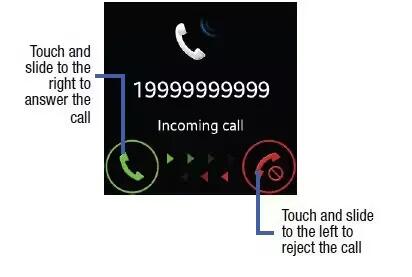
How To Use Calls – Samsung Galaxy Gear
Learn how to use calls on Samsung Galaxy Gear. This section describes features and functionality associated with making or answering calls.
-

How To Use Call Options – Samsung Galaxy Gear
Learn how to call options on Samsung Galaxy Gear.Your device provides a number of features that are available for use during an active call.
-
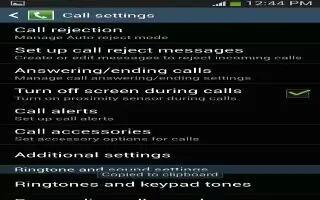
How To Customize Call Settings – Samsung Galaxy Note 3
Learn how customize call settings. You can change call rejection, setup call rejection, answering/ending calls,call alert etc.
-

How to Use Speakerphone During A Call – Samsung Galaxy Note 3
Learn how to use speakerphone during a call on your Samsung Galaxy Note 3. While in an active call, it is possible to enable the feature.
-

How To Use Call Options – Samsung Galaxy Note 3
Learn how to use call options on Samsung Galaxy Note 3. Your phone provides a number of control functions that you can use during a call.
-
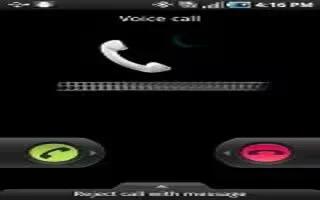
How To Use 3 Way Calling – Samsung Galaxy Note 3
Learn how to use 3 way calling on Samsung Galaxy Note 3. The 3-Way or Multi-Party feature allows you to answer a series of incoming calls.
-
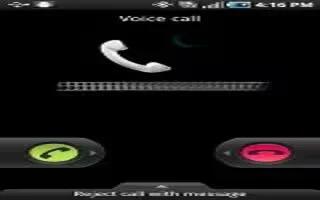
How To Switch Between Calls – Samsung Galaxy Note 3
Learn how to switch between calls on your Samsung Galaxy Note 3. When you have an active call and a call on hold, you may switch between.
-
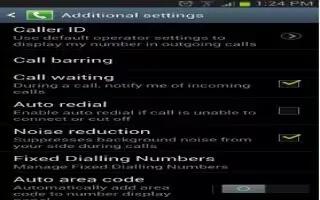
How To Configure Call Waiting – Samsung Galaxy Note 3
Learn how to configure call waiting on Samsung Galaxy Note 3. This feature allows you to answer a call while you have a call in progress.
-
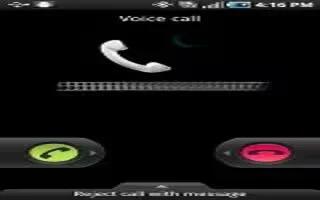
How To Make Emergency Calls – Samsung Galaxy Note 3
Learn how to make emergency calls on Samsung Galaxy Note 3. If you do not have a SIM card installed the first time you turn on the phone.
-
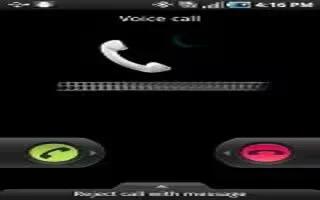
How To Make Calls – Samsung Galaxy Note 3
Learn how to make calls on Samsung Galaxy Note 3.This section describes how to make or answer a call. It includes features, functionality.
-

How To Make A Call Using Speed Dial – Samsung Galaxy Note 3
Learn how to make a call using speed dial on your Samsung Galaxy Note 3. You can assign a short cut number to a phone number in Contacts.
-
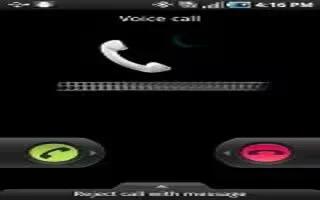
How To Use Call Logs – Samsung Galaxy Note 3
Learn how to use call log on your Samsung Galaxy Note 3. The phone stores the numbers of the calls youve dialed, received, or missed.
-
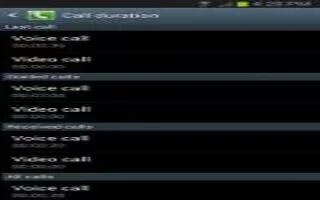
How To View Call Duration – Samsung Galaxy Note 3
Learn how to view Call Duration on Samsung Galaxy Note 3. This section describes how to make or answer a call, it includes this feature.
-
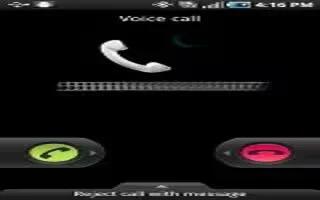
How To Answer Calls – Samsung Galaxy Note 3
Learn how to answer calls on your Samsung Galaxy Note 3. When a call is received the phone rings and displays the callers phone number.