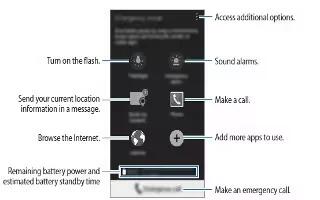Tag: Calls
-

How To Make Emergency Call On Samsung Galaxy Note 4
Learn how to make emergency call on your Samsung Galaxy Note 4. The Emergency calling mode makes calling an emergency number a one tap process.
-

How To Use Call Log On Samsung Galaxy Note 4
Learn how to use call log on your Samsung Galaxy Note 4. The numbers of the calls you have dialed, received, or missed are stored in the Call log.
-

How To Use Call Options On Samsung Galaxy Note 4
Learn how to use call options on Samsung Galaxy Note 4. Your phone provides a number of functions that you can use during a call.
-

How To Answer A Call On Samsung Galaxy Note 4
Learn how to answer calls on your Samsung Galaxy Note 4. When a call is received, the phone rings and displays the callers phone number or name
-

How To Make Call On Samsung Galaxy Note 4
Learn how to make call on your Samsung Galaxy Note 4. Explore features and functionality associated with making or answering a call.
-

How To Use Call Options – Samsung Galaxy Alpha
Learn how to use call option on your Samsung Galaxy Alpha. You can continue your phone conversation while using apps.
-

How To Answer Calls – Samsung Galaxy Alpha
Learn how to answer calls on Samsung Galaxy Alpha. When a call comes in, drag call icon outside the large circle.
-

How To Make Calls – Samsung Galaxy Alpha
Learn how to make calls on Samsung Galaxy Alpha. You can make a call by dialing a phone number, by tapping a number saved in your contacts.
-

How To Make Emergency Calls – Sony Xperia C3 Dual
Learn how to make emergency calls on your Sony Xperia C3 Dual. Your device supports international emergency numbers, for example, 112 or 911.
-

How To Make Conference Calls – Sony Xperia C3 Dual
Learn how to make conference calls on your Sony Xperia C3 Dual. With a conference or multiparty call, you can have a joint conversation with two or more persons.
-

How To Make Multiple Calls – Sony Xperia C3 Dual
Learn how to make multiple calls on your Sony Xperia C3 Dual. If you have activated call waiting, you can handle multiple calls at the same time.
-

How To Restrict Calls – Sony Xperia C3 Dual
Learn how to restrict calls on your Sony Xperia C3 Dual. You can block all or certain categories of incoming and outgoing calls.
-

How To Forward Calls – Sony Xperia C3 Dual
Learn how to forward calls on your Sony Xperia C3 Dual. You can forward calls, for example, to another phone number, or to an answering service.
-

How To Use Call Log – Sony Xperia C3 Dual
Learn how to use call log on your Sony Xperia C3 Dual. In the call log, you can view missed calls icon, received calls icon and dialled calls icon.
-
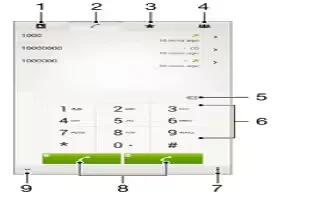
How To Make Calls – Sony Xperia C3 Dual
Learn how to make calls on your Sony Xperia C3 Dual. You can make a call by manually dialling a phone number, by tapping a number saved in your contacts list.
-

How To Use Call Options – Huawei Ascend G6
Learn how to use call options on your Huawei Ascend G6.Your phone also supports other call functions, such as call forwarding, call waiting, and voicemail.