Tag: Calls
-

How To Forward Calls – Nokia Lumia 635
Learn how to forward calls on your Nokia Lumia 635. You can forward them to another phone number. For availability of this feature, contact your network service provider.
-

How To Make Conference Calls – Nokia Lumia 635
Learn how to make conference call on your Nokia Lumia 635. Your phone supports conference calls between two or more people.
-

How To Make Calls – Nokia Lumia 635
Learn how to make calls on your Nokia Lumia 635. Contact your friends and family, and share your files, such as photos, using your phone.
-

How To Make Emergency Call – Nokia Lumia 630
Learn how to make emergency call on your Nokia Lumia 630. To make an emergency call during the account and phone setup, tap emergency call.
-

How To Use Call Waiting – Nokia Lumia 630
Learn how to use call waiting on your Nokia Lumia 630. Get another call while you’re already in one? Call waiting helps you answer or hold one of the calls.
-

How To Forward Calls – Nokia Lumia 630
Learn how to forward calls on your Nokia Lumia 630. You can forward them to another phone number. For availability of this feature, contact your network service provider.
-

How To Make Calls – Nokia Lumia 630
Learn how to make calls on your Nokia Lumia 630. Contact your friends and family, and share your files, such as photos, using your phone.
-

How To Use Call Settings – Samsung Galaxy Tab S
Learn how to use call settings on your Samsung Galaxy Tab S. Customise the settings for calling features.
-

How To Use WebEx – Samsung Galaxy Tab S
Learn how to use WebEx on your Samsung Galaxy Tab S. You can use various features, such as content sharing and HD video meeting.
-
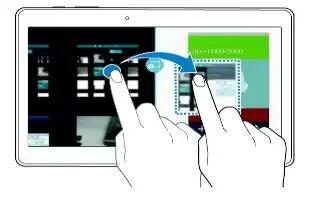
How To Use Call Options – Samsung Galaxy Tab S
Learn how to use call options on your Samsung Galaxy Tab S.You can continue your phone conversation while using apps.
-

How To Answer Calls – Samsung Galaxy Tab S
Learn how to answer calls on your Samsung Galaxy Tab S. When a call comes in, drag Call icon outside the large circle.
-

How To Make Calls – Samsung Galaxy Tab S
Learn how to make calls on your Samsung Galaxy Tab S. You can make a call by manually dialing a phone number, by tapping a number saved in your contacts.
-

How To Use Gestures – LG G3
Learn how to use gestures on your LG G3. Using this settings, you can answer calls, fade out ringtone, make calls silent, snooze or stop alarm, pause video, etc.
-

How To Use Call Settings – LG G3
Learn how to use call settings on your LG G3. Configure phone call settings such as call forwarding and other special features offered by your carrier.
-

How To View Call Logs – LG G3
Learn how to view call logs on your LG G3. It views a complete list of all dialled, received and missed calls.
-

How To Make Conference Calls – LG G3
Learn how to make conference calls on your LG G3. This section describes you to make a second call, you can repeat it to make a conference call.
-

How To Make Calls – LG G3
Learn how to make calls on your LG G3. This section describes you to make calls directly, from your contacts, answering calls, rejecting calls and adjusting in-call volume.
