Tag: Calls
-

How To Use Call Settings – LG G Pro 2
Learn how to use call settings on your LG G Pro 2. You can configure phone call settings such as call forwarding, as well as other special features offered by your carrier.
-

How To View Call Logs – LG G Pro 2
Learn how to view call logs on your LG G Pro 2. On the Home screen, touch Call icon and choose the Call logs tab.
-

How To Answer Calls – LG G Pro 2
Learn how to answer calls on your LG G Pro 2. When you receive a call in Lock state, swipe Call icon the in any direction to Answer the incoming call.
-

How To Make Calls – LG G Pro 2
Learn how to make calls on your LG G Pro 2. Enter the number using the keypad. To delete a digit, touch the Delete icon.
-

How To Use Home Dialing – HTC One M8
Learn how to use Home Dialing on your HTC One M8. When you’re on a trip abroad, it’s easy to dial friends and family from home.
-

How To Use Call History – HTC One M8
Learn how to use Call History on your HTC One M8. Use Call History to check missed calls, your dialed numbers, and received calls.
-

How To Make Conference Calls – HTC One M8
Learn how to make Conference Calls on your HTC One M8. Conference calling with your friends, family, or co-workers is easy.
-

How To Switch Between Calls – HTC One M8
Learn how to Switch Between Calls on your HTC One M8. If youre already in a call and you accept another call, you can switch between the two calls.
-

How To Make Emergency Calls – HTC One M8
Learn how to Make Emergency Calls on your HTC One M8. In some regions, you can make emergency calls from HTC One.
-

How To Make Speed Dial – HTC One M8
Learn how to Make Speed Dial on your HTC One M8. Use Speed dial to call a phone number with a single tap.
-

How To Make Calls – HTC One M8
Learn how to Make Calls on your HTC One M8. You can either dial a number directly, or use Smart dial to quickly place a call.
-
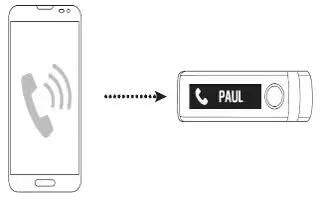
How To Answer Calls – LG Lifeband Touch
Learn how to answer calls on your LG Lifeband Touch. LG Lifeband Touch provides a multitude of notifications.
-

How To Answer Calls – Samsung Gear Fit
Learn how to answer Calls on your Samsung Gear Fit. When the connected mobile device receives an incoming call, you can screen it on the Gear Fit.
-

How To Use Call Logs – Samsung Gear 2 Neo
Learn how to use Call Logs on your Samsung Gear 2 Neo. Use this application to view the connected mobile devices call and message logs on the Gear 2 Neo.
-

How To Make Calls – Samsung Gear 2 Neo
Learn how to Make Calls on your Samsung Gear 2 Neo. You can make a call, answering a call and reject a call.
-

How To Use Call Log – Samsung Gear 2
Learn how to use Call Log on your Samsung Gear 2. Use this application to view the connected mobile devices call and message logs on the Gear 2.

