Tag: Calls
-

How To Make Calls – Sony Xperia Z2 Tablet
Learn how to Make Calls on your Sony Xperia Z2 Tablet. You can make a call by manually dialing a phone number, by tapping a number saved in your contacts.
-

How To Make Video Calls – Samsung Galaxy Tab Pro
Learn how to Make Video Calls on your Samsung Galaxy Tab Pro. You can make video calls, swapping images and listening to a voice messages and etc.
-

How To Use Call Options – Samsung Galaxy Tab Pro
Learn how to use Call Options on your Samsung Galaxy Tab Pro. The device can be set to restrict outgoing calls only to numbers with specified prefixes.
-

How To Make Calls – Samsung Galaxy Tab Pro
Learn how to Make Calls on your Samsung Galaxy Tab Pro. Use this application to make or answer a call.
-

How To Use Call Settings – Samsung Galaxy S5
Learn how to useCall Settings on your Samsung Galaxy S5. The Call settings menu allows you to modify your settings for making calls with your phone.
-
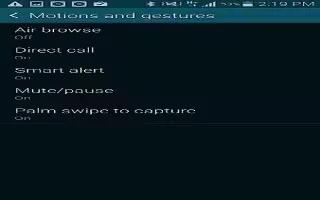
How To Use Motions and Gestures – Samsung Galaxy S5
Learn how to use Motions and Gestures on your Samsung Galaxy S5. This settings allow you to set up various Motion activation services.
-
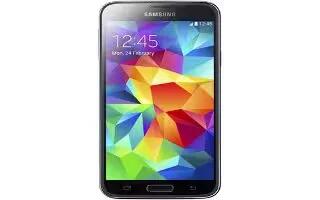
How To Forward Calls – Samsung Galaxy S5
Learn how to Forward Calls on your Samsung Galaxy S5. From the Home screen, tap Call icon > Menu Key > Settings > Call > Additional settings > Call forwarding.
-
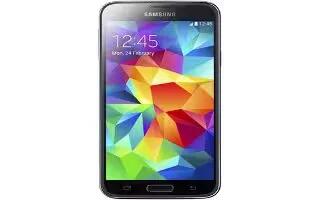
How To Use Call waiting – Samsung Galaxy S5
Learn how to use Call waiting on your Samsung Galaxy S5. You can answer an incoming call while you have a call in progress.
-
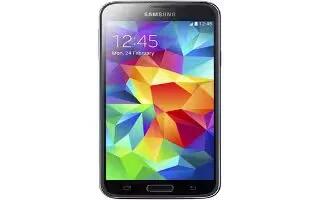
How To Use 3 Way Calling – Samsung Galaxy S5
Learn how to use 3 Way Calling on your Samsung Galaxy S5. The 3-Way or Multi-Party feature allows you to answer a series of incoming calls.
-

How To Switch Between Calls – Samsung Galaxy S5
Learn how to Switch Between Calls on your Samsung Galaxy S5. When you have an active call and a call on hold, you may switch between the two calls.
-
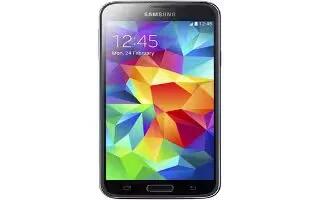
How To Use Call Options – Samsung Galaxy S5
Learn how to use Call Options on your Samsung Galaxy S5. Your phone provides a number of control functions that you can use during a call.
-

How To Use Call Duration – Samsung Galaxy S5
Learn how to use Call Duration on your Samsung Galaxy S5. From the Home screen, tap Call icon > Logs icon.
-
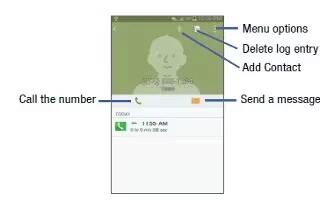
How To Use Call Logs – Samsung Galaxy S5
Learn how to use Call Logs on your Samsung Galaxy S5. The phone stores the numbers of the calls youve dialed, received, or missed in the Call log.
-

How To Make Emergency Calls – Samsung Galaxy S5
Learn how to make Emergency Calls on your Samsung Galaxy S5. If you do not have a SIM card installed the first time you turn on the phone.
-
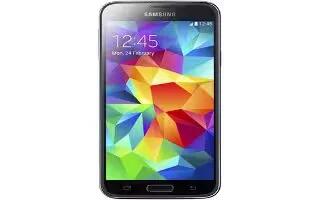
How To Answer Calls – Samsung Galaxy S5
Learn how to Answer Calls on your Samsung Galaxy S5. When a call is received the phone rings and displays the callers phone number, or name if stored.
-

How To Make Calls – Samsung Galaxy S5
Learn how to make calls on your Samsung Galaxy S5. From the Home screen, tap Call icon and use the on-screen keypad to enter the number you wish to dial.
-

How To Setup Voice Mail – Samsung Galaxy S5
Learn how to Setup Voice Mail on your Samsung Galaxy S5. You can accessing your voice mail and accessing your voice mail from another phone.
-

How To Customize Call Settings – LG G Flex
Learn how to customize call settings on your LG G Flex. Configure phone call settings such as call forwarding and other special features offered.