Tag: Calls
-

How To Use VuTalk – LG G Flex
Learn how to use VuTalk on your LG G Flex. With the VuTalk feature, you can make an interactive and more creative notes with the other party.
-

How To Make Calls – LG G Flex
Learn how to make calls on your LG G Flex. There are limitations to this though the internal speaker and rubbish bundled headphones.
-
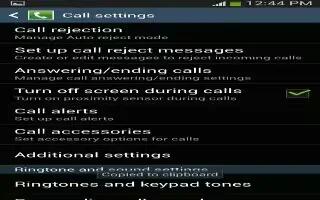
How To Use Call Settings – Samsung Galaxy Mega
Learn how to use call settings on your Samsung Galaxy Mega. Call rejection, set rejection messages, call alerts and answering/ending calls.
-
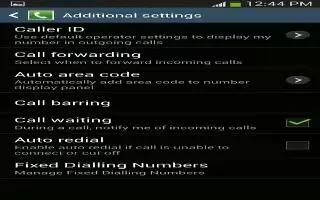
How To Use Fixed Dialing Numbers – Samsung Galaxy Mega
Learn how to use fixed dialing numbers on your Samsung Galaxy Mega. Enabling FDN, changing the PIN2 change and managing the FDN list
-

How To Use Service Dialing Numbers – Samsung Galaxy Mega
Learn how to use service dialing numbers on your Samsung Galaxy Mega. You can view the list of SDN assigned by your service provider.
-
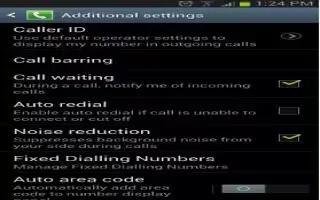
How To Use Call Waiting – Samsung Galaxy Mega
Learn how to use call waiting on your Samsung Galaxy Mega. The Call Waiting feature allows you to answer an incoming call.
-
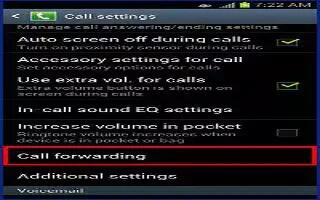
How To Call Forwarding – Samsung Galaxy Mega
Learn how to call forwarding on your Samsung Galaxy Mega. Following options always forward, forward when busy and forward when unanswered.
-

How To Use Call Options – Samsung Galaxy Mega
Learn how to use call options on your Samsung Galaxy Mega.Your phone provides a number of control functions that you can use during a call.
-

How To Make Emergency Calls – Samsung Galaxy Mega
Learn how to make emergengy calls on your Samsung Galaxy Mega. If you do not have SIM card installed the first time you turn on the phone.
-

How To Make Calls – Samsung Galaxy Mega
Learn how to make calls on your Samsung Galaxy Mega. From the Homescreen, tap Call and use the on-screen keypad to enter the number to dial.
-

How To Call Duration – Samsung Galaxy Mega
Learn how to use call duration on your Samsung Galaxy Mega. Last call, dialed calls, received calls and all calls.
-

How To Answer Calls – Samsung Galaxy Mega
Learn how to answer calls on your Samsung Galaxy Mega. When a call is received the phone rings and displays callers phone number or name.
-
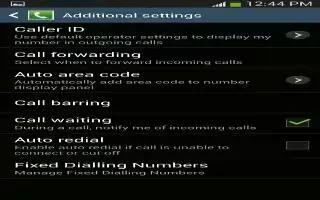
How To Use Fixed Dialing Numbers – Samsung Galaxy S4 Active
Learn how to use fixed dialing numbers on Samsung Galaxy S4 Active. When this feature is enabled, you can make calls only to phone numbers.
-
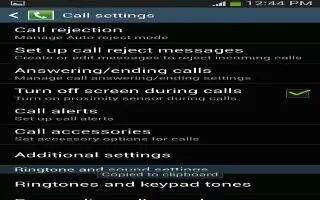
How To Configure Call Settings – Samsung Galaxy S4 Active
Learn how to configure call settings on Samsung Galaxy S4 Active.This option turn on the proximity sensor during calls phone turn the screen off.
-

How To Use Speed Dial – Samsung Galaxy S4 Active
Learn how to use speed dial on Samsung Galaxy S4 Active. You can assign a short cut number to phone number in Contacts List for speed dial.
-
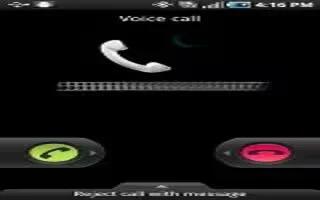
How To Use Emergency Calls – Samsung Galaxy S4 Active
Learn how to use emergency calls on Samsung Galaxy S4 Active.If you do not have a SIM Card installed the first time you turn on the phone.
-
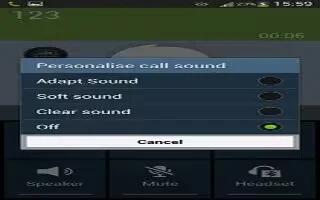
How To Use Call Options – Samsung Galaxy S4 Active
Learn how to use call options on Samsung Galaxy S4 Active. Your phone provides a number of control function that you can use during a call.
-
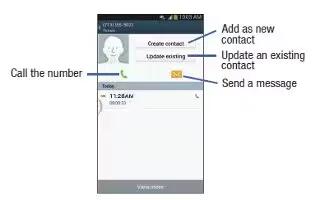
How To Use On Call Options – Samsung Galaxy S4 Active
Learn how to use on call options on Samsung Galaxy S4 Active. The phone stores the number of calls youve dialed, received, or missed in Call log.