Tag: Camera
-
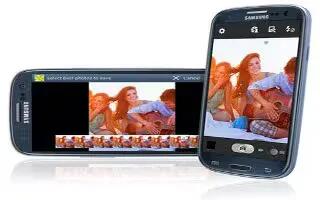
Samsung Galaxy S3 Camera Tricks
Learn Samsung Galaxy S3 camera tricks. You can do some tricks on your Samsung Galaxy S3 Camera. Continue reading on how to do it.
-

How To Take A Screenshot On Samsung Galaxy Tab 2
You can take a screenshot on your Samsung Galaxy Tab 2 and it is very simple; continue reading on how to do. Touch Screen Capture icon an icon next
-

How To Use Camera On iPhone 5
Learn how to use Camera apps on your iPhone 5. To quickly open Camera when iPhone is locked, swipe Camera icon up. You can take both still photos, videos.
-

How To Use Photos On iPhone 5
Learn how to use the Photos apps on your iPhone 5. The Photos app lets you view photos and videos on your iPhone. Continue reading on how to use it.
-

How To Take A Screenshot On iPhone 5
Learn how to take a screenshot on your iPhone 5. One of the best features of the iOS 6-powered iPhone 5 is the built-in screenshot capability.
-

How To View Photos And Videos With Photos App On iPad
Learn how to view photos and videos with Photos app on iPad. Photos app lets you view photos, and videos that you capture on or sync to iPad.
-

How To Take Photos And Videos On iPad
You can take photos and videos on your iPad; continue reading the article on how to do it. Take a photo: Make sure the Camera/Video switch
-

How To Connect Samsung Galaxy S3 As A Camera Device
Learn how to connect Samsung Galaxy S3 as a camera device. You can connect your device to a computer as a camera and access files in your device.
-

Scan A Product In Shopkick
Shopkick is a discount and rewards mobile app for the iPhone and Android platforms that offers users deals, promotions, and rewards for visiting retail stores, scanning products, and participating in other similar tasks. Upon completing tasks, you are rewarded with in-app currency called kickbucks, which can be redeemed for coupons and products through participating partners.…
-

Take Snapshot Of Video Running In Windows Media Player
You can take screen shots of videos running in Windows Media Player, follow the simple steps below. Open up windows media player.
-

Use Starbucks Card Mobile App
This app is designed to speed up the ordering process and reduce the use of plastic gift cards. This feature is new to coffee junkies across the nation, the app has been for several months, and it is easy to use and free for download. Follow the simple steps below
-

Record Video On iPod Nano
The iPod Nano got the ability to record videos; you can add special effects to the video or just simply transfer the video to the computer to do some editing and sharing it. Follow the simple steps to record the video