Tag: Camera
-

How To Use Camera – Nokia Lumia 635
Learn how to use camera on your Nokia Lumia 635. With your phone camera, you can easily take photos or record videos.
-

How To Edit Photo – Nokia Lumia 630
Learn how to edit photo on your Nokia Lumia 630. You can do quick edits, such as rotate and crop, to the photos you have taken.
-

How To View Photos And Videos – Nokia Lumia 630
Learn how to view photos and videos on your Nokia Lumia 630. Shot lots of great photos and videos? Here’s how you view, organize, share, and edit them.
-
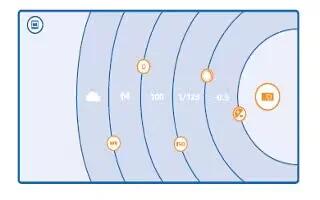
Camera Tips And Tricks – Nokia Lumia 630
Learn camera tips and tricks on your Nokia Lumia 630. With Nokia Camera, you can manually adjust the camera settings both in camera and video mode.
-

How To Use Camera – Nokia Lumia 630
Learn how to use camera on your Nokia Lumia 630. With your phone camera, you can easily take photos or record videos.
-

How To Use Video Camera Settings – Samsung Galaxy Tab S
Learn how to use video camera settings on your Samsung Galaxy Tab S. You can change the video camera settings by scrolling through the list.
-
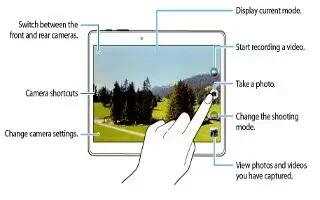
How To Use Video Camera – Samsung Galaxy Tab S
Learn how to use video camera on your Samsung Galaxy Tab S. Use your devices built-in camera and camcorder to record videos.
-

How To Use Camera Settings – Samsung Galaxy Tab S
Learn how to use camera settings on your Samsung Galaxy Tab S. You can change the camera settings by scrolling through the list.
-
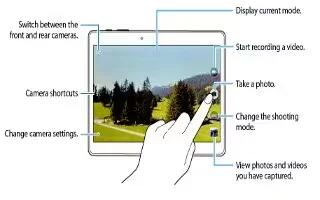
How To Use Camera – Samsung Galaxy Tab S
Learn how to use camera on your Samsung Galaxy Tab S. Use your devices built-in camera and camcorder to take photos.
-

How To Use Video Camera Settings – LG G3
Learn how to use camera settings on your LG G3. You can use the camera or camcorder to take and share pictures and videos.
-

How To Use Camera Settings – LG G3
Learn how to use camera settings on your LG G3. You can use the camera or camcorder to take and share pictures and videos.
-

How To Use Video Camera – LG G3
Learn how to use video camera on your LG G3. You can use the camera or camcorder to take and share pictures and videos.
-

How To Use Camera – LG G3
Learn how to use camera on your LG G3. You can use the camera or camcorder to take and share pictures and videos.
-

How To Use Video Camera Settings – Samsung Galaxy Tab 4
Learn how to use video camera settings on your Samsung Galaxy Tab 4. Not all of the following options are available in both still camera and video camera modes.
-

How To Use Video Camera – Samsung Galaxy Tab 4
Learn how to use video camera on your Samsung Galaxy Tab 4. Use your devices built-in camera and camcorder to record videos.
-

How To Use Camera Settings – Samsung Galaxy Tab 4
Learn how to use camera settings on your Samsung Galaxy Tab 4. Not all of the following options are available in both still camera and video camera modes.
-
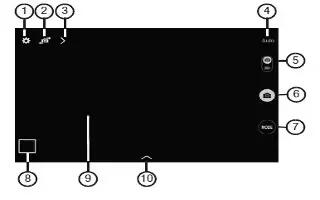
How To Use Camera – Samsung Galaxy Tab 4
Learn how to use camera on your Samsung Galaxy Tab 4. Use your devices built-in camera and camcorder to take photos and record videos.
-

How To Use Video Camera Settings – LG G Pro 2
Learn how to use Video Camera Settings on your LG G Pro 2. Using the viewfinder, touch Settings icon to open all the advanced options.