Tag: Camera
-

How To Use Video Camera – LG G Pro 2
Learn how to use video camera on your LG G Pro 2. When recording a video, place two fingers on the screen and pinch to use the Zoom function.
-

How To Use Camera Settings – LG G Pro 2
Learn how to use camera settings on your LG G Pro 2. You can change the camera settings by scrolling through the list.
-

How To Use Camera – LG G Pro 2
Learn how to use camera on your LG G Pro 2. To open the Camera application, tap Camera icon on the Home screen.
-

How To Edit Group Shot – HTC One M8
Learn how to Edit Group Shot on your HTC One M8. Finding it difficult to choose a group shot with the most smiles and the fewest blinks.
-

How To Use Dual Capture Mode – HTC One M8
Learn how to use Dual Capture Mode on your HTC One M8. With Dual capture mode, you can capture the scene in front of you and a shot of yourself.
-

How To Use Video Camera Settings – HTC One M8
Learn how to use Video Camera Settings on your HTC One M8. When shooting portraits against a bright background, use HDR, short for High Dynamic Range.
-

How To Use Video Camera – HTC One M8
Learn how to use Video Camera on your HTC One M8. Audio is recorded when you’re in this scene, but will only be available when video is played back in normal speed.
-
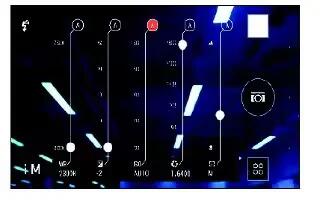
How To Use Camera Settings – HTC One M8
Learn how to use Camera Settings on your HTC One M8. Want to take expert command of your camera settings for different environments or lighting conditions.
-

Camera Tips – HTC One M8
Learn Camera Tips on your HTC One M8. To get better captures with the Camera app, here are some tips on what to do while taking your shots.
-

How To Use Camera – HTC One M8
Learn how to use Camera on your HTC One M8. Take great photos and videos with the camera, and make them more memorable.
-

How To Configure Video Camera Settings – Samsung Gear 2
Learn how to Configure Video Camera Settings on your Samsung Gear 2. Tap Options icon to configure the cameras settings.
-

How To Use Video Camera – Samsung Gear 2
Learn how to use Video Camera on your Samsung Gear 2. Use this application to take photos or videos. The Gear 2 can save up to 50 photos and 9 videos.
-

How To Configure Camera Settings – Samsung Gear 2
Learn how to Configure Camera Settings on your Samsung Gear 2. Tap Options icon to configure the cameras settings.
-

How To Use Camera – Samsung Gear 2
Learn how to use Camera on your Samsung Gear 2. Use this application to take photos or videos. The Gear 2 can save up to 50 photos and 9 videos.
-

How To Use Video Camera Settings – Sony Xperia Z2
Learn how to use video camera settings on your Sony Xperia Z2. The Scenes feature helps you to quickly set up camera for common situations.
-

How To Use Camera Settings – Sony Xperia Z2
Learn how to use camera settings on your Sony Xperia Z2. This setting is available in Normal capturing mode for White balance, ISO and etc.
-

How To Use Video Camera – Sony Xperia Z2
Learn how to use video camera on your Sony Xperia Z2. You can tap the on-screen camera button, or touch a spot on the screen.
-

How To Use Camera – Sony Xperia Z2
Learn how to use Camera on your Sony Xperia Z2. You can tap the on-screen camera button, or touch a spot on the screen.