Tag: Connect
-
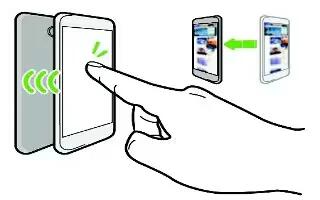
How To Use NFC – HTC One M8
Learn how to use NFC on your HTC One M8. With built-in NFC on HTC One, you can share content to another NFC-capable mobile device in an instant.
-
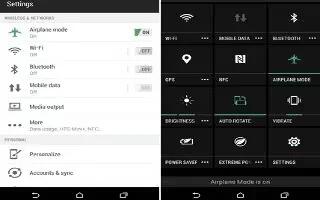
How To Use Bluetooth – HTC One M8
Learn how to use Bluetooth on your HTC One M8. With two fingers, swipe down from the status bar to open Quick Settings.
-

How To Use VPN – HTC One M8
Learn how to use VPN on your HTC One M8. Add virtual private networks (VPNs) so you can connect and access resources inside a local network.
-

How To Use HTC Connect – HTC One M8
Learn how to use HTC Connect on your HTC One M8. Looking for a new DLNA home entertainment system. Find one that has the HTC Connect logo.
-

How To Use HTC Media Link HD – HTC One M8
Learn how to use HTC Media Link HD on your HTC One M8. Want to make your HTC One experience bigger and louder.
-

How To Setup Remote Control – HTC One M8
Learn how to Setup Remote Control on your HTC One M8. Tired of shuffling your TV, set top box, and home theater system.
-

How To Use TV App – HTC One M8
Learn how to use TV App on your HTC One M8. The TV app makes HTC One a key part of your entertainment experience.
-

How To Transfer Photos And Videos – HTC One M8
Learn how to Transfer Photos And Videos on your HTC One M8. There are two ways you can transfer your media from or to your computer.
-

How To Transfer Content From Android Phone – HTC One M8
Learn how to Transfer Content From Android Phone on your HTC One M8. On your old Android phone, download the HTC Transfer Tool.
-

How To Use Bluetooth – Samsung Gear Fit
Learn how to use Bluetooth on your Samsung Gear Fit. Install Gear Fit Manager on the mobile device and connect the Gear Fit to the device using Bluetooth.
-
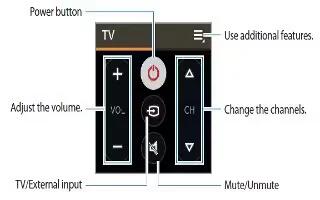
How To Use WatchON Remote – Samsung Gear 2 Neo
Learn how to use WatchON Remote on your Samsung Gear 2 Neo. Use this application to operate the Gear 2 Neo as a remote control for other devices.
-

How To Transfer Files – Samsung Gear 2 Neo
Learn how to Transfer Files on your Samsung Gear 2 Neo. Move audio, video, images, or other types of file from a computer to the Gear 2 Neo, or vice versa.
-

How To Use Bluetooth – Samsung Gear 2 Neo
Learn how to use Bluetooth on your Samsung Gear 2 Neo. Install the Gear Manager on the mobile device and connect the Gear 2 Neo.
-
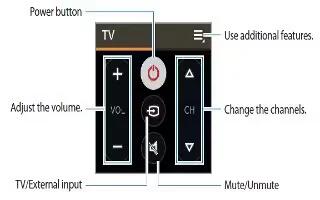
How To Use WatchON Remote – Samsung Gear 2
Learn how to use WatchON Remote on your Samsung Gear 2. Use this application to operate the Gear 2 as a remote control for other devices.
-

How To Transfer Files – Samsung Gear 2
Learn how to Transfer Files on your Samsung Gear 2. Move audio, video, images, or other types of file from a computer to the Gear 2, or vice versa.
-

How To Transfer Files Using Media Transfer Mode – Sony Xperia Z2
Learn how to transfer files using media transfer mode on your Sony Xperia Z2. Use a USB cable connection between a Windows computer and your device.
-

How To Use Sony Bridge For Mac – Sony Xperia Z2
Learn how to use Sony Bridge For Mac on your Sony Xperia Z2. It is a computer application that gives you access to additional feature.
-

How To Use Media Go – Sony Xperia Z2
Learn how to use Media Go on your Sony Xperia Z2. The Media Go application for Windows computers helps you to transfer photos, videos, and music.