Tag: Connect
-

How To Use Car Infotainment System – Sony Xperia Z2
Learn how to use Car Infotainment System on your Sony Xperia Z2. Connect your device to a MirrorLink certified car infotainment system.
-

How To Manage Devices – Sony Xperia Z2
Learn how to manage devices on your Sony Xperia Z2. Use the Smart Connect application to manage a range of smart accessories.
-
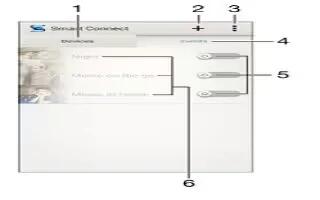
How To Use Smart Connect – Sony Xperia Z2
Learn how to use Smart Connect on your Sony Xperia Z2. Use the Smart Connect application to set what happens in your device.
-
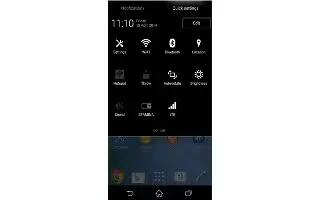
How To Pair Bluetooth Device – Sony Xperia Z2
Learn how to pair Bluetooth device on your Sony Xperia Z2. When you pair your device with another device, you can, for example, connect your device.
-

How To Use NFC – Sony Xperia Z2
Learn how to use NFC on your Sony Xperia Z2. Use NFC to share data with other devices, such as a video, photo, web page address, music file or contact.
-

How To Play Games On TV Using DUALSHOCK 3 Wireless Controller – Sony Xperia Z2
Learn how to Play Games On TV Using DUALSHOCK 3 Wireless Controller on your Sony Xperia Z2. You can play PlayStation Mobile games stored on device.
-

How To Share Content With DLNA Certified Devices – Sony Xperia Z2
Learn how to share content with DLNA certified devices on your Sony Xperia Z2. You can view or play media content saved to your device.
-

How To Use Screen Mirroring – Sony Xperia Z2
Learn how to use screen mirroring on your Sony Xperia Z2. You can use Screen mirroring feature to show the screen of your device on a TV.
-

How To Connect To TV Using Cable – Sony Xperia Z2
Learn how to connect to TV using cable on your Sony Xperia Z2. You can connect your device to a TV set using an MHL cable or a HDMI cable
-

How To Transfer Videos – Sony Xperia Z2
Learn how to transfer videos on your Sony Xperia Z2. Before you start using the Movies application, its a good idea to transfer movies, TV shows.
-

How To Transfer Contacts – Sony Xperia Z2
Learn how to transfer contacts on your Sony Xperia Z2. There are several ways to transfer contacts to your new device.
-

How To Use USB Tethering – Sony Xperia Z2
Learn how to use USB tethering on your Sony Xperia Z2. You can share your device’s mobile data connection with a single computer using a USB cable.
-
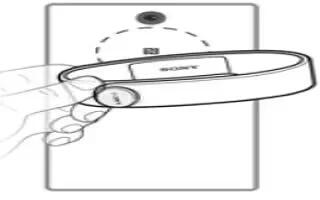
How To Setup Using NFC – Sony SmartBand
Learn how to Setup Using NFC on your Sony SmartBand. For your SmartBand to work, it must be connected to your Android device and the latest versions.
-

How To Charge SmartBand – Sony SmartBand
Learn how to Charge SmartBand on your Sony SmartBand. Before using your SmartBand for the first time, you need to charge it for approximately 30 minutes
-

How To Transfer Files Using Media Transfer Mode – Sony Xperia Z2 Tablet
Learn how to Transfer Files Using Media Transfer Mode on your Sony Xperia Z2 Tablet. Use a USB cable connection between a Windows computer and your device.
-

How To Use Sony Bridge For Mac – Sony Xperia Z2 Tablet
Learn how to use Sony Bridge For Mac on your Sony Xperia Z2 Tablet. Sony Bridge for Mac is a computer application that gives you access to additional features.
-

How To Use Car Infotainment System – Sony Xperia Z2 Tablet
Learn how to use Car Infotainment System on your Sony Xperia Z2 Tablet. Connect your device to a MirrorLink certified car infotainment system.
-

How To Manage Devices – Sony Xperia Z2 Tablet
Learn how to Manage devices on your Sony Xperia Z2 Tablet. Use the Smart Connect application to manage a range of smart accessories.