Tag: Connect
-
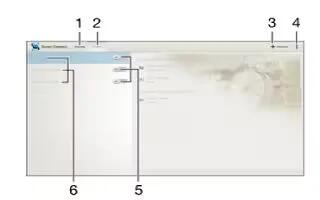
How To Use Smart Connect – Sony Xperia Z2 Tablet
Learn how to use Smart Connect on your Sony Xperia Z2 Tablet. Use the Smart Connect application to set what happens in your device.
-

How To Pair Bluetooth Device – Sony Xperia Z2 Tablet
Learn how to Pair Bluetooth Device on your Sony Xperia Z2 Tablet. When you pair your device with another device Bluetooth car kit.
-

How To Use NFC – Sony Xperia Z2 Tablet
Learn how to use NFC on your Sony Xperia Z2 Tablet. Use Near Field Communications to share data with other devices, such as a video, photo and etc.
-

How To Play Games On TV Using DUALSHOCK 3 Wireless Controller – Sony Xperia Z2 Tablet
Learn how to Play Games On TV Using DUALSHOCK 3 Wireless Controller on your Sony Xperia Z2 Tablet. You can play PlayStation Mobile games stored.
-

How To Play Files On Digital Media Renderer Device – Sony Xperia Z2 Tablet
Learn how to Play Files On Digital Media Renderer Device on your Sony Xperia Z2 Tablet. Using DLNA technology, you can push media content saved.
-

How To Use Screen Mirroring – Sony Xperia Z2 Tablet
Learn how to use Screen mirroring on your Sony Xperia Z2 Tablet. Mirroring the screen of another Xperia device wirelessly on your device.
-

How To Connect To TV Using Cable – Sony Xperia Z2 Tablet
Learn how toConnect To TV Using Cable on your Sony Xperia Z2 Tablet. Screen mirroring to show the screen of your device on a TV or other large display.
-

How To Transfer Videos – Sony Xperia Z2 Tablet
Learn how to Transfer Videos on your Sony Xperia Z2 Tablet. Before you start using the Movies application, its a good idea to transfer movies, TV shows and etc.
-

How To Use Screen Mirroring – Samsung Galaxy Tab Pro
Learn how to use Screen Mirroring on your Samsung Galaxy Tab Pro. To share your devices screen with another device, enable Screen Mirroring.
-

How To Use WatchON App – Samsung Galaxy Tab Pro
Learn how to use on WatchON app your Samsung Galaxy Tab Pro. Enjoy all of your favorite movies and TV shows with WatchON.
-

How To Use Smart Remote – Samsung Galaxy S5
Learn how to use Smart Remote on your Samsung Galaxy S5. Before initiating use, verify you have an active Internet connection available.
-
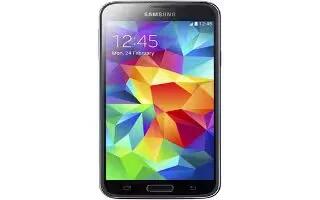
How To Use Mobile Hotspot – Samsung Galaxy S5
Learn how to use Mobile Hotspot on your Samsung Galaxy S5. This feature allows you to turn your device into a Wi-Fi hotspot.
-
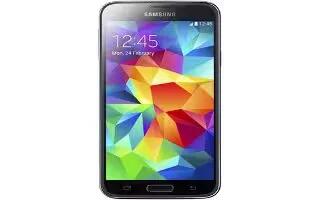
How To Connect To PC – Samsung Galaxy S5
Learn how to Connect To PC on your Samsung Galaxy S5. For information on connecting your device with your PC, using USB 3.0 or 2.0.
-
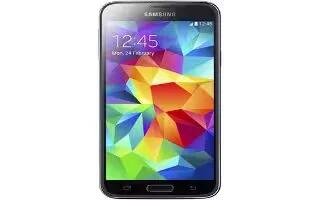
How To Use Screen Mirroring – Samsung Galaxy S5
Learn how to use Screen Mirroring on your Samsung Galaxy S5. The Screen Mirroring feature allows you to share the media files on your device screen.
-

How To Use NFC – Samsung Galaxy S5
Learn how to use NFC on your Samsung Galaxy S5. NFC allows data exchange when you touch your device with another compatible device.
-

How To Pair Bluetooth Device – Samsung Galaxy Tab Pro
Learn how to pair Bluetooth device on your Samsung Galaxy Tab Pro. To exchange information between your device and another bluetooth-enabled device.
-

How To Use Screen Mirroring – Samsung Galaxy Note Pro
Learn how to use Screen Mirroring on your Samsung Galaxy Note Pro. To share your devices screen with another device, enable Screen Mirroring.
-

How To Connect As Mass Storage Device – Samsung Galaxy Note Pro
Learn how to Connect As Mass Storage Device on your Samsung Galaxy Note Pro. You can connect device to a PC as a removable disk and access the file.