Tag: Connect
-

How To Pair Bluetooth Device – Samsung Galaxy Note Pro
Learn how to pair Bluetooth device on your Samsung Galaxy Note Pro. Search for a Bluetooth device and pair with it, to exchange information.
-

How To Use WatchON – Samsung Galaxy Note Pro
Learn how to use WatchON on your Samsung Galaxy Note Pro. Enjoy all of your favorite movies and TV shows with WatchON.
-

How To Connect To PC Using Tethering – LG G Flex
Learn how to connect to PC on your LG G Flex. You can use your phone to provide a data connection to a computer by activating data tethering.
-

How To Use Location Access – LG G Flex
Learn how to use location access on your LG G Flex. Use the Location access menu to set your preferences for using and sharing your location.
-
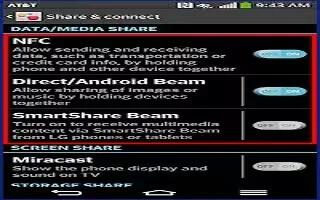
How To Use Miracast – LG G Flex
Learn how to use Miracast on your LG G Flex. You can mirror phone screen and sound onto LG Miracast dongle or TV wirelessly.
-
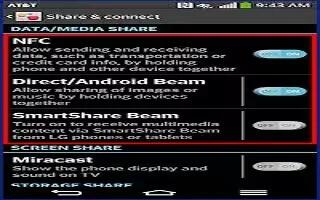
How To Use SmartShare Beam – LG G Flex
Learn how to use SmartShare Beam on your LG G Flex. Allows you to receive multimedia content from LG phones or tablets.
-
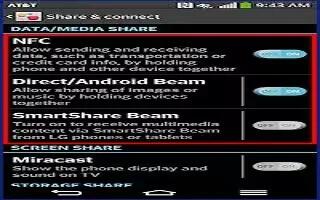
How To Use NFC – LG G Flex
Learn how to use NFC on your LG G Flex. NFC is a wireless technology that enables data transmission between two objects when they are brought.
-
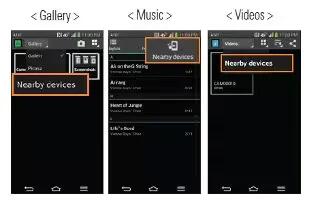
How To Use SmartShare – LG G FLex
Learn how to use SmartShare on your LG G FLex. SmartShare uses DLNA technology to share digital content through a wireless network.
-

How To Use QuickRemote – LG G Flex
Learn how to use QuickRemote on your LG G Flex. QuickRemote turns phone into a Universal Remote for your home TV, cable box, audio system and etc.
-

How To Use Samsung Hub – Samsung Galaxy Mega
Learn how to use Samsung hub on your Samsung Galaxy Mega. Samsung Hub makes it easy to find, sample, and purchase movies, TV shows, books.
-

How To Connect to PC – Samsung Galaxy Mega
Learn how to connect to PC on your Samsung Galaxy Mega. You can connect your device to a PC using your PC data cable using various USB.
-
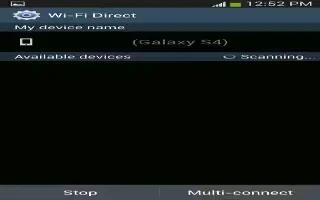
How To Use WiFi Direct – Samsung Galaxy Mega
Learn how to use WiFi direct on your Samsung Galaxy Mega. Wi-Fi Direct allows device-to-device connections so you can transfer data.
-
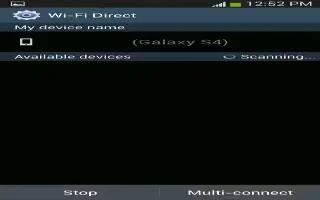
How To Use WiFi – Samsung Galaxy Mega
Learn how to use WiFi on your Samsung Galaxy Mega. Wi-Fi is a term used for certain types of Wireless Local Area Networks (WLAN).
-

How To Pair Bluetooth Devices – Samsung Galaxy Mega
Learn how to pair bluetooth device on your Samsung Galaxy Mega. It allows you to establish trusted connections between you and another.
-

How To Use Screen Mirroring – Samsung Galaxy Mega
Learn how to use Screen mirroring on your Samsung galaxy Mega. It allows you to share the media files on your device screen.
-

How To Use Screen Mirroring – Samsung Galaxy S4 Active
Learn how to use screen mirroring on your Samsung Galaxy S4 Active. The Screen Mirroring feature allows you to share the media files.
-

How To Use Kies Via Wi-Fi – Samsung Galaxy S4 Active
Learn how to use Kies via Wi-Fi on your Samsung Galaxy S4 Active. Kies via Wi-Fi allows you to sync your PC wirelessly with your device.
-

How To Use Samsung Link – Samsung Galaxy S4 Active
Learn how to use Samsung link on Samsung Galaxy S4 Active. This application wirelessly synchronize Samsung device with TV, streams content.