Tag: Connect
-

How To Share Content With DLNA Certified Devices – Sony Xperia Z1
Learn how to share content with DLNA certified devices on Sony Xperia Z1. View or play media content saved to your device on other devices.
-

How To Transfer Video – Sony Xperia Z1
Learn how to transfer video on Sony Xperia Z1. Movies application, its a good idea to transfer movies, TV shows and video content.
-

How To Use Bluetooth Devices – iPhone 5C
Learn how to use Bluetooth devices on iPhone 5c. You can use Bluetooth devices with iPhone, including headsets, car kits, stereo headphones.
-

How To Use An Apple Headset – iPhone 5C
Learn how to use an apple headset on your iPhone 5c. The Apple EarPods with Remote and Mic and the Apple Earphones with Remote and Mic.
-

How To Use Airplay Apps – iPhone 5C
Learn how to use airplay apps on your iPhone 5c. Use AirPlay to stream music, photos, and video wirelessly to Apple TV and AirPlay devices.
-

How To Transfer Files – iPhone 5C
Learn how to transfer files on your iPhone 5c. There are several ways to transfer files between iPhone and your computer or other iOS device
-
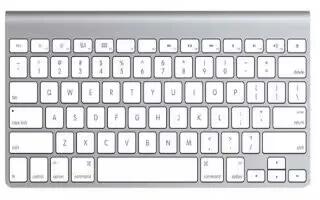
How To Use An Apple Wireless Keyboard – iPhone 5C
Learn how to an apple Wireless keyboard on your iPhone 5c. You can use an Apple Wireless Keyboard to enter text on your iPhone.
-
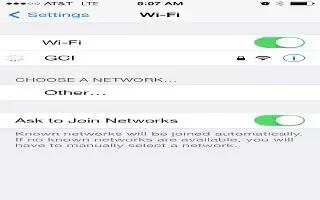
How To Connect To WiFi – iPhone 5C
Learn how to connect to wifi on your iPhone 5c. If WiFi icon appears at the top of the screen, youre connected. You can reconnect anytime.
-

How To Connect iPhone 5C To PC – iPhone 5C
Learn how to connect iPhone 5c to pc.You may need to connect iPhone to your computer. Connecting iPhone to your computer also lets you sync.
-

How To Use USB Tethering – Sony Xperia Z1
Learn how to use USB tethering on your Sony Xperia Z1. Share your device’s mobile data connection with a single computer using a USB cable.
-

How To Use Bluetooth Devices – iPhone 5s
Learn how to use Bluetooth devices on iPhone 5s. You can use Bluetooth devices with iPhone, including headsets, car kits, stereo headphones.
-

How To Use Bluetooth – LG G Pad
Learn how to use Bluetooth on your LG G Pad. You can use Bluetooth to send data by running a corresponding application.
-

How To Use Nearby Devices – LG G Pad
Learn how to use nearby devices on your LG G Pad. After the connection is established, you can enjoy the contents from the nearby device.
-
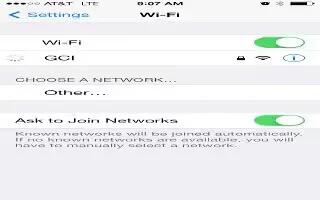
How To Connect WiFi – iPhone 5S
Learn how to connect wifi on your iPhone 5s. If WiFi icon appears at the top of the screen, youre connected. You can reconnect anytime.
-

How To Use Smartshare – LG G Pad
Learn how to use Smartshare on your LG G Pad. This feature allows you to share images, music, video, and documents with other device.
-

How To Connect iPhone 5S To PC – iPhone 5S
Learn how to connect iPhone 5s to pc.You may need to connect iPhone to your computer. Connecting iPhone to your computer also lets you sync.
-

How To Use Qpair – LG G Pad
Learn how to use Qpair on your LG G Pad. By connecting your tablet and mobile phone via QPair, you can sync incoming calls, messages.
-

How To Connect To PC – LG G Pad
Learn how to connect to PC on your LG G Pad. Touch to get information on the different types of USB connections.