Tag: Connect
-

How To Use NFC – LG G2
Learn how to use NFC on your LG G2. Allows you to transfer data and media. NFC is a wireless technology that enables data transmission
-

How To Use SmartShare Beam – LG G2
Learn how to use smartshare beam on LG G2. Allows you to receive multimedia content from LG phones or tablets. You enable Wi-Fi to activate.
-
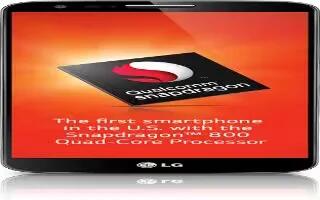
How To Connect To PC Using Tethering – LG G2
Learn how to connect to PC using tethering on your LG G2. Select USB connection method Opens a dialog box to choose the default connection mode.
-
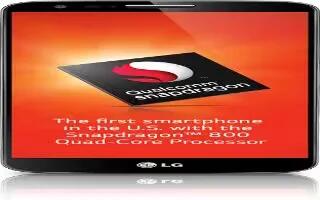
How To Use On Screen Phone – LG G2
Learn how to use on screen phone on your LG G2. On-Screen Phone allows you to remotely control your mobile phone from a PC.
-

How To Pair Devices Manually – Samsung Galaxy Gear
Learn how to pair devices manually on your Samsung Galaxy Gear. If there is an issue when trying to pair the devices automatically.
-

How To Pair Devices Automatically – Samsung Galaxy Gear
Learn how to pair devices automatically on Samsung Galaxy Gear. The Galaxy Gear and Smart Phone are paired using Bluetooth technology.
-

How To Connect To Different Galaxy Gear – Samsung Galaxy Gear
Learn how to connect to different galaxy gear on Samsung Galaxy Gear. Although a single smartphone can be paired to multiple Galaxy Gear.
-

How To Use WatchON – Samsung Galaxy Note 3
Learn how to use WatchON on your Samsung Galaxy Note 3. Before initiating use, verify you have an active Internet connection available.
-

How to Configure Mobile TV – Samsung Galaxy Note 3
Learn how to configure on your mobile TV on your Samsung Galaxy Note 3.This subscription service that allows you to watch your favorite TV shows.
-

How To Send Contacts Via Bluetooth – Samsung Galaxy Note 3
Learn how to send contacts via Bluetooth on Samsung Galaxy Note 3. Depending on paired devices settings capabilities Contact information.
-
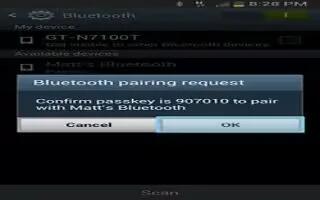
How To Pair Bluetooth – Samsung Galaxy Note 3
Learn how to pair Bluetooth on Samsung Galaxy Note 3. It allows you to establish trusted connections between device and Bluetooth device.
-

How To Connect To PC – Samsung Galaxy Note 3
Learn how to connect to PC on Samsung Galaxy Note 3. You can connect device to a PC using PC data cable using various USB connection modes.
-

How To Connect As Storage Device – Samsung Galaxy Note 3
Learn how to connect as storage device on Samsung galaxy Note 3. You can connect your device to a PC as a removable disk.
-
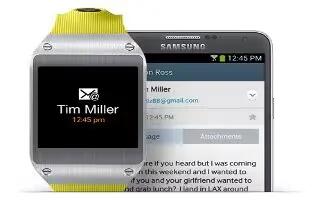
How To Pair And Smart Relay – Samsung Galaxy Gear
Learn how to pair and Smart Relay on your Samsung Galaxy Gear.
-

How To Use Screen Mirroring – Samsung Galaxy Note 3
Learn how to use screen mirroring on Samsung Galaxy Note 3. This feature allows you to share media files on device screen with HDMI device
-

How To Use WatchON App – Samsung Galaxy Tab 3
Learn how to use WatchON app on your Samsung Galaxy Tab 3. Enjoy all of favorite movies and TV shows with WatchON, make sure that TV is turned off.
-

How To Use VPN – Samsung Galaxy Tab 3
Learn how to us VPN on your Samsung Galaxy Tab 3. The VPN settings menu allows you to set up and manage Virtual Private Networks (VPNs).
-
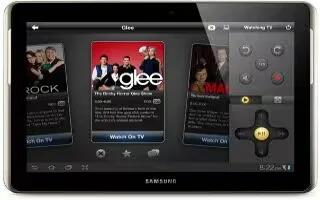
How To Use Smart Remote App – Samsung Galaxy Tab 3
Learn how to configure Smart remote app on your Samsung Galaxy Tab 3. Allows you to locate and watch programming on your TV.