Tag: Connect
-

How To Use A Headset On Sony Xperia Z
You can use a headset on your Sony Xperia Z. Use the accessories provided with your Sony Xperia Z, or other compatible accessories,
-
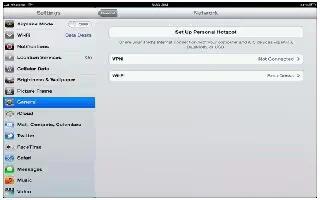
How To Use Personal Hotspot On iPad Mini
Learn how to use personal hotspot on iPad Mini. You can use Personal Hotspot (on Wi-Fi + cellular models) to share Internet connection with computer
-

How To Use File Sharing On iPad Mini
You can use iTunes to transfer files between iPad and your computer. You can also view files received as email attachments on iPad Mini.
-
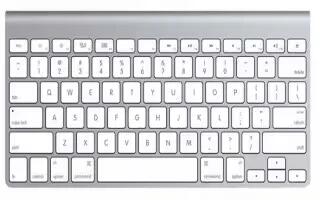
How To Use Apple Wireless Keyboard On iPad Mini
You can use an Apple Wireless Keyboard (available separately) for typing on iPad Mini. The Apple Wireless Keyboard connects via Bluetooth,
-
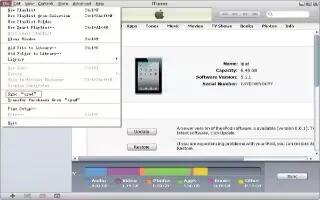
How To Connect iPad Mini To Computer
Use the included USB cable to connect iPad Mini to your computer. Connecting iPad to your computer lets you sync information, music,
-

How To Use Nearby Devices On Samsung Galaxy Note 2
The Nearby Devices option allows you to share your media files with nearby devices using DLNA and connected to same Wi-Fi on Samsung Galaxy Note 2.
-
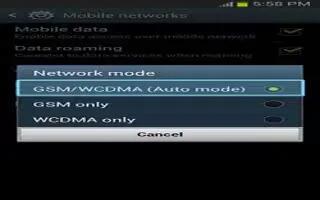
How To Use Network Mode On Samsung Galaxy Note 2
You can configure your Samsung Galaxy Note 2 to either manually detect and use either a 2G (GSM) or 3G (WCDMA) data network connection.
-

How To Connect Samsung Galaxy Note 2 To PC Via Kies Air
Kies air allows you to sync your Windows PC wirelessly with your Samsung Galaxy Note 2 provided they are both on the same Wi-Fi network.
-

How To Connect Samsung Galaxy Note 2 To PC Via Kies
You can connect Samsung Galaxy Note 2 to Computer using Kies. Kies allows you to manage music, movies and photos on Samsung Galaxy Note 2.
-
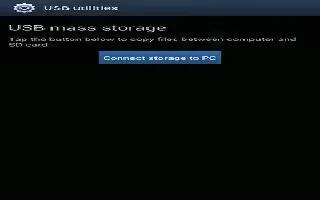
How To Connect Samsung Galaxy Note 2 To Computer
You can connect your Samsung Galaxy Note 2 to a PC using an optional PC data cable using various USB connection modes. You can connect your device
-
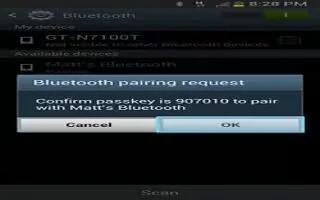
How To Pair Bluetooth Devices On Samsung Galaxy Note 2
The Bluetooth pairing process allows you to establish trusted connections between your Samsung Galaxy Note 2 and another Bluetooth device.
-

How To Troubleshoot AllShare Cast Hub On Samsung Galaxy Note 2
Learn to troubleshoot AllShare Cast Hub for Samsung Galaxy Note 2. If this is the first time you are connecting your device to a hub
-

How To Use AllShare Cast On Samsung Galaxy Note 2
This hardware AllShare Cast Hub allows you to enjoy whats currently on your Samsung Galaxy Note 2 directly on your TV. Accessory sold separately.
-

How To Share AllShare Play Screen Via Group Cast On Samsung Galaxy Note 2
You can share AllShare Play Screen through Group Cast on Samsung Galaxy Note 2. Verify all of your recipients are connected to the same Wi-Fi.
-

How To Share Media Via AllShare Play To A Device On Samsung Galaxy Note 2
You can share media files through AllShare Play to a targeted device on Samsung Galaxy Note 2. Make sure all communicating devices are connected
-
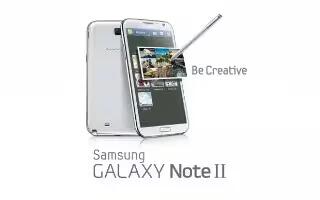
How To Share Files Via Web Storage On Samsung Galaxy Note 2
You can share files through web storage on Samsung Galaxy Note 2. Files can be uploaded to a Web storage location, such as SugerSync by either login
-

How To Use AllShare Play On Samsung Galaxy Note 2
This application wirelessly synchronizes your Samsung Galaxy Note 2 with your TV, streams content, and even keeps tabs on who calls or sends
-

How To Link And Copy Contacts On Nokia Lumia 920
You can link, unlink, and copy contacts on your Nokia Lumia 920.