Tag: Connect
-

How To Export Import Contacts On Samsung Galaxy Note 2
You can Export/Import Contacts on your Samsung Galaxy Note 2 to SIM card and micro SD card. From the Home screen, tap Contacts icon.
-

How To Save Data Roaming Costs On Nokia Lumia 920
Using a Wi-Fi connection is generally faster and less expensive than using a mobile data connection on Nokia Lumia 920
-
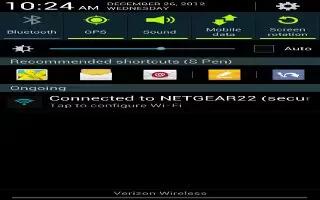
How To Use Wi-Fi Calling On Samsung Galaxy Note 2
Wi-Fi Calling is a free feature for customers using this Samsung Galaxy Note 2 provided by the Service Providers with the new ISIM card.
-

How To Use Nearby Devices On Samsung Galaxy Tab 2
This option allows you to share your media files with nearby DLNA (Digital Living Network Alliance) enabled devices with Samsung Galaxy Tab 2.
-
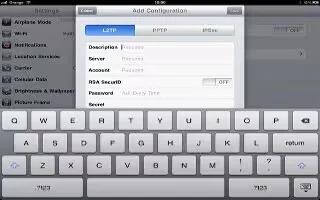
How To Use VPN On Samsung Galaxy Tab 2
The VPN settings menu allows you to set up and manage Virtual Private Networks (VPNs) on Samsung Galaxy Tab 2. Before you add VPN you must determine
-

How To Connect Samsung Galaxy Tab 2 To Computer Via WiFi
You can connect Samsung Galaxy Tab 2 with Samsung Kies to your computer. Samsung Kies is software that enables you to update your device firmware
-
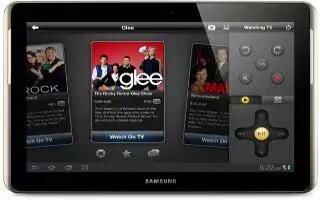
How To Use Smart Remote On Samsung Galaxy Tab 2
Smart Remote allows you to locate and watch programming on your TV and then control entertainment system with gestures from Samsung Galaxy Tab 2.
-
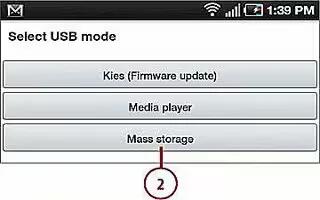
How To Connect Samsung Galaxy Tab 2 As Mass Storage Device
You can connect your Samsung Galaxy Tab 2 as a mass storage device to your Computer. You can connect your device to a PC as a removable disk
-

How To Connect Samsung Galaxy Tab 2 To Computer
You can connect Samsung Galaxy Tab 2 with Samsung Kies to your computer. Samsung Kies is software that enables you to update your device firmware
-
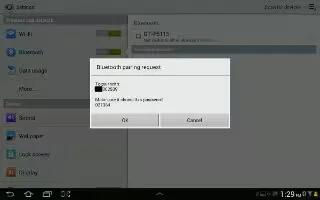
How To Use Bluetooth On Samsung Galaxy Tab 2
You can use Bluetooth on Samsung Galaxy Tab 2; is a short-range wireless communications technology for exchanging information over a distance 30 feet
-

How To Use Linked Contacts On Samsung Galaxy Tab 2
Your device can synchronize with multiple accounts, including Google, Corporate Exchange, and other email providers. When you synchronize contacts
-
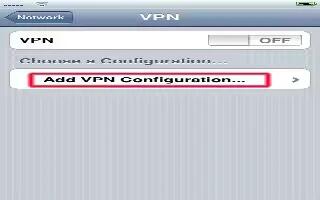
How To Use VPN On iPhone 5
Learn how to use VPN on iPhone 5. Virtual Private Networks used within organizations allow you to communicate private securely over non-private network.
-
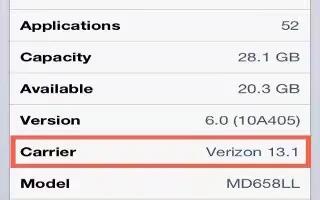
How To Use Carrier On iPhone 5
Learn how to use Carrier on your iPhone 5. This setting appears on GSM networks when youre outside your carriers network and other local carrier networks.
-
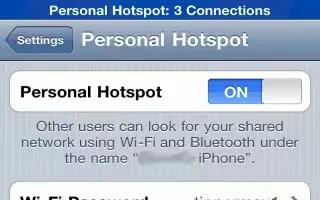
How To Use Personal Hotspot On iPhone 5
Learn how to use Personal Hotspot on your iPhone 5. You can use Personal Hotspot (iPhone 4 or later) to share an Internet connection with a computer.
-

How To Use File Sharing On iPhone 5
Learn how to use file sharing on your iPhone 5. You can use iTunes to transfer files between iPhone and computer. You can view files as email on iPhone.
-

How To Use Bluetooth On iPhone 5
Learn how to use Bluetooth on iPhone 5. You can use iPhone with the Apple Wireless Keyboard and devices, such as headsets, car kits, and stereo headphones.
-

How To Watch iPad Videos On TV
You can stream videos wirelessly to your TV using AirPlay and Apple TV, or connect iPad to your TV using one of the following cables:
-
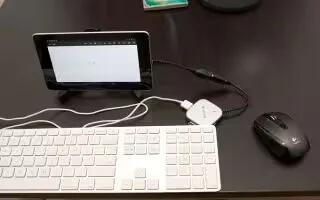
How To Connect Keyboard, Mouse, And Other Devices On Nexus 7
You can connect a keyboard, mouse, or even a joystick or other input device to Nexus 7 via USB or Bluetooth and use it just as you would with a PC.