Tag: Connect
-

How To Connect Nexus 7 To Mac Computer
You can use a USB cable to connect Nexus 7 to a computer running Mac OS X with a USB cable and transfer music, pictures, and other files
-
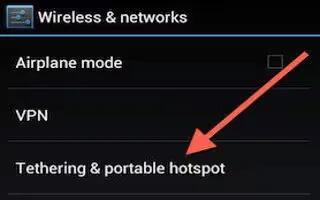
How To Connect Nexus 7 To Windows Computer
You can use a USB cable to connect Nexus 7 to a Windows computer and transfer music, pictures, and other files in both directions.
-

How To Connect To Bluetooth Devices On Nexus 7
Learn how to connect to Bluethooth devices on Nexus 7.Bluetooth is a short-range wireless communications technology to communicate between devices
-

How To Connect To Wi-Fi Networks On Nexus 7
Learn how to connect to Wi-Fi networks on Nexus 7. Wi-Fi is a wireless networking technology that can provide Internet access at distances
-

How To Import Photos And Videos On iPad
Learn how to import photos and videos on iPad. With the iPad Camera Connection Kit (sold separately), you can import photos and videos
-
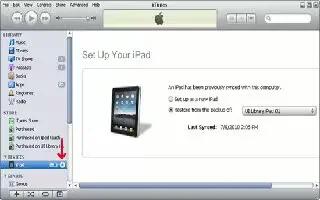
How To Upload Photos And Videos From iPad To Computer
You can upload the photos and videos you take with Camera to photo applications on your computer, such as iPhoto on a Mac. Continue reading
-

How To View, Share, Print Your Photos And Videos On iPad
You can view, share, and print your photos on your iPad. You can view and share your videos on your device. The photos and videos you take
-

How To Use Bluetooth Devices With iPad
You can use iPad with the Apple Wireless Keyboard and other Bluetooth devices, such as Bluetooth headphones. You must first pair a Bluetooth device
-

How To Use AirPlay On iPad
Learn how to use airplay on iPad. You can stream music, photos, and video wirelessly to your HDTV or speakers using AirPlay and Apple TV.
-

How To Use File Sharing On iPad
You can use File Sharing on iPad. It lets you transfer files with the Dock Connector to USB Cable between iPad and your computer, using iTunes.
-

How To Connect iPad To Computer
Learn how to connect iPad to computer. You can connect your iPad 3 to computer using an included Dock connector to USB cable.
-
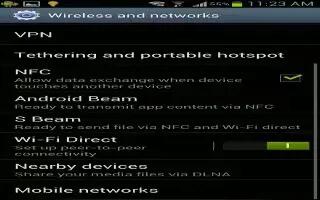
How To Use VPN Connections On Samsung Galaxy S3
Learn how to use VPN connections on Samsung Galaxy S3. You can use VPN connections on your Samsung Galaxy S3; create VPNs and connect.
-

How To Use GPS On Samsung Galaxy S3
Learn how to use GPS on Samsung Galaxy S3. Your device is equipped with a global positioning system receiver. You can activate location services.
-
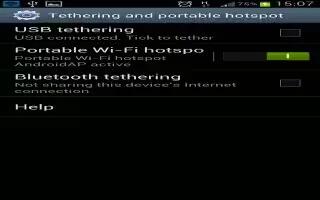
Samsung Galaxy S3 Mobile Network Sharing
Learn Samsung Galaxy S3 Network sharing. You can share your Samsung Galaxy S3s mobile network connection with other devices.
-

How To Use AllShare Play On Samsung Galaxy S3
You can use AllShare Play service; it enables you to play contents saved on various devices over the internet. You can play and send any file
-

How To Customise AllShare Play Settings On Samsung Galaxy S3
You can customize the AllShare Play setting on your Samsung Galaxy S3. Follow the simple steps below. In the application list, select AllShare Play.
-

How To Use AllShare Cast On Samsung Galaxy S3
Learn how to use AllShare cast on Samsung Galaxy S3. You can connect your Samsung Galaxy S3 to a large screen by using an AllShare Cast dongle.
-

How To Use WiFi On Samsung Galaxy S3
Learn how to use Wi-Fi on Samsung Galaxy S3. You can use your Samsung Galaxy S3s wireless networking capabilities to activate and connect.