Tag: Connect
-

How To Connect Samsung Galaxy S3 As A Camera Device
Learn how to connect Samsung Galaxy S3 as a camera device. You can connect your device to a computer as a camera and access files in your device.
-

How To Connect Samsung Galaxy S3 with Windows Media Player
Learn how to connect Samsung Galaxy S3 with Windows Media player. You can connect your device to a computer with a USB cable.
-

How To Disable NFC On Samsung Galaxy S3
You can disable NFC functionality on your Samsung Galaxy S3, follow the simple steps below.
-

How To Connect Samsung Galaxy S3 To PC
Learn how to connect Samsung Galaxy S3 to PC. You can connect Samsung Galaxy S3 to your PC or laptop to transfer music, video, or some data. Continue reading the guide to get started.
-

How To Connect Nokia Lumia To Computer
You can connect your Nokia Lumia Smartphones using Zune PC app to connect a computer to the Windows Phone using a cable or Wireless Network. Follow the simple steps below.
-
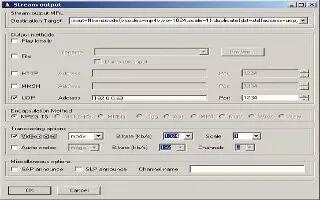
VLC To Stream Audio And Video To Multiple Computer On A Network Using Multicast
VLC media player is a versatile media player, available for Windows, Mac, Linux, plus other clones etc., it gives you powerful options of media.
-

VLC Media Player To Stream Multimedia To Another Computer
VLC is free, runs on almost any operating system, and plays almost all video and audio files. It can stream audio and video over networks.
-

Access Samsung Galaxy S Files
You can access the Samsung Galaxy S files, if you are in trouble with putting files go through this article, only for PC users and also for Samsung Galaxy S i900. Follow the simple steps below
-

Connect A Windows 7 Computer To Internet Via Android Phone
By using your phones data connection with your PC is known as tethering. Follow the simple steps below
-

Access Android System Files
If you want to access the Android system files, connect your Android smartphone to your computer using USB cable. By accessing it, you can view all of your pictures, music, videos, applications, documents, and any other data stored on your SD card in your Android phone. This feature is easier to clean up or delete…
-

SetUp Wi-Fi On iPod Touch
You can connect your iPod to internet through Wi-Fi hotspot. Usually coffee shops, fast food restaurants or perhaps your neighbors will leave their wireless access point open for use. You will not be able to access a wireless connection that is password protected, that is why the owner of that network setup a password for…
-

Connect iPod Touch To Internet
The iPod Touch uses Wi-Fi to connect online to the internet, means it can connect a network at home, office or anywhere that offers open Wi-Fi, you will needed a password if the network is protected.
-

Connect Your Wireless Mouse
The Wireless Mouse requires batteries and may come in either of two types; RF and Bluetooth. RF device works by establishing radio communication with a receiver or transceiver or dongle, can be plugged into USB port. The Bluetooth Mouse requires a computer with built in Bluetooth receiver.
-

Connect The Kindle Fire To Wi-Fi
To connect your Kindle Fire to Wi-Fi or a hot spot, follow the simple steps below
-

Transfer Your iPad Data To iPad 2
To transfer all your apps, like music, movies, apps, and settings from your old iPad to new one, make sure that have latest version of iTunes
-

Set Up Mobile TV Streaming
Most of the smartphones and tablets, allows internet access through WiFi or 3G or beyond that connections, video streaming, TV streaming.