Tag: Connect
-
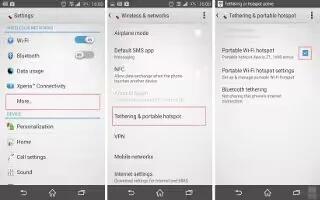
How To Share Mobile Data Connection On Sony Xperia Z3 Compact
Learn how to share mobile data connection on your Sony Xperia Z3 Compact. You can share your mobile data connection with other devices in several ways:
-
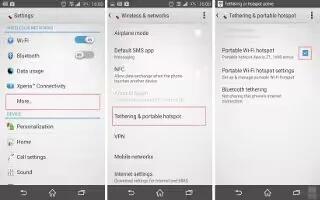
How To Share Mobile Data Connection On Sony Xperia Z3
Learn how to share mobile data connection on your Sony Xperia Z3. You can share your mobile data connection with other devices in several ways:
-

How To Use WiFi Settings On Sony Xperia Z3 Compact
Learn how to use WiFi settings on your Sony Xperia Z3 Compact. When you are connected to a Wi-Fi network or when there are Wi-Fi networks available in your vicinity,
-

How To Use WiFi Settings On Sony Xperia Z3
Learn how to use WiFi settings on your Sony Xperia Z3. When you are connected to a Wi-Fi network or when there are Wi-Fi networks available in your vicinity,
-

How To Use WiFi On Sony Xperia Z3 Compact
Learn how to use WiFi on your Sony Xperia Z3 Compact. Use Wi-Fi connections to surf the Internet, download applications, or send and receive emails.
-

How To Use WiFi On Sony Xperia Z3
Learn how to use WiFi on your Sony Xperia Z3. Use Wi-Fi connections to surf the Internet, download applications, or send and receive emails.
-

How To Use MirrorLink On Samsung Galaxy Note 4
Learn how to use MirrorLink on your Samsung Galaxy Note 4. Connect your device to a vehicle to control your devices MirrorLink apps on the vehicles
-

How To Use Nearby Devices On Samsung Galaxy Note 4
Learn how to use nearby devices on your Samsung Galaxy Note 4. Share your media files with 1nearby devices via Wi-Fi, Wi-Fi Direct, or Mobile Hotspot.
-

How To Use VPN On Samsung Galaxy Note 4
Learn how to use VPN on your Samsung Galaxy Note 4. You can set up and configure Virtual Private Networks on your device.
-

How To Transfer Files On Samsung Galaxy Note 4
Learn how to transfer files on your Samsung Galaxy Note 4. Move audio, video, image, or other types of files from the device to the computer, or vice versa.
-

How To Use Mobile Printing On Samsung Galaxy Note 4
Learn how to use mobile printing on your Samsung Galaxy Note 4. Connect the device to a printer via Wi-Fi or Wi-Fi Direct, and print images or documents.
-
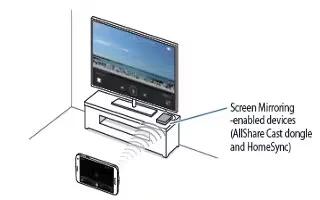
How To Use Screen Mirroring On Samsung Galaxy Note 4
Learn how to use screen mirroring on your Samsung Galaxy Note 4. Use this feature to connect your device to a large screen with an AllShare Cast dongle
-

How To Use WiFi Direct On Samsung Galaxy Note 4
Learn how to use WiFi Direct on your Samsung Galaxy Note 4, Wi-Fi Direct allows direct device-to-device connections via Wi-Fi, without having to connect
-

How To Use WiFi Settings on Samsung Galaxy Note 4
Learn how to use WiFi settings on your Samsung Galaxy Note 4. The Wi-Fi settings menu allows you to set up many of your devices advanced Wi-Fi services.
-

How To Use WiFi On Samsung Galaxy Note 4
Learn how to use WiFi on your Samsung Galaxy Note 4. Wi-Fi is a term used for certain types of Wireless Local Area Networks (WLAN).
-

How To Receive Data Using Bluetooth On Samsung Galaxy Note 4
Learn how to use Bluetooth settings on your Samsung Galaxy Note 4. Bluetooth is a short-range communications technology that allows you to connect
-

How To Pair Bluetooth Device On Samsung Galaxy Note 4
Learn how to use Bluetooth settings on your Samsung Galaxy Note 4. Bluetooth is a short-range communications technology that allows you to connect
-

How To Use Quick Connect On Samsung Galaxy Note 4
Learn how to use quick connect on your Samsung Galaxy Note 4. Automatically search for nearby devices and quickly connect to them.