Tag: Connect
-

How To Use Smart Remote On Samsung Galaxy Note 4
Learn how to use smart remote on your Samsung Galaxy Note 4. Use this app to connect to TVs, set-top boxes, or projectors and use the device as remote control.
-

How To Use Samsung Smart Switch On Samsung Galaxy Note 4
learn how to use Samsung Smart Switch on your Samsung Galaxy Note 4. You can transfer data of the previous device to a new device via Smart Switch.
-
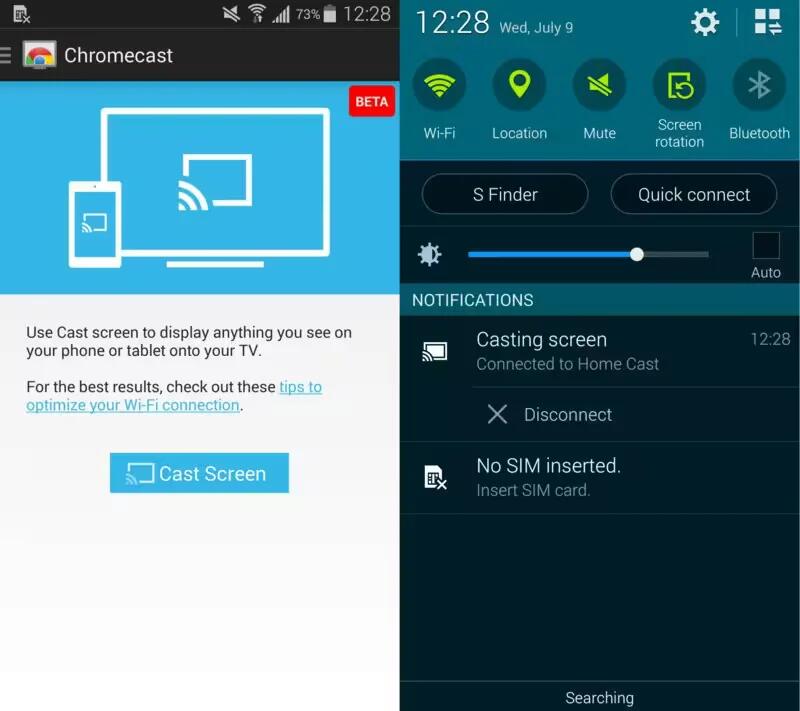
Google Adds Chromecast Screen Mirroring For Samsung Galaxy Note 4
Samsung Galaxy Note 4 owners were dismayed to learn their new phone was unable to mirror its screen to a Chromecast. No other Google Cast apps were affected, but plenty of people still wanted screen casting.
-

How To Charge Battery – Samsung Galaxy Note 4
Learn how to charge battery on your Samsung Galaxy Note 4. Your device is powered by a rechargeable, standard Li-Ion battery.
-

How To Transfer Files – Samsung Galaxy Alpha
Learn how to transfer file on your Samsung Galaxy Alpha. Move audio, video, image, or other types of files from the device to the computer, or vice versa.
-

How To Use Mobile Printing – Samsung Galaxy Alpha
Learn how to use mobile printing on your Samsung Galaxy Alpha. Connect the device to a printer via Wi-Fi or Wi-Fi Direct, and print images or documents.
-
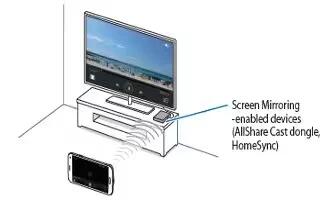
How To Use Screen Mirroring – Samsung Galaxy Alpha
Learn how to use screen mirroring on your Samsung Galaxy Alpha. You can use this feature to connect your device to a large screen with an AllShare Cast
-

How To Use Quick Connect – Samsung Galaxy Alpha
Learn how to use quick connect on your Samsung Galaxy Alpha. Use this feature to easily search and connect to nearby devices and also conveniently share content
-

How To Use WiFi Direct – Samsung Galaxy Alpha
Learn how to use WiFi Direct on your Samsung Galaxy Alpha Wi-Fi Direct connects devices directly via a WiFi network without requiring an access point.
-

How To Use Nearby Devices – Samsung Galaxy Alpha
Learn how to use nearby device on your Samsung Galaxy Alpha. you can change settings for sharing content when you connect the device to nearby devices.
-

How To Use Samsung Smart Switch – Samsung Galaxy Alpha
Learn how to use Samsung Smart Switch on your Samsung Galaxy Alpha. You can transfer data of the previous device to a new device
-

How To Use Bluetooth Tethering – Samsung Galaxy Alpha
Learn how to use Bluetooth tethering on your Samsung Galaxy Alpha. Share the device’s mobile data connection with other devices via Bluetooth.
-

How To Use USB Tethering – Samsung Galaxy Alpha
Learn how to use USB tethering on your Samsung Galaxy Alpha. Share the device’s mobile data connection with computers and other device via USB cable.
-

How To Use Mobile HotSpot – Samsung Galaxy Alpha
Learn how to use mobile hotspot on your Samsung Galaxy Alpha. Use this feature to share the device’s mobile data connection with computers
-

How To Manage Files – Sony Xperia C3 Dual
Learn how to manage files on your Sony Xperia C3 Dual. Use a USB cable connection between a Windows computer and your device to transfer and manage your files.
-

How To Use Sony Bridge For Mac – Sony Xperia C3 Dual
Learn how to use Sony Bridge For Mac on your Sony Xperia C3 Dual. It is a computer application that gives you access to additional feature.
-

How To Use Media Go – Sony Xperia C3 Dual
Learn how to use Media Go on your Sony Xperia C3 Dual. The Media Go application for Windows computers helps you to transfer photos, videos, and music.
-

How To Use PC Companion – Sony Xperia C3 Dual
Learn how to use PC companion on Sony Xperia C3 Dual. PC Companion is computer application that gives access to additional features and services.