Tag: Connect
-

How To Manage Device – Sony Xperia C3 Dual
Learn how to manage device on your Sony Xperia C3 Dual. Use the Smart Connect application to manage a range of smart accessories that you can connect to your device.
-

How To Use Smart Connect – Sony Xperia C3 Dual
Learn how to use smart connect on your Sony Xperia C3 Dual. Use the Smart Connect application to set what happens in your device when you connect an accessory.
-

How To Send Using Bluetooth – Sony Xperia C3 Dual
Learn how to send and receive using Bluetooth on your Sony Xperia C3 Dual. Share items with other Bluetooth compatible devices such as phones or computers.
-

How To Pair Bluetooth – Sony Xperia C3 Dual
Learn how to pair Bluetooth device on your Sony Xperia C3 Dual. When you pair your device with another device for example, connect your device to a Bluetooth headset.
-

How To Use Screen Mirroring – Sony Xperia C3 Dual
Learn how to use screen mirroring on your Sony Xperia C3 Dual. You can use Screen mirroring feature to show the screen of your device on a TV.
-

How To Connect To PC – Huawei Ascend G6
Learn how to connect to PC on your Huawei Ascend G6. When you connect your phone to a computer using a USB cable, your phone will display a notification.
-

How To Pair Bluetooth Devices – Huawei Ascend G6
Learn how to pair Bluetooth devices Bluetooth on your Huawei Ascend G6. To exchange data with another Bluetooth device, enable Bluetooth on both devices.
-

How To Use WiFi Direct – Huawei Acsend G6
Learn how to use WiFi Direct on your Huawei Acsend G6. Wi-Fi Direct lets you easily connect two devices and transmit or share data between them.
-

How To Use WiFi – Huawei Acsend G6
Learn how to use WiFi on your Huawei Acsend G6. When you use your phone at home, you can connect to the WiFi hotspot created from your router.
-

How To Use Mobile Data Connection – Huawei Ascend G6
Learn how to use mobile data connection on your Huawei Ascend G6. After you insert a SIM card into your phone and power it on for the first time, your phone automatically registers.
-

How To Import And Export Contacts – Huawei Ascend G6
Learn how to import and export contacts on your Huawei Ascend G6. Your phone supports contact files in .vcf format only.
-

How To Connect To PC – Huawei Ascend P7
Learn how to connect to PC on your Huawei Ascend P7. There are different types of modes such as MTP mode, HiSuite mode and USB flash drive mode.
-
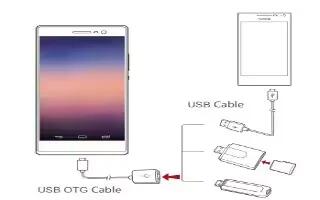
How To Connect To USB – Huawei Ascend P7
Learn how to connect to USB on your Huawei Ascend P7. You can connect phone to a USB storage device directly using a USB OTG cable to transfer data.
-

How To Use WiFi Direct – Huawei Ascend P7
Learn how to WiFi Direct on your Huawei Ascend P7. Wi-Fi Direct allows two devices to connect to each other for data transmission without using any access point.
-

How To Pair Bluetooth Device – Huawei Ascend P7
Learn how to pair Bluetooth device on your Huawei Ascend P7. Before pairing your phone with another device, turn on Bluetooth.
-

How To Use Bluetooth – Huawei Ascend P7
Learn how to use Bluetooth on your Huawei Ascend P7. Your phone is Bluetooth-capable, allowing you to connect to other Bluetooth-enabled devices.
-

How To Use WiFi – Huawei Ascend P7
Learn how to use WiFi on your Huawei Ascend P7. Some public locations, such as airports and libraries , may have Wi-Fi networks available for use.
-

How To Use Mobile Data Connection – Huawei Ascend P7
Learn how to use mobile data connection on your Huawei Ascend P7. When you don’t need to access the Internet, turn off your mobile network to save battery power.