Tag: Connect
-

How To Use Mobile Printing – Samsung Galaxy Tab S
Learn how to mobile printing on your Samsung Galaxy Tab S. Connect the device to a printer via Wi-Fi or Wi-Fi Direct, and print image or documents.
-
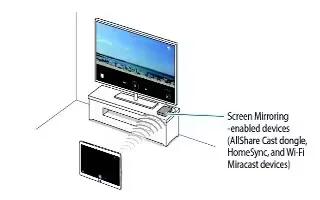
How To Use Screen Mirroring – Samsung Galaxy Tab S
Learn how to Screen Mirroring on your Samsung Galaxy Tab S. Use this feature to connect your device to a large screen with an AllShare Cast dongle or HomeSync.
-

How To Use Remote PC – Samsung Galaxy Tab S
Learn how to remote PC on your Samsung Galaxy Tab S. Use this app to view and control your computers screen on your device by connecting your device.
-

How To Use SideSync – Samsung Galaxy Tab S
Learn how to use SideSync on your Samsung Galaxy Tab S. Use this app to control a smartphones screen with a virtual smartphone screen on your tablet.
-

How To Use Quick Connect – Samsung Galaxy Tab S
Learn how to use quick connect on your Samsung Galaxy Tab S. Use this feature to easily search and connect to nearby devices.
-

How To Use WiFi Direct – Samsung Galaxy Tab S
Learn how to use WiFi Direct on your Samsung Galaxy Tab S. Wi-Fi Direct connects devices directly via a Wi-Fi network without requiring an access point.
-

How To Receive Data From Bluetooth – Samsung Galaxy Tab S
Learn how to receive data from Bluetooth on your Samsung Galaxy Tab S. You can share data, such as contacts or media files, with other Bluetooth devices.
-

How To Pair Bluetooth Devices – Samsung Galaxy Tab S
Learn how to pair Bluetooth device on your Samsung Galaxy Tab S. Use the Bluetooth pairing process to establish a trusted connection between your device.
-

How To Use WebEx – Samsung Galaxy Tab S
Learn how to use WebEx on your Samsung Galaxy Tab S. You can use various features, such as content sharing and HD video meeting.
-

How To Use WatchON – Samsung Galaxy Tab S
Learn how to use WatchON on your Samsung Galaxy Tab S. Use this app to connect to a TV and use the device as a remote control.
-

How To Use Smart Switch – Samsung Galaxy Tab S
Learn how to use smart switch on your Samsung Galaxy Tab S. You can transfer data of the previous device to a new device via Smart Switch.
-

How To Use Miracast – LG G3
Learn how to use Miracast on your LG G3. You can mirror phone screen and sound onto LG Miracast dongle or TV wirelessly.
-

How To Use LG PC Suite – LG G3
Learn how to use LG PC Suite for your LG G3. “LG PC Suite” PC software is a program that helps you connect your device to a PC via a USB cable and Wi-Fi.
-

How To Use QuickRemote – LG G3
Learn how to use QuickRemote on your LG G3. Quick Remote turns your phone into a Universal Remote for your home TV, Set top box, audio system.
-

How To Sync With Windows Media Player – LG G3
Learn how to sync with Windows Media Player on your LG G3. Learn to connect your device to a PC with a USB cable in USB connection modes.
-

How To Connect To PC With USB – LG G3
Learn how to connect to PC with USB in USB connection modes on your LG G3.
-

How To Use SmartShare – LG G3
Learn how to use SmartShare on your LG G3. SmartShare uses DLNA (Digital Living Network Alliance) technology to share digital content through a wireless network.
-

How To Use WiFi Direct – LG G3
Learn how to use WiFi Direct on your LG G3. Wi-Fi Direct supports a direct connection between Wi-Fi enabled devices without an access point.