Tag: Connect
-

How To Use Headset – LG G3
Learn how to use headset with microphone on your LG G3. With the headset connected, you can enjoy music or video with stereo sound, and easily switch from your music/video to take and end calls.
-

How To Use Media Sync – LG G3
Learn how to use media sync on your LG G3. You can transfer music, video, photos and more through Media Sync (MTP).
-

How To Use Screen Mirroring – Samsung Galaxy Tab 4
Learn how to use screen mirroring on your Samsung Galaxy Tab 4. Use the Screen Mirroring feature to share media files on your phone with an HDMI device.
-

How To Use Mobile Networks – Samsung Galaxy Tab 4
Learn how to use mobile networks on your Samsung Galaxy Tab 4. Before you use applications such as Google Maps and find your location or search for place.
-
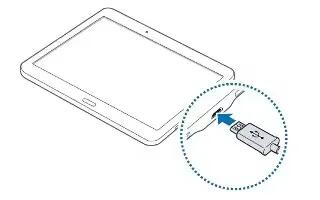
How To Charge Battery – Samsung Galaxy Tab S
Learn how to charge battery on your Samsung Galaxy Tab S. Use the charger to charge the battery before using it for the first time.
-

How To Configure WatchON – Samsung Galaxy Tab 4
Learn how to configure WatchON on your Samsung Galaxy Tab 4. Use the Samsung Watch-ON application to use your tablet as a remote control for your TV.
-

How To Connect To PC – Samsung Galaxy Tab 4
Learn how to connect to PC on your Samsung Galaxy Tab 4. You can connect your device to a PC using your PC data cable using various USB connection modes.
-

How To Pair Bluetooth Device – Samsung Galaxy Tab 4
Learn how to pair Bluetooth device on your Samsung Galaxy Tab 4. Use the Bluetooth pairing process to establish a trusted connection between your device.
-

How To Import And Export Contacts – Samsung Galaxy Tab 4
Learn how to Import And Export Contacts on your Samsung Galaxy Tab 4. To back up and restore your contacts information.
-

How To Charge Battery – Samsung Galaxy Tab 4
Learn how to Charge Battery on your Samsung Galaxy Tab 4. Your device is powered by a rechargeable, standard Li-Ion battery.
-

How To Sync Device To PC – LG G Pro 2
Learn how to Sync Device To PC on your LG G Pro 2. Data from your device and PC can be synchronized easily with “LG PC Suite” PC software for your convenience.
-

How To Use NFC – LG G Pro 2
Learn how to use NFC on your LG G Pro 2. NFC is a wireless connectivity technology that enables two-way communication between electronic devices.
-

How To Use OnScreen Phone – LG G Pro 2
Learn how to use OnScreen Phone on your LG G Pro 2. On-Screen Phone allows you to view your mobile phone screen from a PC via a USB or Wi-Fi connection.
-

How To Connect To PC – LG G Pro 2
Learn how to connect to PC on your LG G Pro 2. Learn to connect your device to a PC with a USB cable in USB connection modes.
-

How To Use SmartShare – LG G Pro 2
Learn how to use SmartShare on your LG G Pro 2. SmartShare uses DLNA technology to share digital content through a wireless network.
-

How To Use WiFi Direct – LG G Pro 2
Learn how to use WiFi Direct on your LG G Pro 2. Wi-Fi Direct supports a direct connection between Wi-Fi enabled devices without an access point.
-

How To Use WiFi – LG G Pro 2
Learn how to use WiFi on your LG G Pro 2. With Wi-Fi, you can use high-speed Internet access within the coverage of the wireless access point.
-

How To Use HTC Mini Plus – HTC One M8
Learn how to use HTC Mini Plus on your HTC One M8. Want to multitask and take calls, read text messages, and more.