Tag: Contacts
-

How To Use Favorite Contacts – LG G2
Learn how to use favorite contacts on LG G2. You can add contacts on your phone and synchronize them with the contacts in Google Account.
-
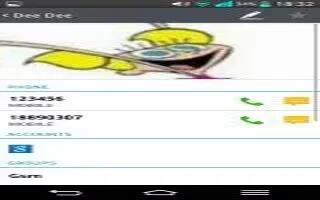
How To Join Contacts – LG G2
Learn how to join contacts on your LG G2. You can add contacts on your phone and synchronize them with the contacts in your Google Account.
-
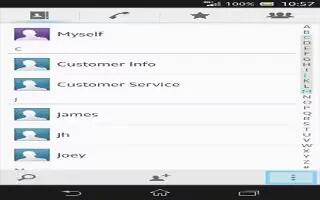
How To Avoid Duplicate Entries In Contacts App – Sony Xperia Z Ultra
Learn how to avoid duplicate entries in contacts app on Sony Xperia Z Ultra. Synchronize contacts with new account or import contact.
-

How To Use Favorites And Groups – Sony Xperia Z Ultra
Learn how to use favorites and groups on Sony Xperia Z Ultra. Contacts favorites so that get quick access to them from Contacts application.
-

How To Search Contacts – Sony Ultra Z Ultra
Learn how to use search contacts on your Sony Xperia Z Ultra. There are several ways to transfer contacts to your new device.
-

How To Import Export Contacts – Sony Xperia Z Ultra
Learn how to import export contacts on Sony Xperia Z Ultra. There are several other ways to transfer contacts from old device to new device.
-

How To Transfer Contacts Using Online Account – Sony Xperia Z Ultra
Learn how to transfer contacts using online account on Sony Xperia Z Ultra. Sync contacts in old device or computer with online account.
-
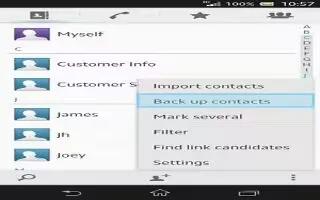
How To Backup Contacts – Sony Xperia Z Ultra
Learn how to backup contacts on Sony Xperia Z Ultra. Memory card or SIM card to back up contacts. This is due to memory limitations on SIM.
-

How To Use Contacts – Samsung Galaxy Gear
Learn how to use contacts on your Samsung Galaxy Gear. This menu displays the list of currently available Contacts entries on smartphone.
-

How To Send Contacts Via Bluetooth – Samsung Galaxy Note 3
Learn how to send contacts via Bluetooth on Samsung Galaxy Note 3. Depending on paired devices settings capabilities Contact information.
-
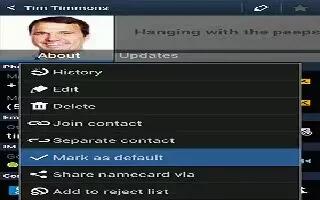
How To Make Contacts As Default – Samsung Galaxy Note 3
Learn how to make contacts as default on Samsung Galaxy Note 3. When you use messaging type applications, the application needs to know.
-
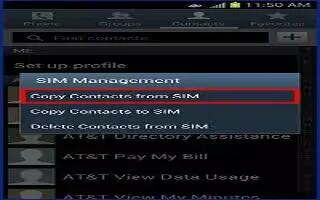
How To Manage Contacts – Samsung Galaxy Note 3
Learn how to manage contacts on your Samsung Galaxy Note 3. You can copy, delete, and view the memory status for the Phone and SIM contacts.
-

How To Configure Favorites – Samsung Galaxy Note 3
Learn how to configure favorites on your Samsung Galaxy Note 3. Once you have stored phone numbers in the Address Book, you can add them.
-

How To Use Groups – Samsung Galaxy Note 3
Learn how to use groups on your Samsung Galaxy Note 3.you can add, remove contacts into a group,create and edit a group.
-
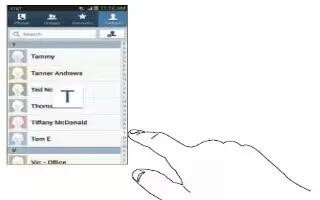
How To Use Contacts – Samsung Galaxy Note 3
Learn how to use contacts on Samsung Galaxy Note 3. This section allows you to manage your daily contacts by storing their name and number.
-

How To Use Address Book – Samsung Galaxy Note 3
Learn how to use address book on your Samsung Galaxy Note 3. Once you have stored phone numbers in the Address Book, you can dial them.
-

How To Sync Accounts – Samsung Galaxy Note 3
Learn how to sync accounts on your Samsung Galaxy Note 3. From the Accounts menu you decide if you want apps to sync, send, and receive.
-

How To Link contacts – Samsung Galaxy Note 3
Learn how to link Contacts on your Samsung Galaxy Note 3. Many people now maintain multiple email accounts, social networking logins.