Tag: Contacts
-

How To Edit Contacts – Samsung Galaxy Note 3
Learn how to edit contacts on your Samsung Galaxy Note 3. When editing an existing contact, you can tap a field and change or delete.
-

How To Customize Address Book Options – Samsung Galaxy Note 3
Learn how to customize address book options on Samsung Galaxy Note 3. You can access Address Book options while at main Address Book page.
-
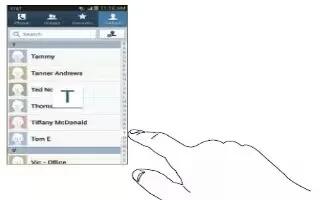
How To Add Pauses To Contacts – Samsung Galaxy Note 3
Learn how to add pauses to contacts on Samsung Galaxy Note 3. When you call automated systems, you are often required to enter a password.
-

How To Move Contacts – Samsung Galaxy Tab 3
Learn how to use move contacts on Samsung Galaxy Tab 3. Use this apps to manage contacts, including phone numbers, email addresses etc.
-

How To Use Favorite Contacts – Samsung Galaxy Tab 3
Learn how to use favorite contacts on Samsung Galaxy Tab 3. Use this apps to manage contacts, phone numbers, email addresses, and others.
-

How To Use Speed Dial In Contacts – Samsung Galaxy Tab 3
Learn how to use speed dial in contacts on your Samsung Galaxy Tab 3. Use this apps to manage Contacts, including phone numbers, email addresses, and others.
-

How To Use Groups – Samsung Galaxy Tab 3
Learn how to use groups on Samsung Galaxy Tab 3. Use this apps to manage contacts, including phone numbers, email addresses, and others.
-

How To Use Favorites In Contacts – Samsung Galaxy Tab 3
Learn how to use Favorites in contacts on your Samsung Galaxy Tab 3. Mark contact records with a gold star to identify them as favorites.
-
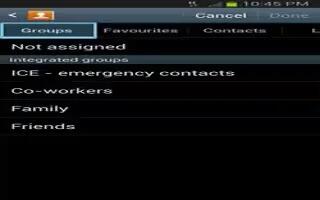
How To Use Groups In Contacts – Samsung Galaxy Tab 3
Learn how to use Groups in Contacts on your Samsung Galaxy Tab 3. Assign contacts to Groups to make searching for contacts faster or to quickly.
-

How To Import And Export Contacts – Samsung Galaxy Tab 3
Learn how to import and export contacts on your Samsung Galaxy Tab 3. To back up and restore your contacts information, you can export contacts.
-

How To Share Contacts Information – Samsung Galaxy Tab 3
Learn how to share contacts information on your Samsung Galaxy Tab 3. You can send a contacts information by way of Bluetooth, email, Gmail.
-
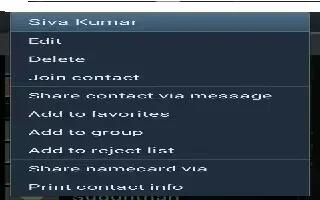
How To Join Contacts – Samsung Galaxy Tab 3
Learn how to join contacts on your Samsung Galaxy Tab 3. Your device can synchronize with multiple accounts, including Google, Corporate.
-

How To Use Contacts Display Options – Samsung Galaxy Tab 3
Learn how to use Contacts Display Options on your Samsung Galaxy Tab 3. There are various ways to display your Contacts and general.
-

How To Use Contacts – Samsung Galaxy Tab 3
Learn how to use contacts on your Samsung Galaxy Tab 3. Store contact information for your friends, family, colleagues to quickly access.
-

How To Sync With Corporate Email On Sony Xperia Tablet Z
Learn how to sync with Corporate Email, Calendar and contacts on your Sony Xperia Tablet Z. Access your corporate email messages, appointments,
-

How To Use Email On Sony Xperia Tablet Z
Learn how to use email on your Sony Xperia Tablet Z. Emails you receive to your Gmail account can be accessed on your device from both the Email
-

How To Backup Contacts On Sony Xperia Tablet Z
Learn how to backup contacts on your Sony Xperia Tablet Z. You can export contacts to SIM card and memory card as well. You can use a memory card
-

How To Share Contacts On Sony Xperia Tablet Z
Learn how to share contacts on your Sony Xperia Tablet Z. You can send business cards and share all contacts using different methods on your device