Tag: Contacts
-
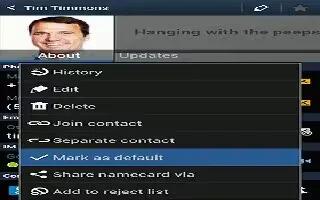
How To Mark A Default Contact On Samsung Galaxy S4
Learn how to mark a contact as a default one on your Samsung Galaxy S4. When you use messaging type applications, the application needs to know
-

How To Join Contacts On Samsung Galaxy S4
Learn how to join and unjoin contacts on your Samsung Galaxy S4. Joining Contact Information Many people now maintain multiple email accounts,
-

How To Use Contacts On Samsung Galaxy S4
Learn how to use the contacts on your Samsung Galaxy S4. Once you have stored phone numbers in the Address Book, you can dial them easily and quickly
-

How To Edit A Contact On Samsung Galaxy S4
Learn how to edit an existing contact on your Samsung Galaxy S4. When editing an existing contact, you can tap a field and change or delete
-

How To Add Pauses To Contact Numbers On Samsung Galaxy S4
Learn how to add pauses to the contact numbers on your Samsung Galaxy S4. When you call automated systems, you are often required to enter a password
-

How To Add A New Contact On Samsung Galaxy S4
Learn how to add a new contact on your Samsung Galaxy S4. Use the following procedure to add a new contact to your Address Book. From the Home screen
-
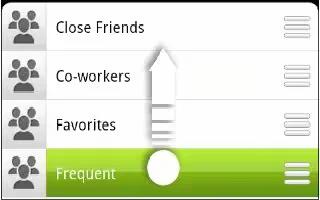
How To Use Contact Groups On HTC One
Learn how to use contact groups on your HTC One. Organize your friends, family, and colleagues into groups so you can quickly send a messages
-

How To Send Contact Information On HTC One
Learn how to send contact information on your HTC One. Press and hold the name of the contact (not the icon or photo), and then tap Send
-

How To Merge Contacts On HTC One
Learn how to merge and break contacts on your HTC One. Avoid duplicate entries by merging contact information from different sources.
-
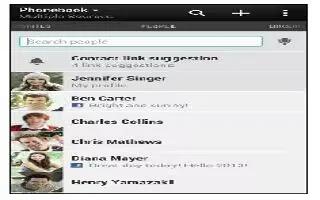
How To Import Contacts On HTC One
Learn how to import contacts (copy contacts) on your HTC One. On the People tab, tap Menu icon > Manage contacts. Tap Import/Export contacts.
-

How To Get In Touch With A Contact On HTC One
Learn how to get in touch with a contact on your HTC One. Open the People app. Tap a contact’s photo (not the name), and then choose
-

How To Add And Edit A Contact On HTC One
Learn how to add a new contact and edit a contact on your HTC One. On the People tab, tap + add icon. Tap the Name field, and then enter
-

How To Make Conference Call On HTC One
Learn how to make conference call on your HTC One. Conference calling with your friends, family, or co-workers is easy. Make the first call
-

How To Get Contacts And Other Contents To HTC One
Learn how to get the contacts and other contents to your new HTC One. Aside from the HTC Transfer Tool, there are other ways you can add contacts
-

How To Sync Corporate Email, Calendar And Contacts On Sony Xperia Z
Learn how to sync your corporate email, calendar and contacts on your Sony Xperia Z. Access your corporate email messages, calendar appointments,
-
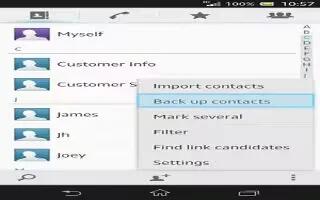
How To Backup Contacts On Sony Xperia Z
Learn how to take back up your contacts on Sony Xperia Z. You can use a memory card, a SIM card, or an online synchronization tool such as Microsoft
-

How To Share Contacts On Sony Xperia Z
Learn how to share contacts on your Sony Xperia Z. From your Home screen, tap Apps icon, then tap Contacts icon. Tap Myself. Press Menu icon,
