Tag: Contacts
-

How To Backup Contacts – Sony Xperia Z2 Tablet
Learn how to Backup Contacts on your Sony Xperia Z2 Tablet. You can use a memory card or a SIM card to back up contacts.
-

How To Link Contacts – Sony Xperia Z2 Tablet
Learn how to link contacts on your Sony Xperia Z2 Tablet. The information from the first contact is merged with the second contact.
-

How To Send Contacts Information – Sony Xperia Z2 Tablet
Learn how to Send Contacts Information on your Sony Xperia Z2 Tablet. you can send your business card, send a contact and avoiding duplicate entries.
-

How To Use Favorites And Groups – Sony Xperia Z2 Tablet
Learn how to use favorites and groups on your Sony Xperia Z2 Tablet. You can mark contacts as favorites so that you can get quick access to them.
-

How To Use Contacts – Sony Xperia Z2 Tablet
Learn how to use Contacts on your Sony Xperia Z2 Tablet. After you select a synchronization account in step 3, that account will show as the default account.
-
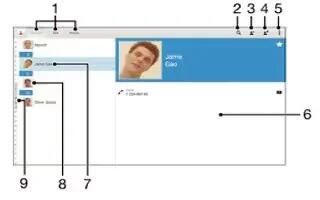
How To Search Contacts – Sony Xperia Z2 Tablet
Learn how to Search Contacts on your Sony Xperia Z2 Tablet. Tap Search icon and enter a phone number, name, or other information.
-

How To Transfer Contacts – Sony Xperia Z2 Tablet
Learn how to Transfer Contacts on your Sony Xperia Z2 Tablet. There are several ways to transfer contacts to your new device.
-

How To Use Safety Assistance – Samsung Galaxy S5
Learn how to use Safety Assistance on your Samsung Galaxy S5. Safety assistance is intended to help users send a quick notice of their approximate location.
-

How To Use NFC – Samsung Galaxy S5
Learn how to use NFC on your Samsung Galaxy S5. NFC allows data exchange when you touch your device with another compatible device.
-
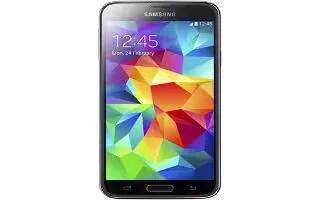
How To Delete Contacts – Samsung Galaxy S5
Learn how to Delete Contacts on your Samsung Galaxy S5. You can copy, delete, and view the memory status for the Phone and SIM contacts on your phone.
-

How To Copy Contacts To Phone – Samsung Galaxy S5
Learn how to copy contacts to phone on your Samsung Galaxy S5. You can copy, delete, and view the memory status for the Phone and SIM contacts on your phone.
-

How To Copy Contacts To SIM Card – Samsung Galaxy S5
Learn how to Copy Contacts To SIM Card on your Samsung Galaxy S5. You can copy, delete, and view the memory status for the Phone and SIM contacts.
-
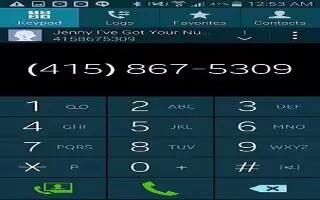
How To Use Favorite Contacts – Samsung Galaxy S5
Learn how to use Favorite Contacts on your Samsung Galaxy S5. Once you have stored phone numbers in the Address Book.
-

How To Use Groups – Samsung Galaxy S5
Learn how to use Groups on your Samsung Galaxy S5. You can add contact to a group, remove contacts from a group, and create new group.
-
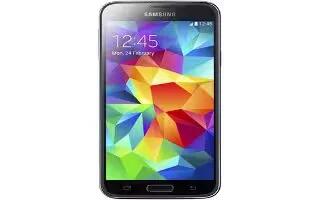
How To Use Address Book Options – Samsung Galaxy S5
Learn how to use Address Book Options on your Samsung Galaxy S5. You can access Address Book options while at the main Address Book page.
-
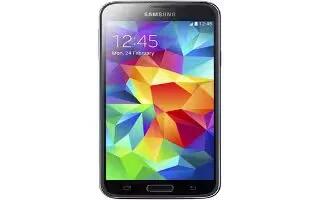
How To Sync Accounts – Samsung Galaxy S5
Learn how to Sync Accounts on your Samsung Galaxy S5. From the Accounts menu you decide if you want applications to synchronize, send, and receive data.
-

How To Mark Contact as Default – Samsung Galaxy S5
Learn how to Mark Contact as Default on your Samsung Galaxy S5. When you use messaging type applications, the application needs to know which information.
