Tag: Contacts
-
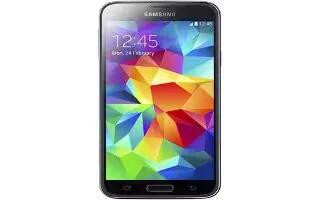
How To Link Contacts – Samsung Galaxy S5
Learn how to Link Contacts on your Samsung Galaxy S5. Many people now maintain multiple email accounts, social networking logins.
-
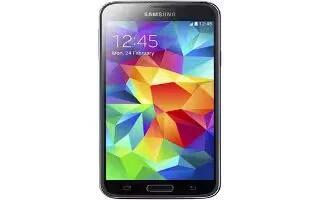
How To Use Address Book – Samsung Galaxy S5
Learn how to use Address Book on your Samsung Galaxy S5. Once you have stored phone numbers in the Address Book, you can dial them easily and quickly.
-

How To Use Contacts – Samsung Galaxy S5
Learn how to use Contacts on your Samsung Galaxy S5. Use the following procedure to add a new contact to your Address Book.
-
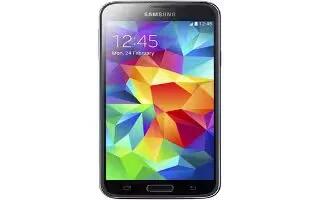
How To Use 3 Way Calling – Samsung Galaxy S5
Learn how to use 3 Way Calling on your Samsung Galaxy S5. The 3-Way or Multi-Party feature allows you to answer a series of incoming calls.
-

How To Use Favorite Contacts – Samsung Galaxy Tab Pro
Learn how to use Favorite Contacts on your Samsung Galaxy Tab Pro. Mark contact records with a gold star icon to identify them as favorites.
-

How To Use Groups – Samsung Galaxy Tab Pro
Learn how to use Groups on your Samsung Galaxy Tab Pro. Assign contacts to Groups, such as family, or friends, to make searching for contacts.
-

How To Import And Export Contacts – Samsung Galaxy Tab Pro
Learn how to Import and Export Contacts on your Samsung Galaxy Tab Pro. To back up and restore your contacts, you can export your contacts list.
-

How To Share Contact Information – Samsung Galaxy Tab Pro
Learn how to Share Contact Information on your Samsung Galaxy Tab Pro. You can send a contacts information using Bluetooth to other Bluetooth devices.
-

How To Link Contacts – Samsung Galaxy Tab Pro
Learn how to Link Contacts on your Samsung Galaxy Tab Pro. Your device can synchronize with multiple accounts, including Google, Corporate Exchange.
-

How To Use Contacts – Samsung Galaxy Tab Pro
Learn how to use Contacts on your Samsung Galaxy Tab Pro. Use this application to manage contact information for your friends and family.
-

How To Use Contacts Display Options – Samsung Galaxy Tab Pro
Learn how to use Contacts Display Options on your Samsung Galaxy Tab Pro. There are various ways to display your contacts.
-

How To Use Favorite Contacts – Samsung Galaxy Note Pro
Learn how to use favorite contacts on your Samsung Galaxy Note Pro. Mark contact records with a gold star to identify them as favorites.
-

How To Use Groups – Samsung Galaxy Note Pro
Learn how to use Groups on your Samsung Galaxy Note Pro. Assign contacts to Groups to make searching for contacts faster or to quickly send messages.
-

How To Share Contact Information – Samsung Galaxy Note Pro
Learn how to share contact information on Samsung Galaxy Note Pro. You can send a contacts information using Bluetooth to other Bluetooth devices.
-
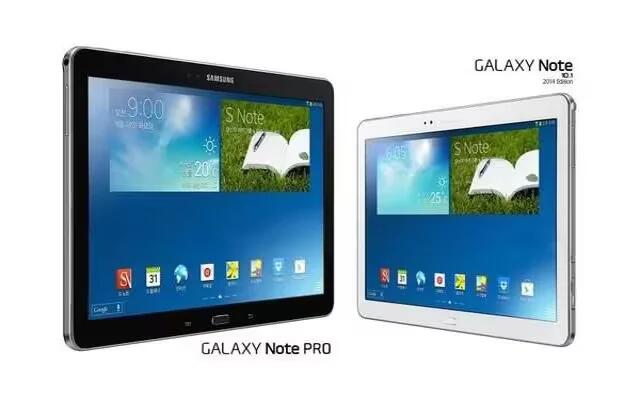
How To Link Contacts – Samsung Galaxy Note Pro
Learn how to link contacts on your Samsung Galaxy Note Pro. Your device can synchronize with multiple accounts, including Google, Corporate Exchange.
-

How To Use Contacts Display Options – Samsung Galaxy Note Pro
Learn how to use Contacts Display Options on your Samsung Galaxy Note Pro. Store contact information for your friends, family, and colleagues etc.
-

How To Use Contacts – Samsung Galaxy Note Pro
Learn how to use contacts on your Samsung Galaxy Note Pro. Store contact information for your friends, family, and colleagues to quickly access info.
-

How To Join Contacts – LG G Flex
Learn how to join contacts on your LG G Flex. When you have two or more entries for the same contact, you can join them into a single entry.