Tag: Contacts
-

How To Use Favorite Contacts – LG G FLex
Learn how to use favorite contacts on your LG G Flex. You can add contacts on phone and synchronize them with the contacts in your Google Account.
-

How To Use Contacts – LG G Flex
Learn how to use contacts on your LG G Flex. You can add contacts on your phone and synchronize them with the contacts in your Google Account.
-

How To Use Emergency Alerts – Samsung Galaxy mega
Learn how to use emergengy alerts.This device is designed to receive wireless emergency alerts from the Commercial Mobile Alerting System.
-

How To Use Speed Dial – Samsung Galaxy Mega
Learn how to use speed dial on your Samsung Galaxy Mega. You can assign a short cut number to a phone number in your Contacts List.
-

How To Use Service Dialing Numbers – Samsung Galaxy Mega
Learn how to use service dialing numbers on your Samsung Galaxy Mega. You can view the list of SDN assigned by your service provider.
-

How To Use Contacts – Samsung Galaxy Mega
Learn how to use contacts on your Samsung Galaxy Mega. Dialing or messaging from address book, Linking, Marking a contact as default.
-

How to Use Address Book Options – Samsung Galaxy Mega
Learn how to use address book options on your Samsung Galaxy Mega. You can access address book options while at the main address book page.
-

How To Sync Contacts – Samsung Galaxy Mega
Learn how to sync contacts on your Samsung galaxy Mega. From the Accounts menu you decide if you want applications to synchronize or send.
-

How To Mark Contact as Default – Samsung Galaxy Mega
Learn how to contacts as default on your Samsung Galaxy Mega. When you use messaging type applications, the application needs to know.
-

How To Manage Contacts – Samsung Galaxy Mega
Learn how to manage contacts on your Samsung Galaxy Mega. You can copy, delete, and view the memory status for the phone.
-

How To Link And Unlink – Samsung Galaxy Mega
Learn how to link and unlink contacts on your Samsung Galaxy Mega. Linking contact information and unlinking a contact.
-

How To Create Groups – Samsung Galaxy Mega
Learn how to create groups on your Samsung Galaxy Mega. Adding a contact to a group, remove, creating a new group, editing a caller group.
-

How To Add Favorites – Samsung Galaxy Mega
Learn how to add favorites on your Samsung Galaxy Mega. Once you have stored phone numbers in the Address Book, you can add to Favorites.
-
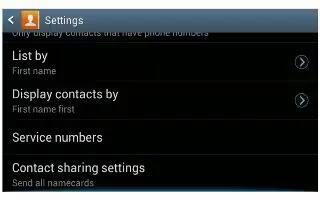
How To Use Service Dialing Numbers – Samsung Galaxy S4 Active
Learn how to use service dialing numbers on Samsung Galaxy S4 Active. You can view the list of Numbers assigned by your service provider.
-

How To Use Favorite Contacts – Samsung Galaxy S4 Active
Learn how to use address book on Samsung Galaxy S4 Active. Once you have store phone number in Address Book, you can add to Favorites list.
-
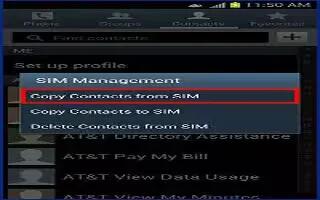
How To Copy Contacts To SIM Card – Samsung Galaxy S4 Active
Learn how to copy contacts to SIM Card on Samsung Galaxy S4 Active. You can copy, delete, and view the memory status for Phone and SIM.
-
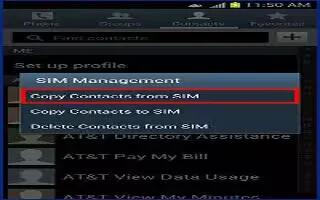
How To Copy Contacts – Samsung Galaxy S4 Active
Learn how to copy contacts to phone on Samsung Galaxy S4 Active. You can copy, delete, and view memory status for Phone and SIM contacts.
-

How To Edit Contact – Samsung Galaxy S4 Active
Learn how to use editing an existing contact on Samsung Galaxy S4 Active. When editing an existing contact, you can tap a field and change.