Tag: Customize
-

How To Change Wallpaper – iPhone 5S
Learn how to change wallpaper on your iPhone 5s.You can customize wallpapers and brightness settings on your iPhone and change wallpapers.
-

How To Use Folders – iPhone 5S
Learn how to use folders on your iPhone 5s. While arranging apps, drag one app onto another. Tap the name of the folder to rename it.
-

How To Customize – iPhone 5S
Learn how to customize your iPhone 5s. Drag an app to the edge of the screen to move it to a Home screen, or to the Dock at the bottom.
-

How To Customize Home Screen – LG G Pad
Learn how to customize home screen on your LG G Pad. Simply swipe your finger to the left or right to view the panels.
-

How To Use Alarm Clock – Sony Xperia Z Ultra
Learn how to use alarm clock on your Sony Xperia Z Ultra. Use device as an alarm clock and select any sound in your device as alarm signal.
-

How To Create Folders – LG G2
Learn how to create folders on your LG G2. You can create application folders to hold similar applications if you wish, or arrange apps.
-

How To Use Favorite Contacts – LG G2
Learn how to use favorite contacts on LG G2. You can add contacts on your phone and synchronize them with the contacts in Google Account.
-

How To Customize Call Settings – LG G2
Learn how to customize call settings on your LG G2. Configure phone call settings such as call forwarding and other special features.
-
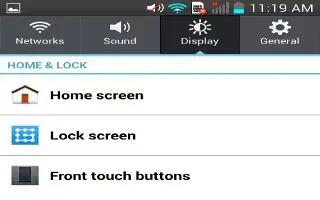
How To Customize Display Settings – LG G2
Learn how to customize display settings on your LG G2. You can change wallpaper, Screen Swipe Effect, Allow Home Screen Looping etc.
-

How To Customize Sound Settings – Sony Xperia Z Ultra
Learn how to customize Sound settings on Sony Xperia Z Ultra. Adjust ringtone volume for incoming calls notifications music, video playback.
-

How To Customize Clock Settings – Samsung Galaxy Gear
Learn how to customize clock settings on your Samsung Galaxy Gear. This section explains the settings for your device.
-

How To Customize Display Settings – Samsung Galaxy Gear
Learn how to customize display settings on your Samsung Galaxy Gear. From this menu you can control and configure the display settings.
-

How To Customize Language Settings – Samsung Galaxy Gear
Learn how to customize sound settings on your Samsung Galaxy Gear. From this menu you can control the sounds on the device and settings.
-

How To Customize Sound Settings – Samsung Galaxy Gear
Learn how to customize sound settings on your Samsung Galaxy Gear. From this menu you can control the sounds on the device and settings.
-

How To Customize Volume Settings – Samsung Galaxy Gear
Learn how to customize sound settings app on Samsung Galaxy Gear. This menu now provides access to various volume settings within one menu.
-

How To Customize Weather App – Samsung Galaxy Gear
Learn how to customize weather apps on Samsung Galaxy Gear. This section contains a description of each app on the Galaxy Gear.
-

How To Customize – Samsung Galaxy Gear
Learn how to Customize your Samsung Galaxy Gear. You can change these settings: adjust the brightness, volume and silent mode.
