Tag: Customize
-
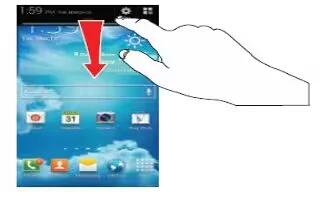
How To Customize Notification Settings – Samsung Galaxy Note 3
Learn how to customize notification settings on Samsung Galaxy Note 3. This feature allows you to set the brightness of notification panel.
-
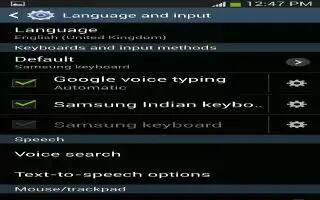
How To Customize Language And Input Settings – Samsung Galaxy Note 3
Learn how to Customize language and input settings on your Samsung Galaxy Note 3. This menu allows you to configure the language
-
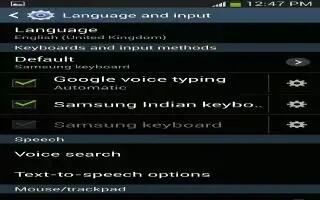
How To Customize Handwriting Recognition Settings – Samsung Galaxy Note 3
Learn how to customize handwriting recognition settings on your Samsung Galaxy Note 3. This menu allows you to configure the language.
-

How To Customize Font Settings – Samsung Galaxy Note 3
Learn how to customize font settings on Samsung Galaxy Note 3. This function adjusts the delay time before screen automatically turns off.
-

How To Customize Easy Mode – Samsung Galaxy Note 3
Learn how to use easy mode on Samsung Galaxy Note 3. This application allows you to leave display using the default layout of Standard mode.
-
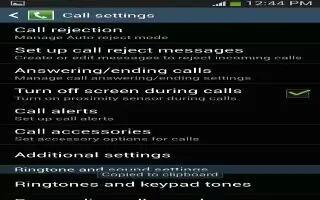
How To Customize Call Settings – Samsung Galaxy Note 3
Learn how customize call settings. You can change call rejection, setup call rejection, answering/ending calls,call alert etc.
-
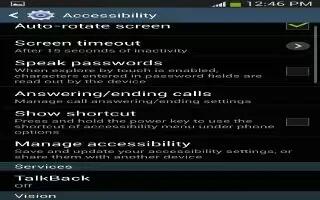
How To Customize Accessibility Settings – Samsung Galaxy Note 3
Learn how to customize accessibility settings on Samsung Galaxy Note 3. Accessibility services are special features to make using device.
-

How To Customize VPN Settings – Samsung Galaxy Note 3
Learn how to customize VPN settings on your Samsung Galaxy Note 3. The VPN settings menu allows you to set up and manage VPNs.
-
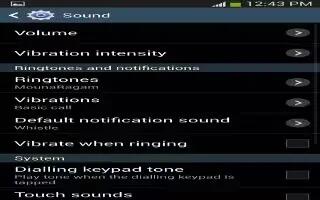
How To Customize Sound Settings – Samsung Galaxy Note 3
Learn how to customize sound settings on your Samsung Galaxy Note 3. From this menu you can control the sounds on the phone.
-

How To Customize Multi Window Settings – Samsung Galaxy Note 3
Learn how to customize multi window settings on your Samsung Galaxy Note 3. This option to enable/disable the automatic Multi window feature.
-
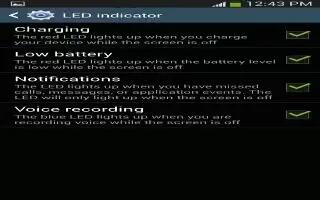
How to Customize LED Indicator – Samsung Galaxy Note 3
Learn how to customize LED indicator on your Samsung Galaxy Note 3. This option allows you to turn on your LED lights for charging, etc.
-
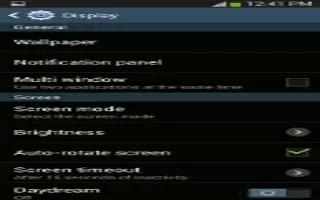
How To Customize Display Settings – Samsung Galaxy Note 3
Learn how to customize display settings on your Samsung Galaxy Note 3. In this menu, you can change various settings for the display.
-

How To Customize WiFi Settings – Samsung Galaxy Note 3
Learn how to customize wifi settings on your Samsung Galaxy Note 3. This section describes the Wi-Fi settings, activation, deactivation etc.
-
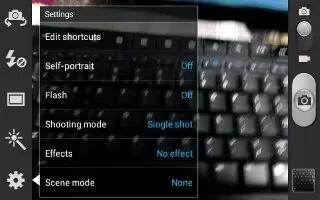
How To Customize Camera Settings – Samsung Galaxy Note 3
Learn how to customize camera settings on your Samsung Galaxy Note 3.This section describes the different settings that you can configure.
-

How To Customize Bluetooth Settings – Samsung Galaxy Note 3
Learn how to customize Bluetooth settings on Samsung Galaxy Note 3. In this menu you can activate Bluetooth, view or assign a device name.
-

How To Customize Address Book Options – Samsung Galaxy Note 3
Learn how to customize address book options on Samsung Galaxy Note 3. You can access Address Book options while at main Address Book page.
-

How To Run Multiple Apps On Same Screen – Samsung Galaxy Note 3
Learn how to use multi window to run multiple apps on same screen in Samsung Galaxy Note 3. Apps found within the Multi window panel can run.
-

How To Reposition Multi Window – Samsung Galaxy Note 3
Learn how to reposition multi window on Samsung Galaxy Note 3. The Multi window contains two components: tab. The tab can be manually moved.