Tag: Customize
-
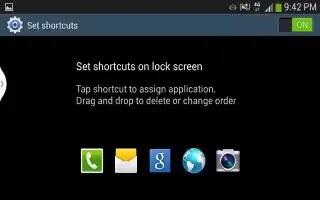
How To Customize Shortcuts – Samsung Galaxy Note 3
Learn how to customize Shortcuts on your Samsung Galaxy Note 3. Shortcuts are different than the current Home screen Widgets that only launch.
-

How To Customize Notifications – Samsung Galaxy Note 3
Learn how to customize notifications on your Samsung Galaxy Note 3. The Notification Panel includes a pull-down list to show information.
-

How To Customize Multi Window Apps – Samsung Galaxy Note 3
Learn how to customize multi window apps on your Samsung Galaxy Note 3. The applications found within the apps panel of the Multi window.
-

How To Customize Home Screens – Samsung Galaxy Note 3
Learn how to customize home screens on your Samsung Galaxy Note 3. You can add and delete Home screens. You can have up to 7 Home screens.
-

How To Create Pages – Samsung Galaxy Note 3
Learn how to create pages on your Samsung Galaxy Note 3. You can add a new page to your application menu by following these steps.
-

How To Create Folders – Samsung Galaxy Note 3
Learn how to create folders on your Samsung Galaxy Note 3. You can create application folders to hold similar applications if you wish.
-

How To Create Customized Multi Window Preset – Samsung Galaxy Note 3
Learn how to create customized multi window preset on your Samsung Galaxy Note 3. This feature allows you to run multiple applications.
-

How To Change Wallpapers – Samsung Galaxy Note 3
Learn how to change wallpapers on your Samsung Galaxy Note 3. You can change the Wallpaper (background) of your home screens.
-

How To Customize Accessory Settings – Samsung Galaxy Tab 3
Learn how to customize Accessory Settings on your Samsung Galaxy Tab 3. you can change dock, HDMI, date and time settings in this option.
-
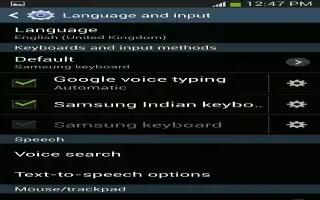
How To Customize Language And Input Settings – Samsung Galaxy Tab 3
Learn how to customize language and input settings on your Samsung Galaxy Tab 3. You can change Keyboards and Input Methods settings here.
-
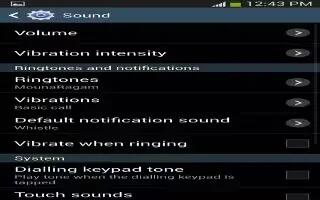
How To Customize Sound Settings – Sasung Galaxy Tab 3
Learn how to Customize Sound Settings on your Samsung Galaxy Tab 3. You can change volume, system, adapt sound and notification settings.
-
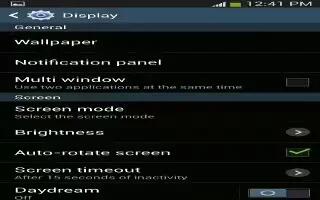
How To Customize Wallpaper Settings – Samsung Galaxy Tab 3
Learn how to customize wallpaper settings on your Samsung Galaxy Tab 3. You can choose a picture to display on the Home Screen, Lock screen.
-

How To Customize Storage Settings – Samsung Galaxy Tab 3
Learn how to Customize Storage Settings on your Samsung Galaxy Tab 3. From this menu you can view the device memory, or format an SD card.
-

How To Customize Smart Screen – Samsung Galaxy Tab 3
Learn how to customize smart screen settings on Samsung Galaxy Tab 3. Set Smart stay and Smart rotation, change options on display settings.
-

How To Customize Display Settings – Samsung Galaxy Tab 3
Learn how to customize display settings on your Samsung Galaxy Tab 3. You can change screen timeout, font style, size display settings.
-
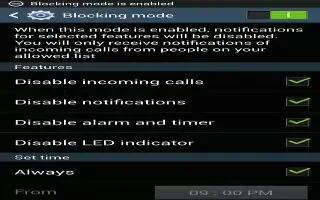
How To Customize Device Settings – Samsung Galaxy Tab 3
Learn how to customize device settings on your Samsung Galaxy Tab 3. You can change the Driving and blocking mode settings in this option.
-

How To Use VPN – Samsung Galaxy Tab 3
Learn how to us VPN on your Samsung Galaxy Tab 3. The VPN settings menu allows you to set up and manage Virtual Private Networks (VPNs).
