Tag: Customize
-

How To Use Mobile Network Settings On Samsung Galaxy Note 4
Learn how to customize network settings on your Samsung Galaxy Note 4. You can customize settings to control networks. On Settings screen, tap More networks.
-
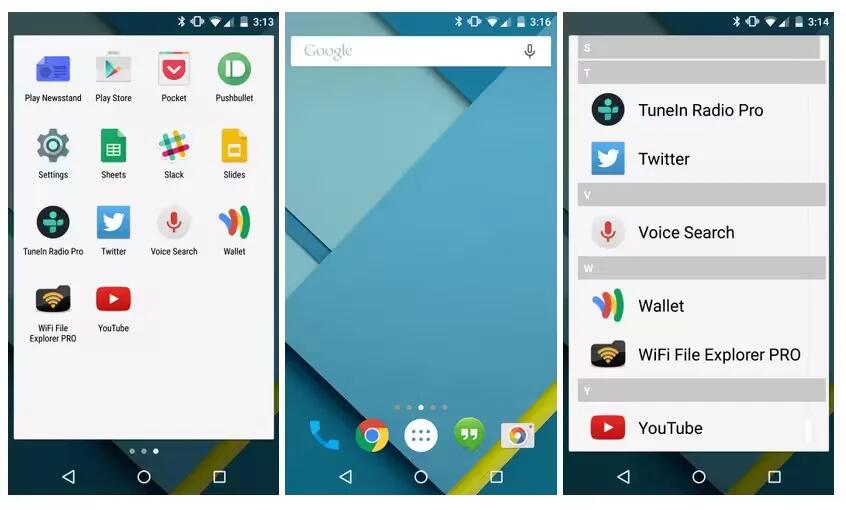
Nova Launcher 3.3 With Android Lollipop-Style, Now On Play Store
Homescreen launcher replacement that doesn’t look like one, an option that feels about as close to stock as anything non-stock can; except immediately following the release of a new version of Android.
-

How To Customize Quick Settings On Samsung Galaxy Note 4
Learn how to customize quick settings on Samsung Galaxy Note 4. Quick settings are the settings that you are most likely to frequently use.
-

How To Root Nexus 6 – CF Auto Root
Chainfire has released root for all officially announced Android 5.0 Lollipop firmwares and for some Moto devices, the developer has released Android 5.0 root even before any official/leaked Android 5.0 update arrived.
-

How To Install Camera Mod On Samsung Galaxy Note 4
The Galaxy Note 4 is the latest flagship from Samsung and it is accompanied by the innovative Galaxy Note Edge which has a hanging screen on its edge.
-
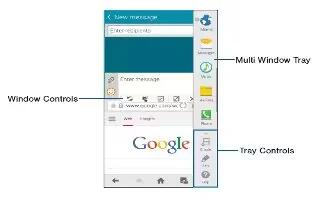
How To Customize Multi Window On Samsung Galaxy Note 4
Learn how to customize multi window on your Samsung Galaxy Note 4. You can customize Multi window to suit your preferences.
-
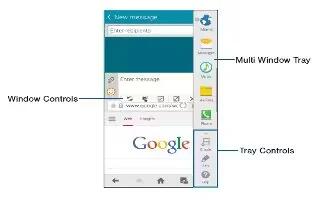
How To Use Multi Window On Samsung Galaxy Note 4
Learn how to use Multi Window on your Samsung Galaxy Note 4. You can use this feature to view emails or use the Internet while you play a video simultaneously.
-

How To Change Wallpaper – Samsung Galaxy Note 4
Learn how to change wallpaper on your Samsung Galaxy Note 4. Change the look of the Home and Lock screens with wallpaper. You can display a favorite picture,
-

How To Use Folders – Samsung Galaxy Note 4
Learn how to use folders on your Samsung Galaxy Note4. Place folders on the Home screen to organize items.
-

How To Use World Clock – Samsung Galaxy Alpha
Learn how to use world clock on your Samsung Galaxy Alpha. You can view date and time in any time zone.
-

How To Use Alarm App – Samsung Galaxy Alpha
Learn how to use alarm app on your Samsung Galaxy Alpha. Set alarms for reminders or for wake-up times. You can add, edit, delete, snooze and etc.,
-

How To Use S Planner – Samsung Galaxy Alpha
Learn how to use S Planner on your Samsung Galaxy Alpha. Use this app to manage events and tasks. Tap S planner on the Apps screen.
-

How To Use S Health Main Screen – Samsung Galaxy Alpha
Learn how to use S Health main screen on your Samsung Galaxy Alpha. You can view a summary that shows your current step count and the calories.
-

How To Manage Contacts – Samsung Galaxy Alpha
Learn how to manage contacts on your Samsung Galaxy Alpha. You can edit, delete and share contacts.
-

How To Set Wallpaper – Samsung Galaxy Alpha
Learn how to set wallpaper on your Samsung Galaxy Alpha. Set an image or photo sorted in the device as wallpaper for the Home screen or the locked screen.
-

How To Manage Apps Screen – Samsung Galaxy Alpha
Learn how to manage apps screen on your Samsung Galaxy Alpha. The Apps screen displays all applications installed on your Galaxy Alpha.
-

How To Customize Home Screen – Samsung Galaxy Alpha
Learn how to customize home screen on your Samsung Galaxy Alpha. You can customize the home screen by removing or adding panels.
