Tag: Customize
-

How To Change Wallpapers – Samsung Galaxy Tab S
Learn how to change wallpapers on your Samsung Galaxy Tab S. Change the wallpaper settings.
-

How To Create Folder – LG G3
Learn how to create folder on your LG G3. You can create application folders to hold similar applications if you wish.
-

How To Use World Clock – Samsung Galaxy Tab S
Learn how to use world clock on your Samsung Galaxy Tab S. View the date and time in any time zone.
-

How To Use Alarm App – Samsung Galaxy Tab S
Learn how to use alarm app on your on your Samsung Galaxy Tab S. Set alarms for reminders or for wake-up times. You can add, edit, delete, snooze and etc.
-

How To Use S Planner – Samsung Galaxy Tab S
Learn how to use S Planner on your Samsung Galaxy Tab S. Use this app to manage events and tasks.
-

How To Manage Contacts – Samsung Galaxy Tab S
Learn how to manage contacts on your Samsung Galaxy Tab S. You can edit, delete and share contacts.
-

How To Set Wallpapers – Samsung Galaxy Tab S
Learn how to set wallpapers on your Samsung Galaxy Tab S. Set an image or photo stored in the device as wallpaper for the Classic Home screen.
-

How To Create Folders – Samsung Galaxy Tab S
Learn how to create folders on your Samsung Galaxy Tab S. Place folders on the Home screen to organize items.
-

How To Manage Apps Screen – Samsung Galaxy Tab S
Learn how to manage apps screen on your Samsung Galaxy Tab S. The Apps screen displays all applications installed on your tablet.
-

How To Customize Home Screen – Samsung Galaxy Tab S
Learn how to customize home screen on your Samsung Galaxy Tab S. You can customize the Home screen by removing or adding panels.
-
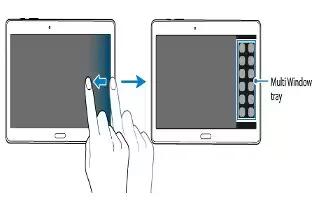
How To Use Multi Window – Samsung Galaxy Tab S
Learn how to use multi window on your Samsung Galaxy Tab S. You can use this feature to view emails or use the Internet while you play a video simultaneously.
-

How To Use Display Settings – LG G3
Learn how to customize display settings on your LG G3. You can change home screen, lock screen, font, brightness, tv, daydream settings etc.
-

How To Set Picture As Wallpaper – LG G3
Learn how to set picture as wallpaper for home screen, lock screen, or as a contacts photo on your LG G3, after taking a picture.
-

How To Use Manage Accounts – Samsung Galaxy Tab 4
Learn how to use manage accounts on your Samsung Galaxy Tab 4. Use this option to set up, manage, and synchronize accounts, including your Google and email accounts.
-

How To Customize Smart Screen – Samsung Galaxy Tab 4
Learn how to customize smart screen on your Samsung Galaxy Tab 4. This options allow you to customize your screen settings to make the screen more responsive.
-

How To Customize – LG G3
Learn how to customize the home screen on your LG G3. You can customize your Home screen by adding apps, widgets or changing wallpapers.

