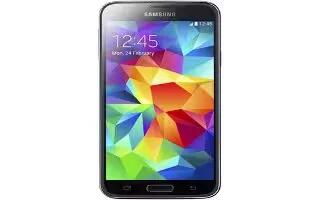Tag: Customize
-

How To Customize Notification Panel – Samsung Galaxy Tab 4
Learn how to customize notification panel on your Samsung Galaxy Tab 4. Notification icons appear on the Status Bar at the top of the screen to report new messages.
-

How To Use Alarms – Samsung Galaxy Tab 4
Learn how to use alarms on your Samsung Galaxy Tab 4. Set alarms for reminders or for wake-up times. You can add, edit, delete, snooze and etc.
-

How To Use Application Folders – Samsung Galaxy Tab 4
Learn how to use application folders on your Samsung Galaxy Tab 4. The applications in this section are described alphabetically as they appear on the Apps screen.
-

How To Set Picture As Wallpapers – Samsung Galaxy Tab 4
Learn how to set picture as wallpapers for home screen, lock screen on your Samsung Galaxy Tab 4. You can use the photos you take as a contacts photo or as wallpaper.
-

How To Create Folders – HTC One M8
Learn how to create folders on your HTC One M8. You can create and remove items on your folder.
-

How To Customize Apps Screen – Samsung Galaxy Tab 4
Learn how to customize Apps Screen on your Samsung Galaxy Tab 4. The Apps screen displays all applications installed on your wireless device.
-

How To Customize Multi Window – Samsung Galaxy Tab 4
Learn how to Customize Multi Window on your Samsung Galaxy Tab 4. You can use Multi Window to run multiple apps on the same screen.
-

How To Use Multi Window – Samsung Galaxy Tab 4
Learn how to use Multi Window on your Samsung Galaxy Tab 4. This feature can be used to run multiple applications on the current screen at the same time.
-

How To Use Wallpapers – Samsung Galaxy Tab 4
Learn how to use Wallpapers on your Samsung Galaxy Tab 4. You can choose a picture to display on the Home Screen, Lock screen, or on both the Home.
-

How To Use App Shortcuts – Samsung Galaxy Tab 4
Learn how to use App Shortcuts on your Samsung Galaxy Tab 4. Use App Shortcuts for quick access to applications or features, such as Email or other applications.
-

How To Customize Home Screen – Samsung Galaxy Tab 4
Learn how to customize home screen on your Samsung Galaxy Tab 4. Your device comes with seven Home screen panels.
-

How To Use Favorite Contacts – LG G Pro 2
Learn how to use favorite contacts on your LG G Pro 2. You can classify frequently called contacts as favorites.
-

How To Customize Home Screen – LG G Pro 2
Learn how to customize Home Screen on your LG G Pro 2. You can customize your Home screen by adding apps, downloads, widgets or changing wallpapers.
-

How To Manage Email Messages – HTC One M8
Learn how to manage Email Messages on your HTC One M8. The Mail app provides easy ways to sort, move, or delete your email messages.
-

How To Use Shortcuts – HTC One M8
Learn how to use Shortcuts on your HTC One M8. Place apps you often use on any widget panel of your Home screen.