Tag: Customize
-

How To Customize Home Screen – HTC One M8
Learn how to Customize Home Screen on your HTC One M8. The launch bar gives you one-touch access to commonly used apps.
-

How To Customize Quick Settings – HTC One M8
Learn how to customize Quick Settings on your HTC One M8. In the Quick Settings panel, easily turn settings such as Wi-Fi and Bluetooth on or off.
-

How To Customize Home Screen – Samsung Gear Fit
Learn how to Customize Home Screen on your Samsung Gear Fit. Changes the Gear Fit Home screen settings.
-

How To Customize Home Screen – Samsung Gear 2 Neo
Learn how to customize Home Screen on your Samsung Gear 2 Neo. Changes the Gear 2 Neo Home screen settings.
-

How To Use Home Screen – Samsung Gear 2 Neo
Learn how to use Home Screen on your Samsung Gear 2 Neo. When you connect your Gear 2 Neo to the mobile device you can view the devices Home screen.
-

How To Customize My App – Samsung Gear 2
Learn how to Customize My App on your Samsung Gear 2. You can manage application settings installed on the Gear 2.
-
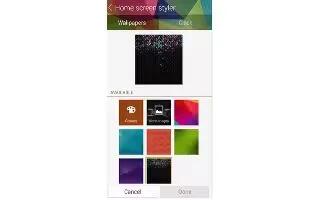
How To Customize Home Screen – Samsung Gear 2
Learn how to Customize Home Screen on your Samsung Gear 2. Changes the Gear 2 Home screen settings.
-

How To Use Alarm – Sony Xperia Z2
Learn how to use alarm on your Sony Xperia Z2. You can set one or several alarms and use any sound saved on your device as the alarm signal.
-

How To Use Wallpapers – Sony Xperia Z2
Learn how to use wallpapers on your Sony Xperia Z2. You can adapt the Home screen to your own style using wallpapers and different themes.
-

How To Use Shortcuts – Sony Xperia Z2
Learn how to use shortcuts on your Sony Xperia Z2. Use shortcuts and folders to manage your applications and keep your Home screen tidy.
-

How To Change Wallpapers – Sony Xperia Z2 Tablet
Learn how to change Wallpapers on your Sony Xperia Z2 Tablet. You can adapt the Home screen to your own style using wallpapers and different themes.
-

How To Use Shortcuts – Sony Xperia Z2 Tablet
Learn how to use Shortcuts on your Sony Xperia Z2 Tablet. Use shortcuts and folders to manage your applications and keep your Home screen tidy.
-

How To Customize Smart Screen – Samsung Galaxy Tab Pro
Learn how to customize smart screen on your Samsung Galaxy Tab Pro. Use the Smart screen options to customize your screen settings.
-

How To Customize Pointer Speed – Samsung Galaxy Tab Pro
Learn how tocustomize pointer speed on your Samsung Galaxy Tab Pro. Set the pointer speed for an external mouse or trackpad.
-

How To Use VPN – Samsung Galaxy Tab Pro
Learn how to use VPN on your Samsung Galaxy Tab Pro. The VPN settings menu allows you to set up and manage Virtual Private Networks.
-

How To Use Alarm – Samsung Galaxy S5
Learn how to use Alarm on your on your Samsung Galaxy S5. This apps allows you to access alarms, view the World Clock, set a stopwatch and etc.

