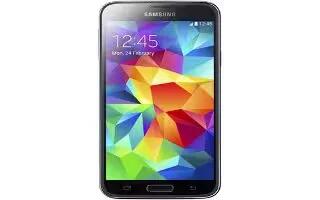Tag: Customize
-
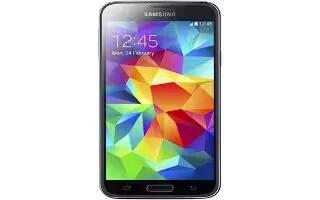
How To Customize Pointer Speed – Samsung Galaxy S5
Learn how to customize pointer speed on your Samsung Galaxy S5. This option sets your Pointer speed for your mouse or trackpad.
-

How To Use Accounts – Samsung Galaxy S5
Learn how to use accounts on your Samsung Galaxy S5. This menu allows you to set up, manage and synchronize your accounts.
-

How To Customize Notification Panel – Samsung Galaxy S5
Learn how to customize Notification Panel on your Samsung Galaxy S5. The Notification panel includes a pull-down list to show information.
-

How To Use Wallpapers – Samsung Galaxy S5
Learn how to use Wallpapers on your Samsung Galaxy S5. Wallpapers consist of either Gallery images, Static Wallpaper gallery images, or Live wallpapers .
-
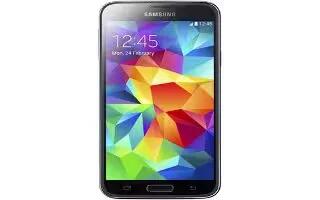
How To Use Shortcuts – Samsung Galaxy S5
Learn how to use Shortcuts on your Samsung Galaxy S5. To move a shortcut from one screen to another, you must carefully touch and hold the shortcut.
-

How To Create Folders – Samsung Galaxy S5
Learn how to create folders on your Samsung Galaxy S5. You can create application folders to hold similar applications if you wish.
-

How To Create Shortcuts – Samsung Galaxy S5
Learn how to create shortcuts on your Samsung Galaxy S5. Shortcuts are different than the current Home screen Widgets that only launch an application.
-

How To Customize Multi Window App – Samsung Galaxy S5
Learn how to customize Multi Window app on your Samsung Galaxy S5. The applications found within the apps panel of the Multi window.
-

How To Customize Apps Screen – Samsung Galaxy Tab Pro
Learn how to customize Apps Screen on your Samsung Galaxy Tab Pro. The Apps screen displays all applications installed on your tablet.
-

How To Use Shortcuts – Samsung Galaxy Tab Pro
Learn how to use Shortcuts on your Samsung Galaxy Tab Pro. You can add, reposition, or remove shortcuts and widgets from the Home screen.
-

How To Customize Notification Panel – Samsung Galaxy Tab Pro
Learn how to customize notification panel on your Samsung Galaxy Tab Pro. Notification icons appear on the Status Bar at the top of the screen.
-

How To Customize Multi Window Apps – Samsung Galaxy Tab Pro
Learn how to use Multi Window Apps on your Samsung Galaxy Tab Pro. You can use Multi window to run up to four applications at the same time.
-

How To Customize Home Screen – Samsung Galaxy Tab Pro
Learn how to customize Home Screen on your Samsung Galaxy Tab Pro. Your device comes with three default Home screens, which contain Home Screen Apps.
-

How To Customize Accounts Settings – Samsung Galaxy Note Pro
Learn how to customize accounts settings on your Samsung Galaxy Note Pro. Set up and manage accounts, including Samsung, Amazon, Cloud, Email and etc.
-

How To Use Apps Screen – Samsung Galaxy Note Pro
Learn how to use Apps Screen on your Samsung Galaxy Note Pro. The Apps screen displays all apps installed on tablet.
-

How To Use Wallpapers – Samsung Galaxy Note Pro
Learn how to use wallpapers on your Samsung Galaxy Note Pro. You can choose a picture to display on the Home Screen, Lock screen.