Tag: DLNA
-

How To Share Media On DLNA – HTC One Mini
Learn how to share media on DLNA on your HTC One Mini. If you’ll be using a DLNA compliant TV or audio system, refer to its documentation.
-

How To Share Media On DLNA – HTC One Max
Learn how to share media on DLNA on your HTC One Max. If you’ll be using a DLNA compliant TV or audio system, refer to its documentation.
-

How To Configure DLNA – Huawei Ascend P6
Learn how to configure DLNA on your Huawei Ascend P6. DLNA enables users on the same WiFi network to share multimedia files easily.
-

How To Configure DLNA – Huawei Ascend Mate
Learn how to configure DLNA on your Huawei Ascend Mate. It aims to implement intercommunication between computers and electronic products.
-

How To Share Content With DLNA Certified Devices – Sony Xperia Z1
Learn how to share content with DLNA certified devices on Sony Xperia Z1. View or play media content saved to your device on other devices.
-

How To Share Content With DLNA Certified Devices – Sony Xperia Z Ultra
Learn how to share content with DLNA certified devices on Sony Xperia Z Ultra. View or play media content saved to your device on devices.
-
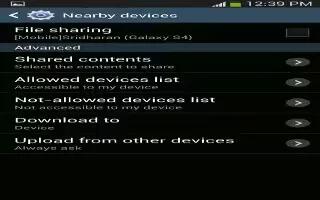
How To Use Nearby Device – Samsung Galaxy Tab 3
Learn how to use Nearby Device on your Samsung Galaxy Tab 3. This option allows you to share your media files with nearby DLNA enabled devices.
-

How To Share Content With DLNA Certified Devices On Sony Xperia Tablet Z
Learn how to share content with DLNA Certified devices on your Sony Xperia Tablet Z. You can play media content saved to a device to other devices
-

How To Use Samsung Link On Samsung Galaxy S4
Learn how to use the Samsung Link on your Samsung Galaxy S4. The Samsung Link wireless synchronizes your Samsung device with TV, streams content,
-

How To Play Content From Sony Xperia Z On DLNA Certified Devices
Learn how to play content from your Sony Xperia Z on DLNA certified devices. Before you can view or play media files from your device on other DLNA
-

How To Share Content With DLNA Certified Devices On Sony Xperia Z
Learn how to share the content with DLNA certified devices on your Sony Xperia Z. You can view or play media content saved to your device