Tag: download
-
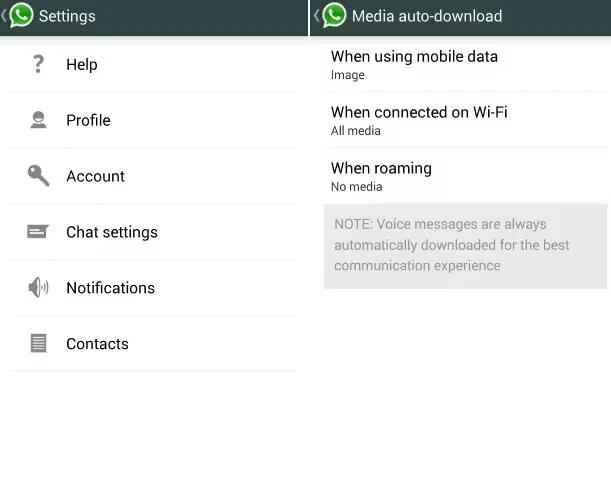
How To Use Auto Download – WhatsApp
You can configure the auto download feature in WhatsApp on your Smartphones and tablets.
-
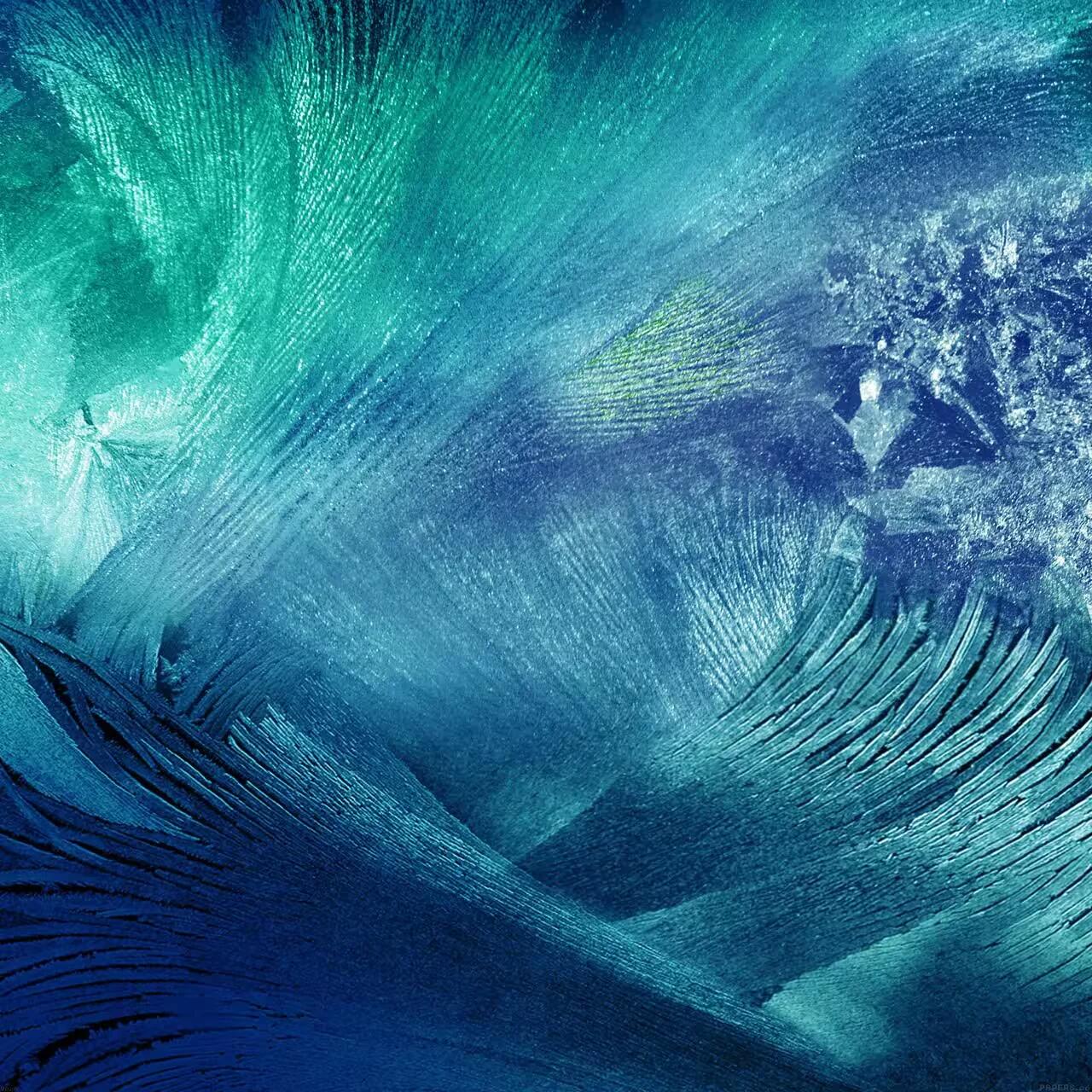
Samsung Galaxy S6 Wallpaper Leaked Now
We stumbled upon a very special wallpaper, it as the one that decorated the displays in the first leaked Samsung Galaxy S6 case renders that we saw.
-

How To Update On Sony Xperia Z3 Compact
Learn how to update on your Sony Xperia Z3 Compact. You should update the software on your device to get the latest functionality, enhancements and bug
-

How To Update On Sony Xperia Z3
Learn how to update on your Sony Xperia Z3. You should update the software on your device to get the latest functionality, enhancements and bug fixes
-

How To Recognize Music With TrackID – Sony Xperia Z3 Compact
Learn how to recognize music with Track ID on your Sony Xperia Z3 Compact. Use the Track ID music recognition service to identify a music track you hear playing
-

How To Recognize Music With TrackID On Sony Xperia Z3
Learn how to recognize music with Track ID on your Sony Xperia Z3. Use the Track ID music recognition service to identify a music track you hear playing
-
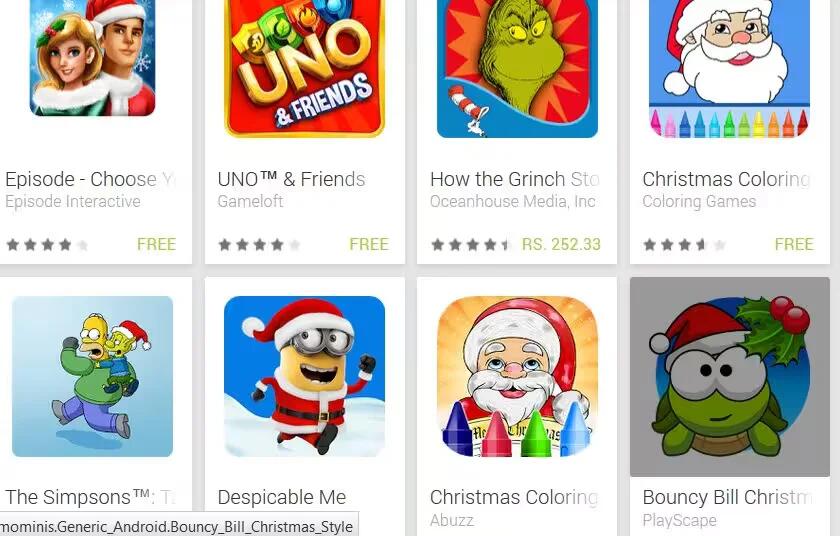
46 Free Festive Games For You From Google Play
Now it’s time to take a look at temporary category that can be found in Google Play – Festive Games.
-

How To Download Apps From Other Sources On Sony Xperia Z3 Compact
Learn how to download apps form other source on your Sony Xperia Z3 Compact. When your device is set to allow downloads from sources other than Google Play,
-

How To Download Apps From Other Sources On Sony Xperia Z3
Learn how to download apps form other source on your Sony Xperia Z3. When your device is set to allow downloads from sources other than Google Play,
-

How To Download Apps From Google Play On Sony Xperia Z3 Compact
Learn how to download Apps from Google Play on your Sony Xperia Z3 Compact. Google Play is the official online Google store for downloading applications, games,
-

How To Download Apps From Google Play On Sony Xperia Z3
Learn how to download Apps from Google Play on your Sony Xperia Z3. Google Play is the official online Google store for downloading applications, games,
-
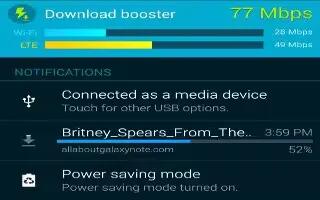
How To Use Download Booster On Samsung Galaxy Note 4
Learn how to use download booster on your Samsung Galaxy Note 4. Download Booster improves download speed by using both Wi-Fi and LTE networks at the same time
-

Technics Launches High-Res Music Download Service
Panasonic’s Technics brand is building its own high-res music store. Launching in the UK and Germany next year, Technics Tracks will serve up a library of 24-bit FLAC audio files, a number of which will boast a 92kHz sampling rate.
-

How To Use Apps Screen Options On Samsung Galaxy Note 4
Learn how to use Apps screen options on your Samsung Galaxy Note 4. You can uninstall, disable, or hide apps from view.
-

How To Use Apps Screen On Samsung Galaxy Note 4
Learn how to use Apps screen on your Samsung Galaxy Note 4. The Apps screen shows all preloaded apps and apps that you downloaded. You can uninstall, disable,
-

How To Use Download Booster – Samsung Galaxy Alpha
Learn how to use download booster on your Samsung Galaxy Alpha. Use this feature to download large files faster via WiFi and mobile networks simultaneously.
-

How To Install Apps – Samsung Galaxy Alpha
Learn how to install apps on your Samsung Galaxy Alpha. Browse apps by category or tap search icon to search for a key word.
-

How To Download App From Other Sources – Sony Xperia C3 Dual
Learn how to download app from other sources on your Sony Xperia C3 Dual. When your device is set to allow downloads from sources other than Google Play.