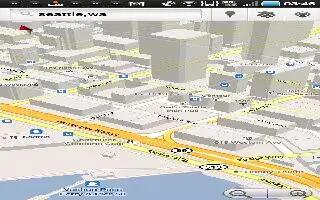Tag: download
-

How To Use Email On Sony Xperia Tablet Z
Learn how to use email on your Sony Xperia Tablet Z. Emails you receive to your Gmail account can be accessed on your device from both the Email
-

How To Use Samsung Apps On Samsung Galaxy S4
Learn how to use Samsung Apps on your Samsung Galaxy S4. With Samsung Apps, you can download hundred of applications from a variety of categories.
-
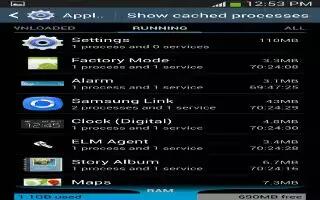
How To Use Application Manager On Samsung Galaxy S4
Learn how to use the application manager on your Samsung Galaxy S4. You can download and install applications from Play Store or create applications
-

How To Download Apps From Web On HTC One
Learn how to download apps from the web on your HTC One. You can download apps directly from websites. Apps downloaded from websites
-

How To Use Video Unlimited On Sony Xperia Z
Learn how to use Video Unlimited apps on your Sony Xperia Z. Use the Video Unlimited service to rent and purchase videos that you can view
-

How To Use Music Unlimited On Sony Xperia Z
Learn how to use Music Unlimited on your Sony Xperia Z. Music Unlimited is a subscription-based service that offers access to millions of songs
-

How To Use SensMe On Sony Xperia Z
You can categorize your music using the SensMe channels on your Sony Xperia Z. The SensMe application helps to arrange music by mood and tempo.
-

How To Use Google Play On Sony Xperia Z
Learn how to use Google Play on your Sony Xperia Z. Open Google Play and enter a world of applications and games. You can browse these applications
-

How To Use App Store On iPad Mini
Use the App Store to add apps to iPad. Browse, purchase, and download apps specifically designed for iPad, or for iPhone and iPod touch.
-
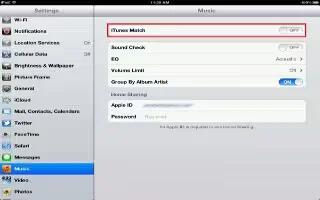
How To Use iTunes Match On iPad Mini
iTunes Match stores your music library in iCloudincluding songs imported from CDsand lets you enjoy your collection on iPad and other iOS devices
-

How To Do Software Update On Samsung Galaxy Note 2
The Software Update feature enables you to use your Samsung Galaxy Note 2 to connect to the network and upload new software directly to your device.
-

How To Enable Downloading For Web App On Samsung Galaxy Note 2
You can enable downloading for web applications on Samsung Galaxy Note 2. Before you can download web a application you must insert SD into the phone
-

How To Install And Manage Apps On Samsung Galaxy Note 2
Learn how to install, launch, and manage apps on Samsung Galaxy Note 2. Tap the newly installed application. This application is typically located
-
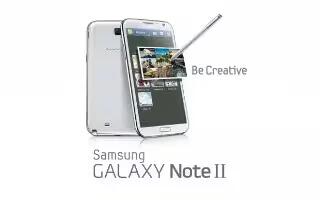
How To Get Photo Editor On Samsung Galaxy Note 2
The application provides basic editing functions for pictures that you take on your Samsung Galaxy Note 2. Along with image tuning like brightness,
-

How To Use Application Manager On Samsung Galaxy Tab 2
You can download and install applications from Google Play or create applications using the Android SDK and install them on your device.
-

How To Use Play Store On Samsung Galaxy Tab 2
Google Play Store provides access to downloadable applications and games to install on your Samsung Galaxy Tab 2. It also allows you to provide
-

How To Use Downloads App On Samsung Galaxy Tab 2
Files, apps, and other items you download in Internet, Gmail, Email, or in other ways, are stored on your Samsung Galaxy Tab 2 internal storage.