Tag: Email
-

How To Use Email – LG G Pad
Learn how to use email on your LG G Pad.You can use the Email application to read emails from services like Yahoo!, MSN, and AOL.
-
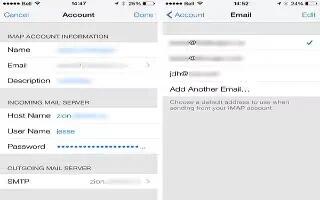
How To Setup Mail – iPhone 5S
Learn how to setup mail and other accounts on your iPhone 5s. it works with iCloud, Microsoft Exchange, and many of the most popular mail.
-

How To Use Email – LG G2
Learn how to use email on your LG G2. You can use the Email application to read email from providers other than Gmail, send, receive mails.
-

How To Use Email Account Settings – Sony Xperia Z Ultra
Learn how to use email account Settings on Sony Xperia Z Ultra. Email application device to send and receive email messages email accounts.
-
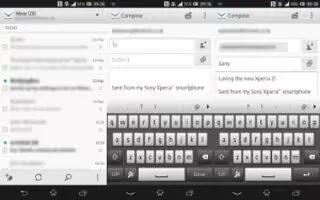
How To Use Email Messages – Sony Xperia Z Ultra
Learn how to organize email messages on your Sony Xperia Z Ultra. Use email application in your device to send and receive email messages.
-

How To Use Email – Sony Xperia Z Ultra
Learn how to use email on Sony Xperia Z Ultra. Use email application in device to send and receive email messages through email accounts.
-
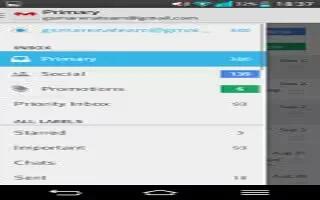
How To Work With Accounts – LG G2
Learn how to work with accounts on LG G2. Each account has Inbox, Outbox, Sent, Drafts, Trash and Junk folders depending on the features.
-
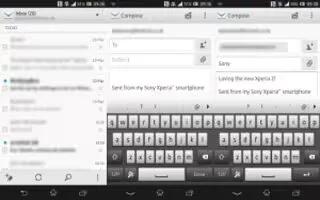
How To Setup Email Account – Sony xperia Z Ultra
Learn how to setup email account on Sony Xperia Z Ultra. Email application in device to send and receive email messages through accounts.
-
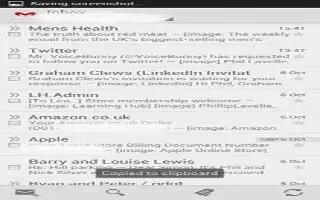
How To Switch Between Email Accounts – Samsung Galaxy Note 3
Learn how to switch between email accounts on Samsung Galaxy Note 3. Email enables to review and create email using various email services.
-
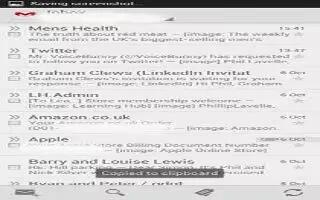
How To Create Corporate Email Accounts – Samsung Galaxy Note 3
Learn how to create corporate email accounts on your Samsung Galaxy Note 3. Use the following procedure to synchronize with an account.
-
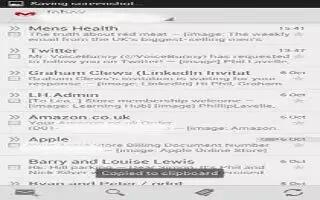
How To Create Additional Email Accounts – Samsung Galaxy Noye 3
Learn how to create additional email accounts on Samsung Galaxy Note 3. To create additional email accounts setting up your first account.
-
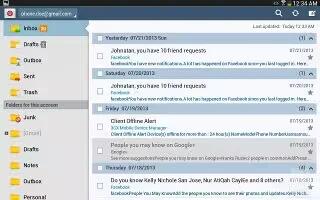
-
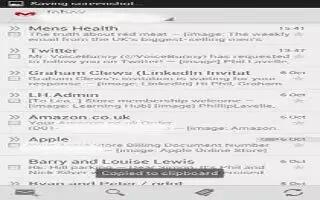
How To Create Email Account – Samsung Galaxy Note 3
Learn how to create email account on your Samsung Galaxy Note 3. Email enables you to review and create email using various email services.
-
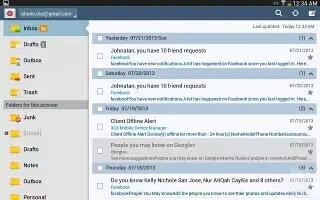
How To Setup Email For Personal And Corporate – Samsung Galaxy Tab 3
Learn how to setup email accounts (both personal and corporate accounts) on your Samsung Galaxy Tab 3.
-
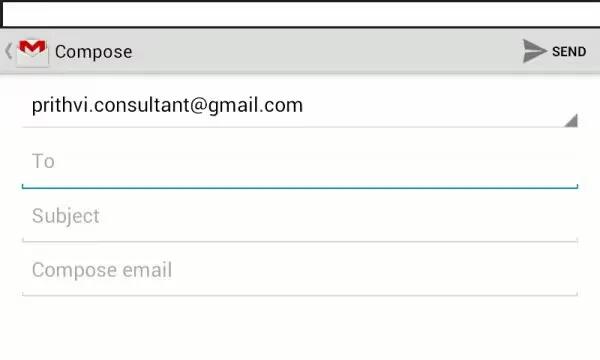
How To Compose And Send Email – Samsung Galaxy Tab 3
Learn how to compose and send Email on your Samsung Galaxy Tab 3. You can compose an Email message and it your recipients and save them.
-
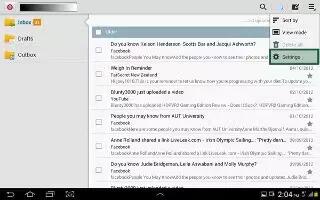
How To Use Email Settings – Samsung Galaxy Tab 3
Learn how to use Email Settings on Samsung Galaxy Tab 3. Use Email Settings to configure your Email preferences. You can change settings.
-
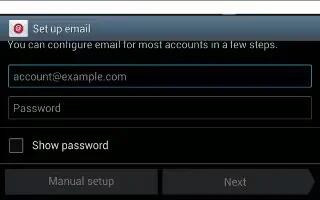
How To Use Email – Samsung Galaxy Tab 3
Learn how to use Email on your Samsung Galaxy Tab 3. Use Email to view and manage all email accounts in one apps. Configure mail account.
-

How To Use Accounts – Samsung Galaxy Tab 3
Learn how to use accounts on your Samsung Galaxy Tab 3. Your device can synchronize with a variety of accounts. With sync, info your device.