Tag: Enter Text
-

How To Enter Text – Galaxy S7 / S7 Edge
Learn how to enter text on your Samsung Galaxy S7 and Galaxy S7 Edge using on-screen QWERTY keyboard, Gesture input and Voice input.
-

LG G5 Tips For Editing Text
You can type on your LG G5 using one of the available touchscreen keyboards or Google voice. Here are some tips to help you in editing text in your LG G5.
-
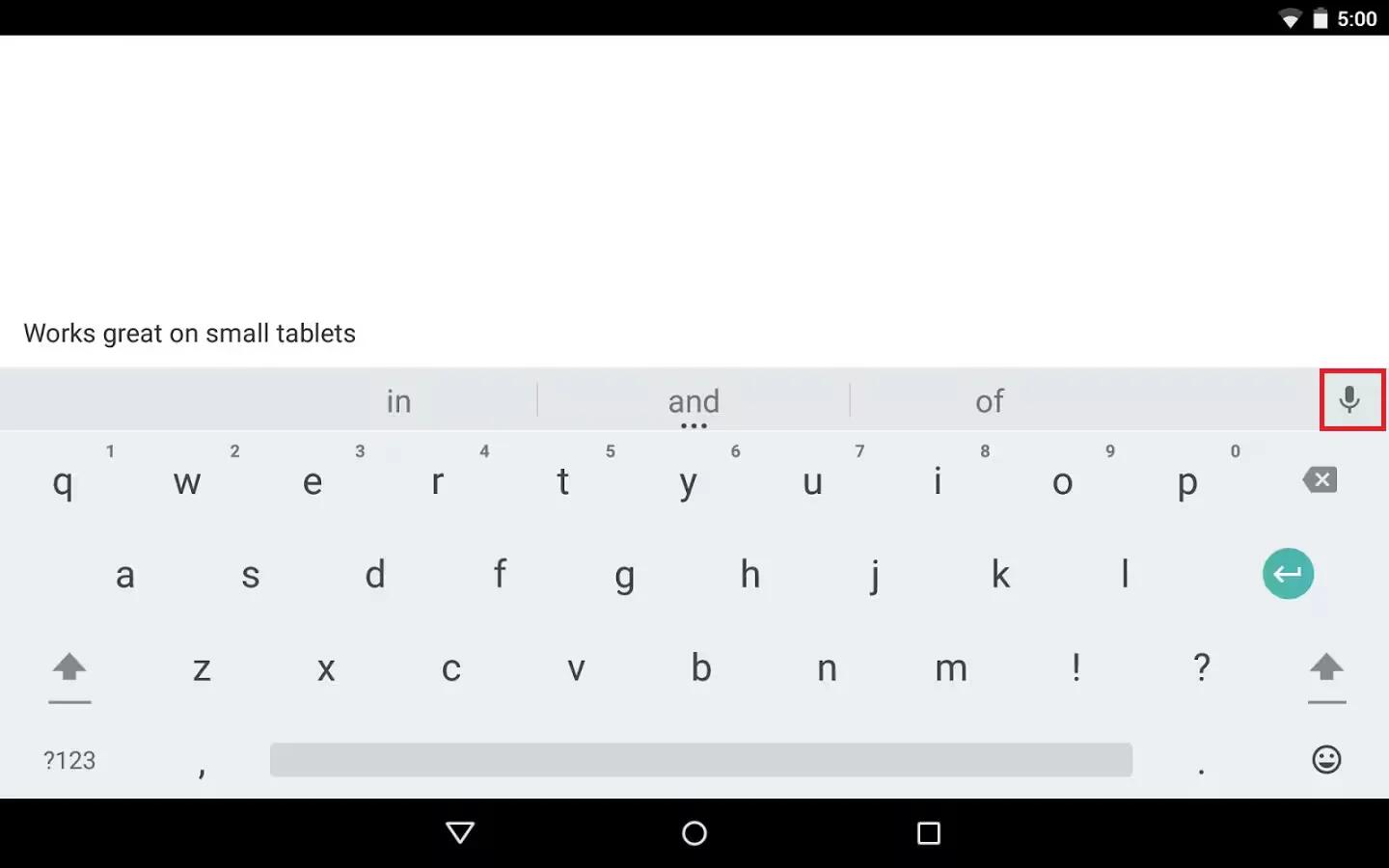
How To Enter Text Using Voice – Android Lollipop
You can enter text using voice on your device running Android Lollipop. You can speak to enter text in most places where you can enter text with the onscreen keyboard.
-
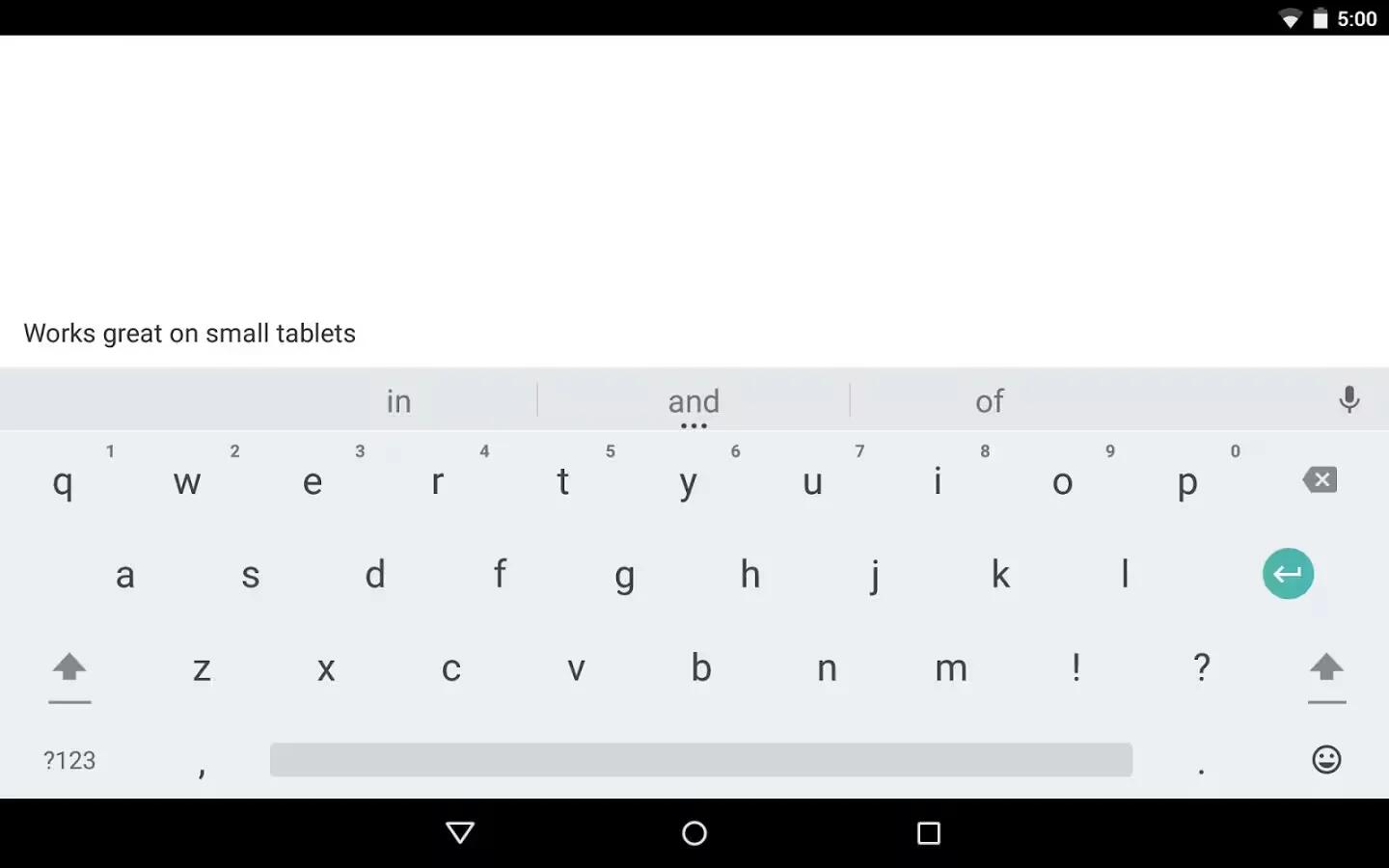
How To Use Keyboard Dictionaries – Android Lollipop
You can use keyboard dictionaries through the personal dictionaries and the add on dictionaries while entering text on devices running Android Lollipop.
-
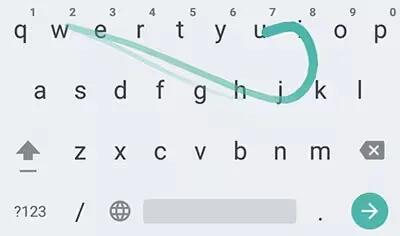
How To Use Gesture Typing – Android Lollipop
You use gesture typing while entering text on devices running Android Lollipop. Gesture Typing works best for English. Quality varies for other languages, and some don’t support it yet.
-
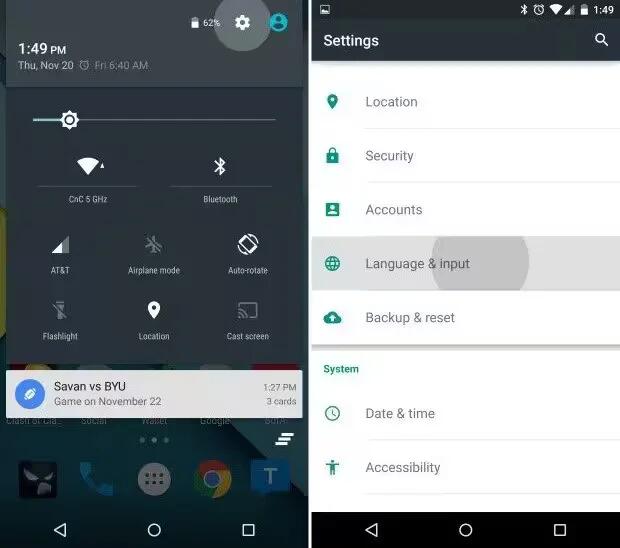
How To Use Word Suggestions – Android Lollipop
You can use word suggestions while typing text in your devices running Android Lollipop. If you don’t need any suggestions while entering text you can turn it off.
-

How To Use Emoji – Android Lollipop
You can use Google Keyboard to choose from a variety of small, colorful images used to express emotion (known as emoji) to add some fun to your messages.
-
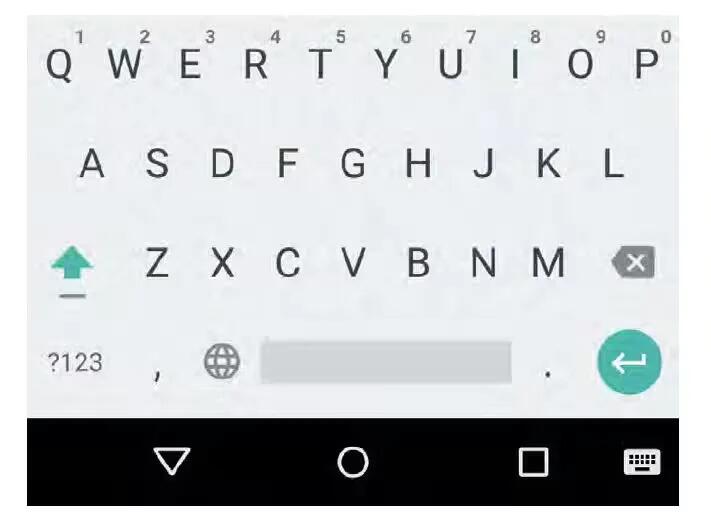
How To Enter Text – Android Lollipop
Use the onscreen keyboard to enter text on devices running Android Lollipop. Here’s what it looks like on a Nexus phone.
-
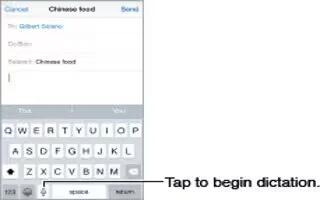
How To Dictate On iPhone 6 Plus
Learn how to dictate on your iphone 6 Plus. On iPhone 4s or later, you can dictate instead of typing. Make sure Siri is turned on Settings > General > Siri
-
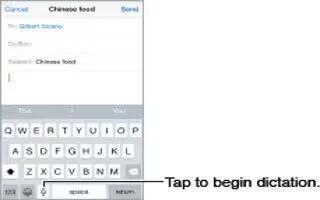
How To Dictate On iPhone 6
Learn how to dictate on your iphone 6. On iPhone 4s or later, you can dictate instead of typing. Make sure Siri is turned on Settings > General > Siri
-

How To Connect Apple Wireless Keyboard On iPhone 6 Plus
Learn how to Connect Apple wireless keyboard on your iPhone 6 Plus. You can use an Apple Wireless Keyboard (available separately) to enter text on iPhone.
-

How To Use Apple Wireless Keyboard On iPhone 6
Learn how to use Apple wireless keyboard on your iPhone 6. You can use an Apple Wireless Keyboard (available separately) to enter text on iPhone.
-
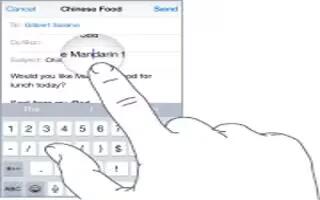
How To Edit Text On iPhone 6 Plus
Learn how to edit text on your iPhone 6 Plus. Touch and hold the text to show the magnifying glass, then drag to position the insertion point.
-
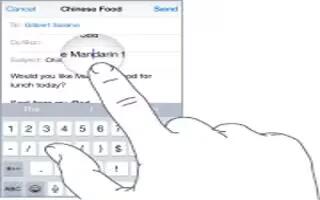
How To Edit Text On iPhone 6
Learn how to edit text on your iPhone 6. Touch and hold the text to show the magnifying glass, then drag to position the insertion point.
-

How To Enter Text On iPhone 6 Plus
Learn how to enter text on iPhone 6 Plus. Tap a text field to see the onscreen keyboard, then tap letters to type. If you touch the wrong key, you can slide
-

How To Enter Text On iPhone 6
Learn how to enter text on iPhone 6. Tap a text field to see the onscreen keyboard, then tap letters to type. If you touch the wrong key, you can slide
-

How To Edit Text On Sony Xperia Z3 Compact
Learn how to edit text on your Sony Xperia Z3 Compact. You can access the editing tools by double-tapping the entered The editing tools.
-

How To Edit Text On Sony Xperia Z3
Learn how to edit text on your Sony Xperia Z3. You can access the editing tools by double-tapping the entered The editing tools.