Tag: Enter Text
-
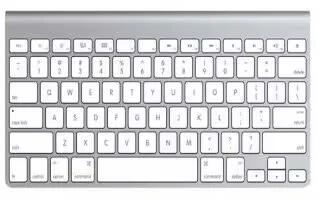
How To Add Keyboard – iPhone 5C
Learn how to add keyboard on your iPhone 5c. You can turn typing features, such as spell checking, on or off; add keyboards for writing.
-
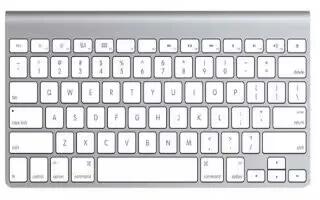
How To Use An Apple Wireless Keyboard – iPhone 5C
Learn how to an apple Wireless keyboard on your iPhone 5c. You can use an Apple Wireless Keyboard to enter text on your iPhone.
-

How To Enter Text – iPhone 5C
Learn how to enter text on your iPhone 5c. The on screen keyboard lets you enter text. Tap a text field to see the onscreen keyboard.
-
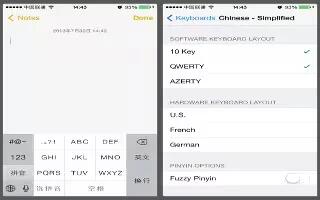
How To Use Special Input Methods – iPhone 5S
Learn how to use Special input methods on your iPhone 5s. keyboards to enter some languages in different ways. examples are Chinese Cangjie.
-

How To Use International Keyboards – iPhone 5S
Learn how to use International Keyboards on iPhone 5s. Type text many different languages, including Asian languages written right to left.
-

How To Use Handwriting – iPhone 5S
Learn how to use handwriting on your iPhone 5s.Set the rotor to Handwriting on the passcode screen, then write the characters of passcode.
-
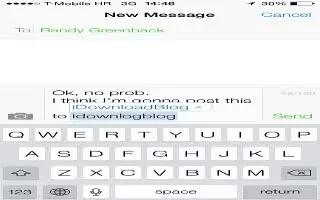
How To Use Onscreen Keyboard – iPhone 5S
Learn how to use onscreen keyboard on your iPhone 5s. Select the text field, then double-tap. The insertion point and the onscreen keyboard.
-

How To Use Xperia keyboard – Sony Xperia Z1
Learn how use Xperia Keyboard on Sony Xperia Z1. When entering text using on-screen keyboard or Phonepad, Access keyboard settings.
-

How To Enter Text – Sony Xperia Z1
Learn how to enter text on your Sony Xperia Z1. The Xperia international keyboard detects the language and predicts the words as you type.
-
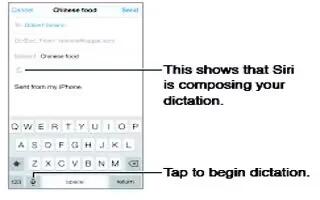
How To Dictate – iPhone 5S
Learn how to dictate on your iPhone 5s. You can dictate instead of typing. Make sure Siri is turned on and iPhone is connected to Internet.
-

How To Enter Text – iPhone 5S
Learn how to enter text on your iPhone 5s. The on screen keyboard lets you enter text. Tap a text field to see the onscreen keyboard.
-

How To Enter Text – LG G Pad
Learn how to enter text on your LG G Pad. You can enter text using the on-screen keyboard. The on-screen keyboard appears automatically.
-

How To Enter Text – LG G2
Learn how to enter text on your LG G2. The on-screen keyboard displays automatically on the screen when you need to enter text.
-

How To Edit Text – Sony Xperia Z Ultra
Learn how to edit text on Sony Xperia Z Ultra. Editing tools by double-tapping entered editing tools become available via application bar.
-

How To Enter Text Using Voice Input – Sony Xperia Z Ultra
Learn how to enter text using voice input on your Sony Xpeia Z Ultra. Enter text use the voice input function instead of typing the words.
-

How To Enter Text Using Handwriting – Sony Xperia Z Ultra
Learn how to enter text using handwriting on Sony Xperia Z Ultra. You can slide your finger on the screen to enter words and symbols.
-

How To Enter Text Using Phonepad – Sony Xperia Z Ultra
Learn how to enter text using Phonepad on your Sony Xperia Z Ultra. The Phonepad is similar to a standard 12-key telephone keypad.
-

How To Enter Text – Sony Xperia Z Ultra
Learn how to enter text on Sony Xperia Z Ultra. Enter text with the on-screen QWERTY keyboard by tapping letter individually, or Gesture